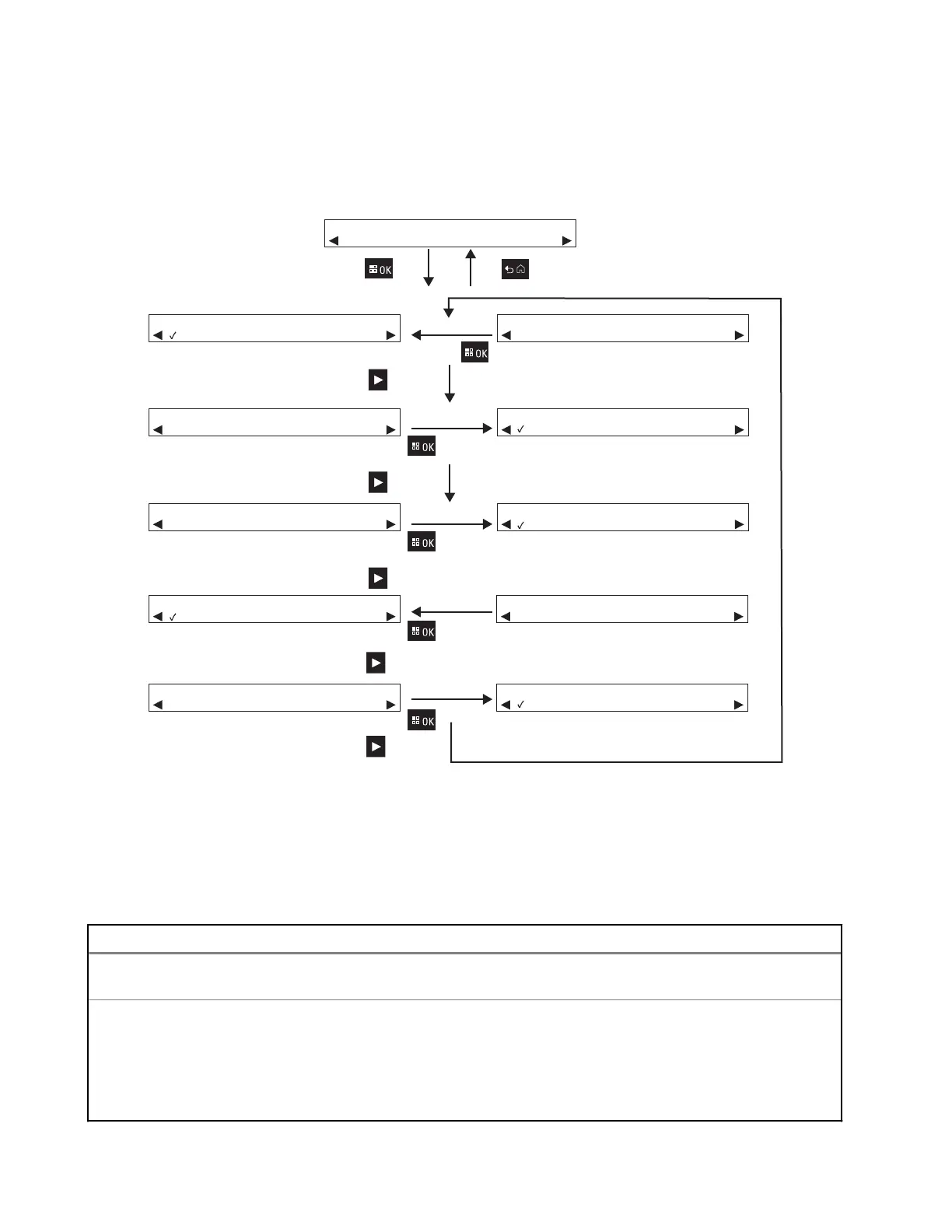6.6
Capacity Format-menu
Figur 10: Capacity Format-menu
Default in a new Charger is this format
SETUP MENU
Capacty Format
Okay Back
Okay
Okay
Okay
Right Arrow
Right Arrow
Right Arrow
CAPACITY FORMAT
xxxx0mAh yyy%
CAPACITY FORMAT
xxxx0mAh %BAR
CAPACITY FORMAT
yyy% %BAR
CAPACITY FORMAT
%PotentialCap
Default in a new Charger
CAPACITY FORMAT
%Rated Cap
CAPACITY FORMAT
xxxx0mAh yyy%
CAPACITY FORMAT
xxxx0mAh %BAR
CAPACITY FORMAT
yyy% %BAR
CAPACITY FORMAT
%PotencialCap
CAPACITY FORMAT
%Rated Cap
Okay
Okay
Right Arrow
Right Arrow
Batterikapaciteten vises i et af flere tilgængelige formater. Hvis batterikapaciteten vises som en procentdel,
refererer procentdelen til enten potentiel kapacitet (fuld opladning) eller nominel kapacitet.
IMPRES 2-radioer
viser batterikapacitetsprocentdelen i forhold til potentiel kapacitet.
Valgmuligheder for visning af batterikapacitet omfatter følgende:
Tabel 12: Valgmuligheder for visning af batterikapacitet
Repræsentation Beskrivelse
xxx0mAh
Nuværende opladningstilstand (SoC) i milliampere-
timer
.
yyy%
Nuværende opladning i forhold til den potentielle
kapacitet eller nominelle kapacitet i procent.
Når der refereres til potentiel kapacitet, er
maksimumværdien 100 %. Når der henvises til
nominel kapacitet, kan maksimumværdien være
større end 100 %, især for et nyt batteri.
MN009418A01-AD
Kapitel
6: Konfiguration af oplader
30
