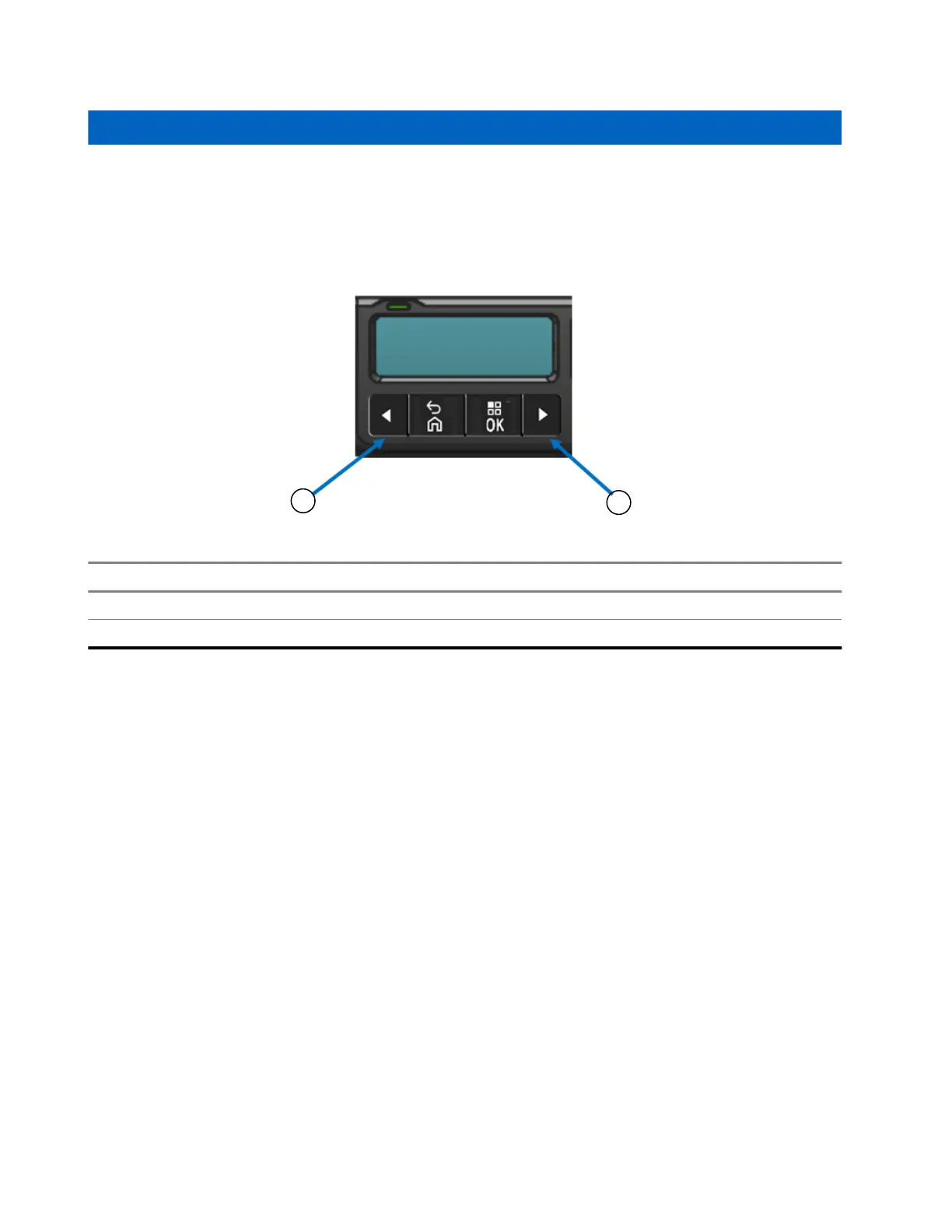Capítulo 6
Configuración del cargador
El teclado del cargador se encuentra junto a la pantalla asociada con la cavidad 1.
Figura 4: Botones de la pantalla de menú para ingresar al modo de configuración
Elemento Descripciones
1 Flecha izquierda
2 Flecha derecha
6.1
Menú principal
Procedimiento:
1. Para acceder al menú Charger Setup, mantenga presionados al mismo tiempo los botones de flecha
izquierda y derecha durante al menos tres segundos.
El tiempo de espera se puede ajustar
. En la pantalla aparece Press OK to entr
SETUP MENU
MN009418A01-AD
Capítulo 6: Configuración del cargador
24
