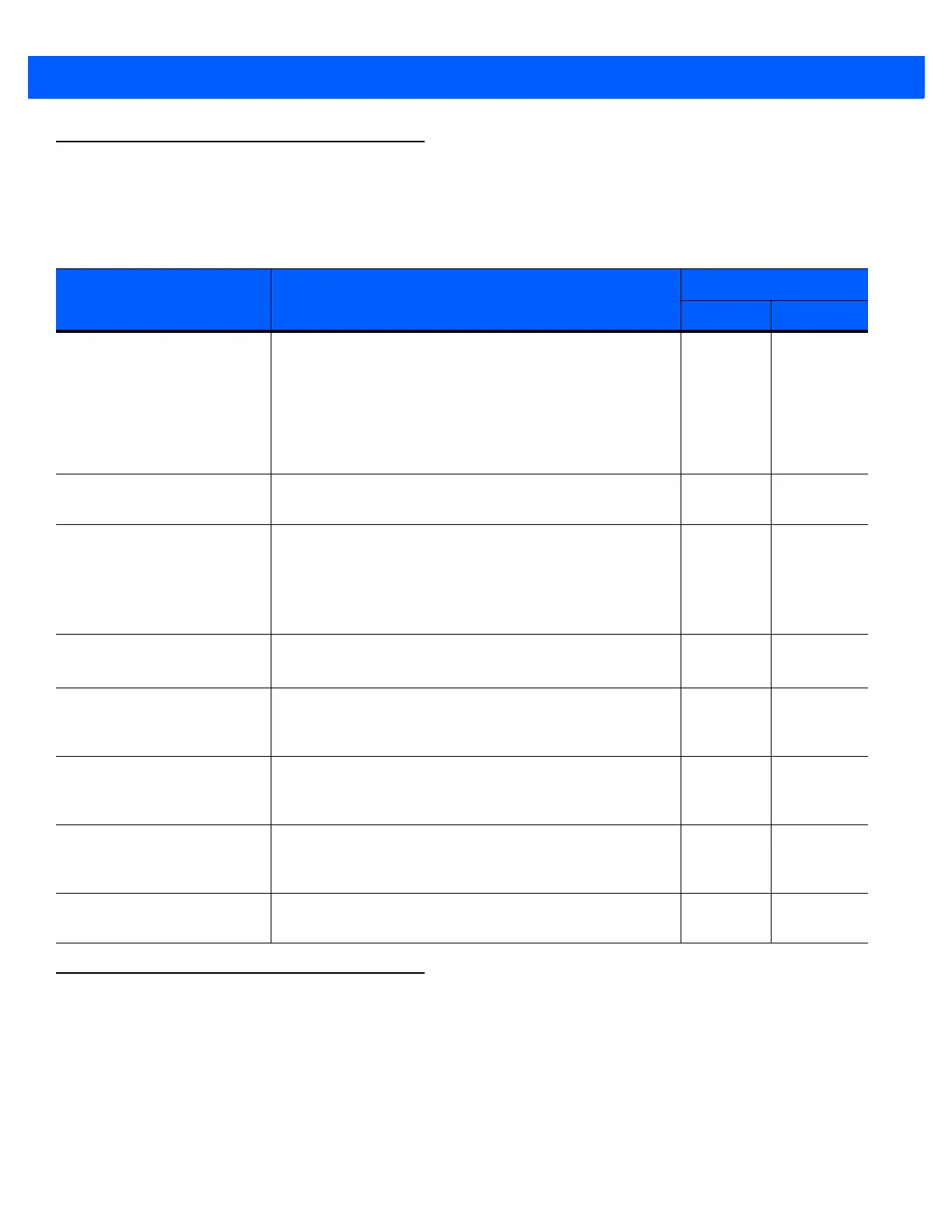1 - 2 LI4278 Product Reference Guide
Interfaces
The CR0078-S cradle supports all of the following interfaces. The CR0078-P cradle supports all of the below
listed interfaces with the exception of Wand Emulation, Scanner Emulation and Synapse.
Unpacking the Linear Imager Scanner and Cradle
Remove the scanner and cradle from their respective packing and inspect for damage. If the scanner or cradle
was damaged in transit, contact Motorola Solutions Support. See page xxiii for contact information. KEEP
THE PACKING. It is the approved shipping container and should be used if the equipment ever needs to be
returned for servicing.
Table 1-1
Interface Support - CR0078-S / CR0078-P Cradles
Interface Description
Cradle Support
CR0078-S CR0078-P
USB Connection to a Host
The cradle auto detects a USB host and defaults to the HID
keyboard interface type. Select other USB interface types
by scanning programming bar code menus.This interface
supports the following international keyboards (for
Windows® environment): North America, German, French,
French Canadian, Spanish, Italian, Swedish, UK English,
Portuguese-Brazilian, and Japanese.
XX
Standard RS-232
Connection to a Host
Scan bar code menus to set up proper communication of
the cradle with the host.
XX
Keyboard Wedge
Connection to a Host
The host interprets scanned data as keystrokes. This
interface supports the following international keyboards
(for Windows
®
environment): North America, German,
French, French Canadian, Spanish, Italian, Swedish, UK
English, Portuguese-Brazilian, and Japanese.
XX
Connection to IBM
®
468X/469X Hosts
Scan bar code menus to set up communication of the
cradle with the IBM terminal.
XX
Wand Emulation Connection
to a Host
The cradle is connected to a portable data terminal, a
controller, or host which collects the data as wand data
and decodes it.
X
Scanner Emulation
connection to a Host
The cradle is connected to a portable data terminal, a
controller which collects the data and interprets it for the
host.
X
Synapse Capability Allows connection to a wide variety of host systems using
a Synapse and Synapse adapter cable. The cradle auto
detects the host.
X
Configuration via 123Scan
2
PC-based software tool that enables rapid and easy
customized setup of Motorola scanners.
XX
