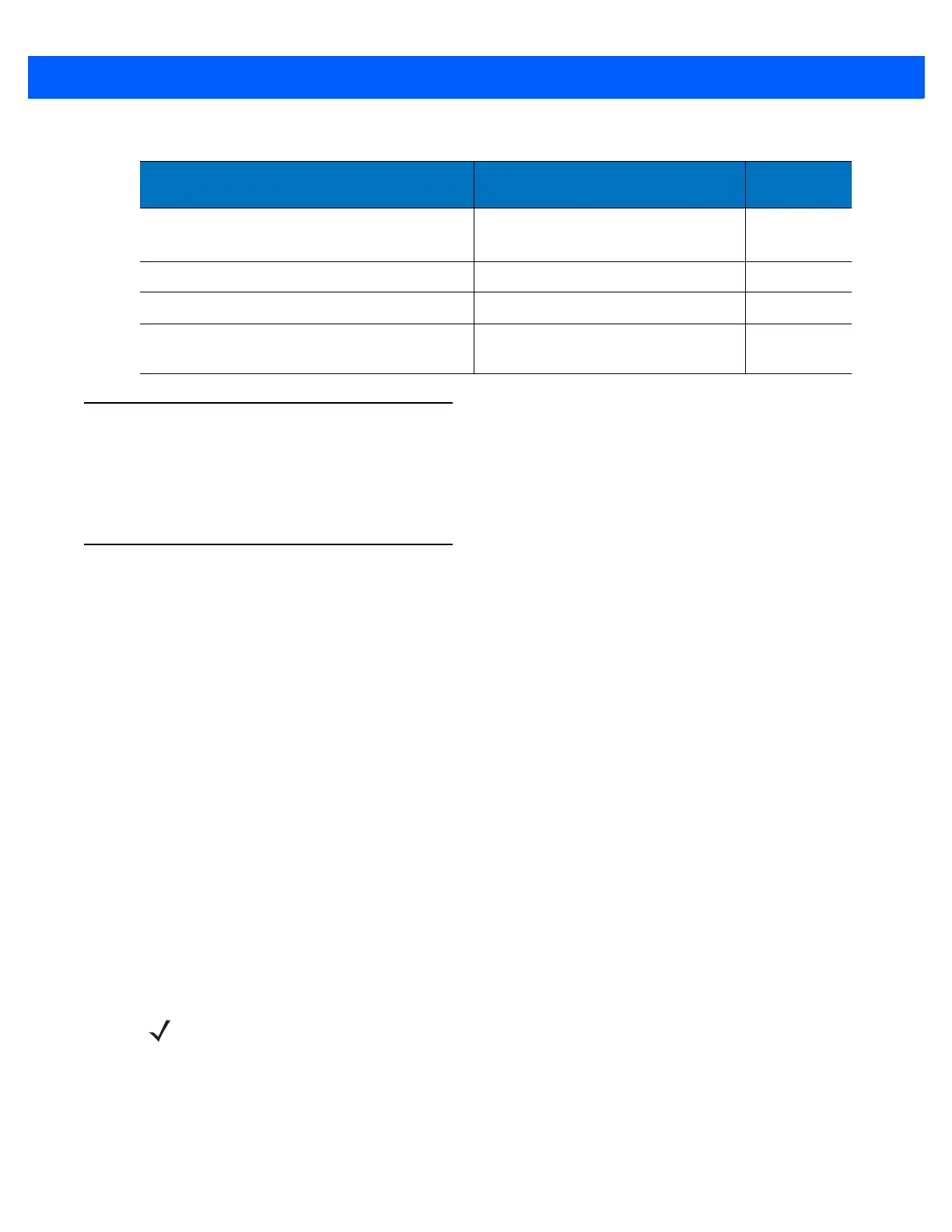RADIO COMMUNICATIONS 4 - 3
Wireless Beeper Definitions
When the linear imager scanner scans the pairing bar code it issues various beep sequences indicating
successful or unsuccessful operations. See Beeper and LED Definitions on page 2-1 for all beep sequences
and LED displays including those which occur during pairing operations.
Radio Communications Host Types
To set up the linear imager scanner for communication with a cradle, or to use standard Bluetooth profiles,
scan the appropriate host type bar code below.
•
Cradle Host (default) - Select this host type for linear imager scanner(s) to cradle operation. The linear
imager scanner must then be paired to the cradle and the cradle communicates directly to the host via
the host interface cable connection.
•
Serial Port Profile (Master) - Select this host type for Bluetooth Technology Profile Support (see page
4-5). The linear imager scanner connects to the PC/host via Bluetooth and performs like there’s a serial
connection. The linear imager scanner initiates the connection to the remote device and is the Master.
Scan Serial Port Profile (Master), then scan the PAIR bar code for the remote device. See Pairing Bar
Code Format on page 4-21 for information about creating a pairing bar code for a remote device.
•
Serial Port Profile (Slave) - Select this host type for Bluetooth Technology Profile Support (see page 4-5).
The linear imager scanner connects to the PC/host via Bluetooth and performs like there’s a serial
connection. The linear imager scanner accepts incoming connection requested from a remote device
and is the Slave. Scan Serial Port Profile (Slave) and wait for the incoming connection.
•
Bluetooth Keyboard Emulation (HID Slave) - Select this host type for Bluetooth Technology Profile
Support. (See page 4-5 for Bluetooth Technology Profile Support and Master/Slave definitions.) The
linear imager scanner connects to the PC/host via Bluetooth and performs like a keyboard. The linear
imager scanner accepts incoming connection requested from a remote device and is the slave. Scan
Bluetooth Keyboard Emulation (HID Slave) and wait for the incoming connection.
Variable Pin Code Static
(Default PIN code is 12345)
4-28
Encryption Disable
4-29
Batch Mode (F1h 20h) Normal (Do Not Batch Data)
4-25
Secure Simple Pairing IO Capability
(SPP Server and SPP Master Host Mode Only)
No Input/No Output
4-30
Table 4-1
Radio Communication Default Table (Continued)
Parameter Default
Page
Number
NOTE 1.The linear imager scanner supports keyboard emulation over the Bluetooth HID profile. For detailed
information, and HID host parameters, see HID Host Parameters on page 4-7.
2. When the linear imager scanner is paired to the cradle in SPP Master or Cradle Host mode, the linear
imager scanner automatically tries to reconnect to a remote device when a disconnection occurs that is
due to the radio losing communication. For more information see Auto-reconnect Feature on page 4-13.
