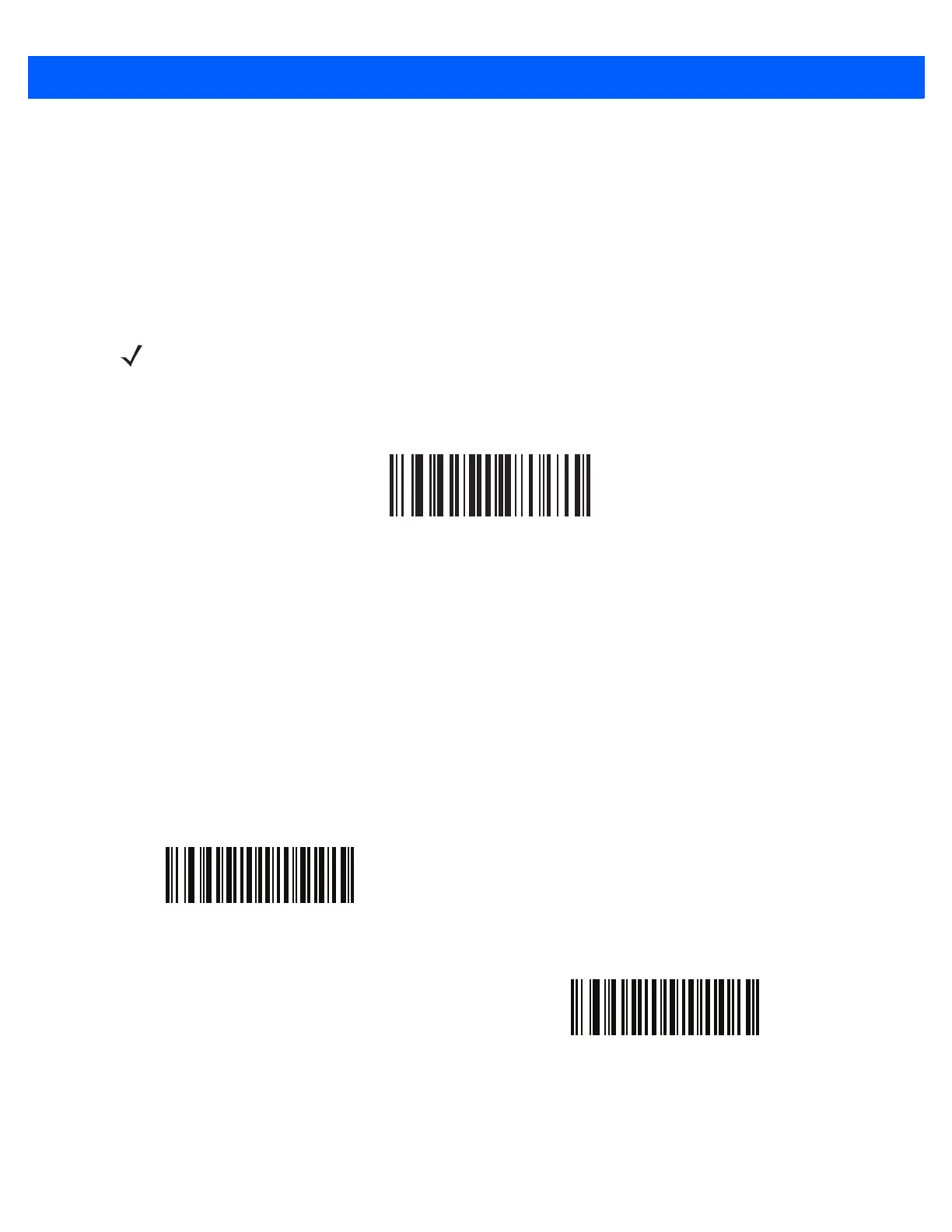4 - 6 LI4278 Product Reference Guide
Bluetooth Friendly Name
You can set a meaningful name for the linear imager scanner that appears in the application during device
discovery. The default name is the linear imager scanner name followed by its serial number, e.g.,
LI4278
123456789ABCDEF
. Scanning Set Defaults reverts the linear imager scanner to this name; use custom defaults
to maintain the user-programmed name through a Set Defaults operation.
To set a new Bluetooth Friendly Name, scan the following bar code, then scan up to 23 characters from
Appendix E, ALPHANUMERIC BAR CODES. If the name contains less than 23 characters, scan End of
Message on page E-7 after entering the name.
Discoverable Mode
Select a discoverable mode based on the device initiating discovery:
•
Select General Discoverable Mode when initiating connection from a PC.
•
Select Limited Discoverable Mode when initiating connection from a mobile device (e.g., Motorola Q),
and the device does not appear in General Discoverable Mode. Note that it can take longer to discover
the device in this mode.
The device remains in Limited Discoverable Mode for 30 seconds, and green LEDs flash while in this
mode. It is then non-discoverable. To re-active Limited Discoverable Mode, press the trigger.
NOTE If your application allows you to set a device name, this takes precedence over the Bluetooth Friendly
Name.
Bluetooth Friendly Name
*General Discoverable Mode
Limited Discoverable Mode
