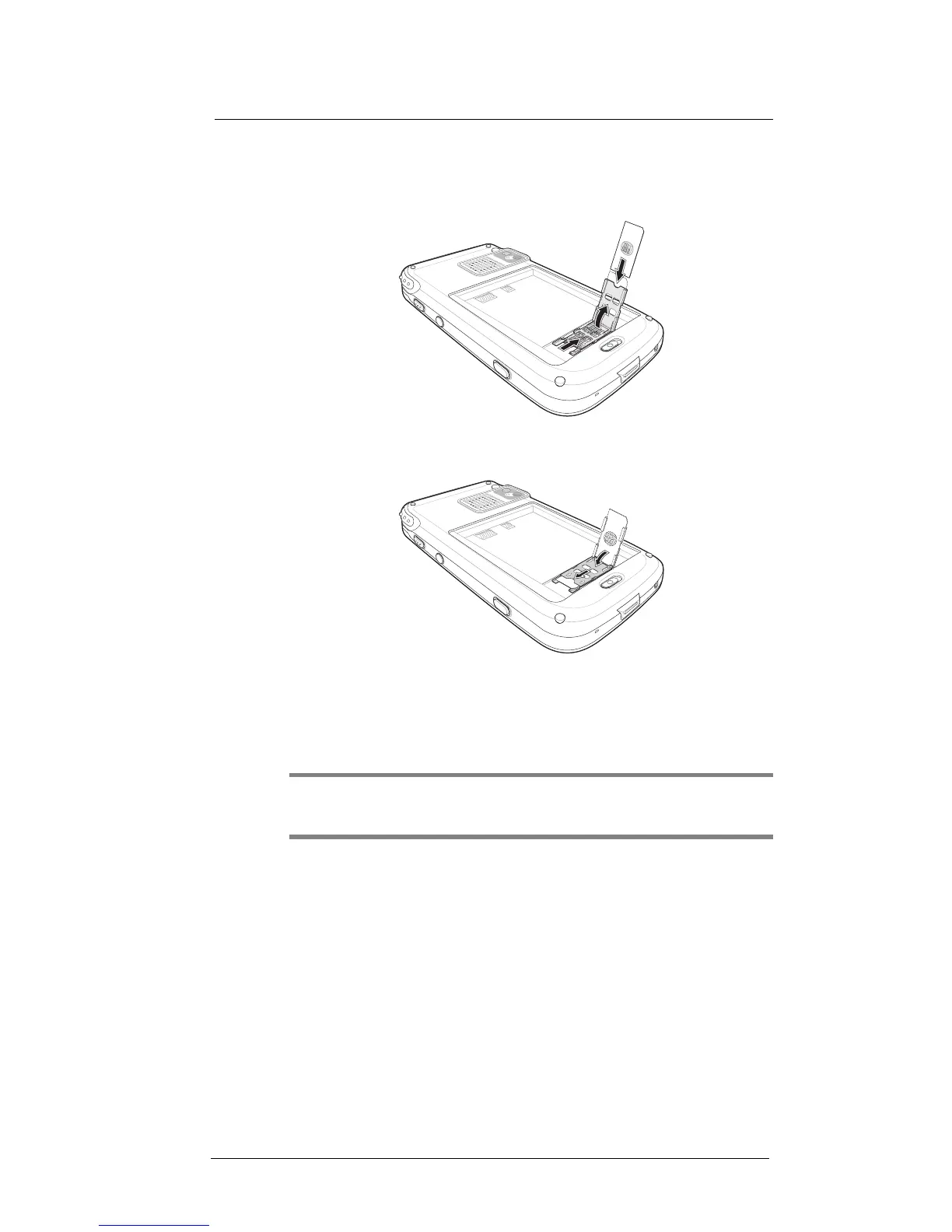7 Using Phone
Phone setup
112
5 Insert the SIM card into the SIM card holder.
Note the proper position of the SIM card—the card connector (i.e., gold area) should
be facing downward with the beveled corner fitting the lower-left corner of the
recess area.
6 Press the SIM card holder down.
7 Slide the SIM card holder to the left to lock it into place.
8 Reinstall the battery pack. See “To install the battery pack” on page 2 for
instructions.
The default settings for your device are programmed on the assumption that you’ll
be using the phone function once you’ve properly installed a SIM card (and in some
cases, entered a PIN), you can then proceed to establishing a connection to your
mobile service provider’s network.
NOTE: If you’re not going to install a SIM card on your device, keep the Phone
program closed or turn the program off using Wireless Manager to minimize power
consumption.
3
4
5
7
6
