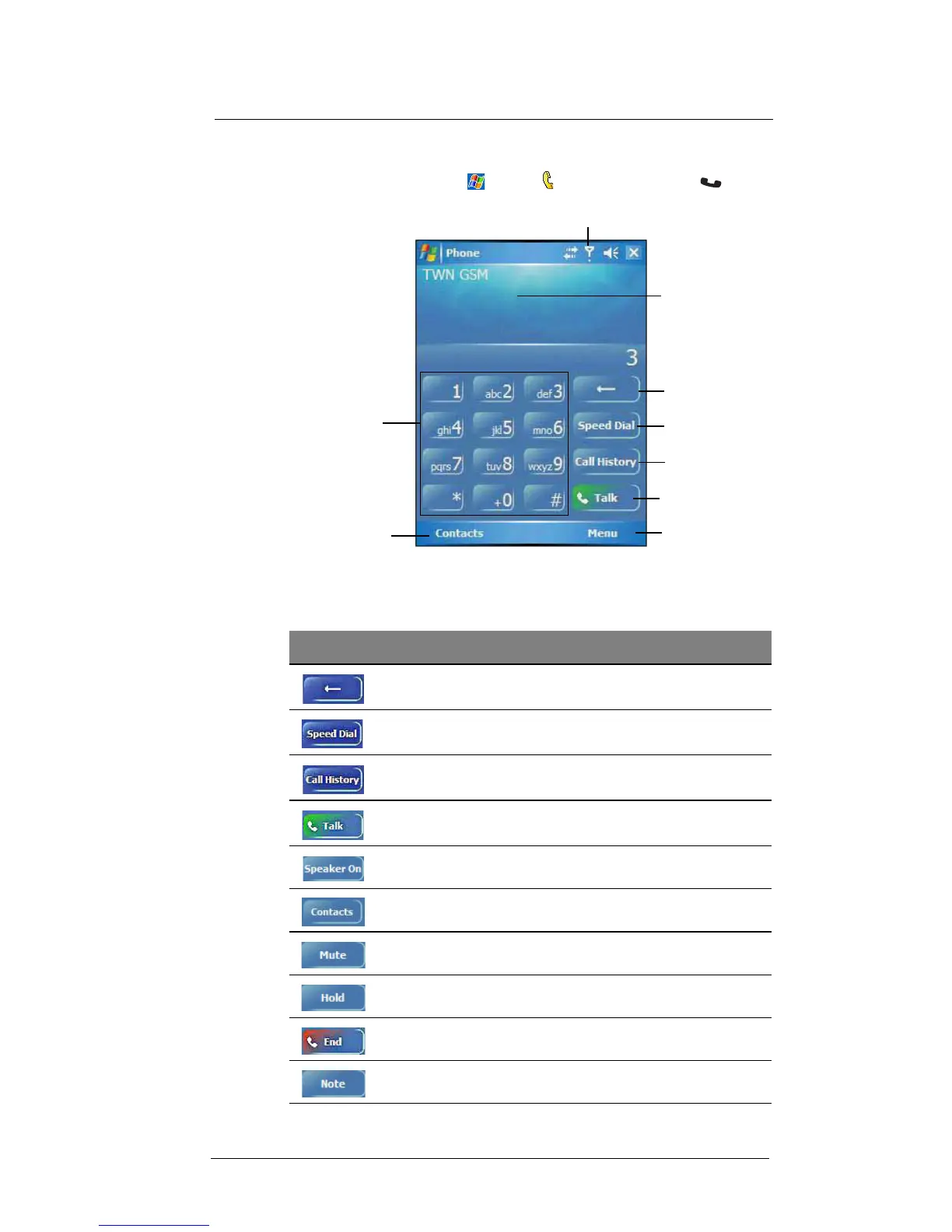7 Using Phone
Dialer screen
114
Dialer screen
To launch the Dialer screen, tap > Phone or press the Send button .
Dialer buttons
The list below shows the actions of the Dialer screen buttons.
Tap to back space
over individual
numbers.
Tap call the currently
displayed number.
Tap to view the
Speed Dial list.
This icon indicates the status of
the mobile service connection.
Tap to view the Call
History entries.
Tap to view the
Contacts list.
Soft keypad for
inputting.
Last number called
is displayed here.
Tap Menu, then
Options to view
Phone Settings.
Icon Description
Tap to erase the number you entered.
Tap to view the Speed Dial list.
Tap to see all received, made, and missed calls.
Tap to call the displayed number.
Tap to enable speakerphone mode.
Tap to view Contacts.
Tap to mute a call.
Tap to hold a call.
Tap to end a call.
Tap during a call to create a note or recording for a particular call.
