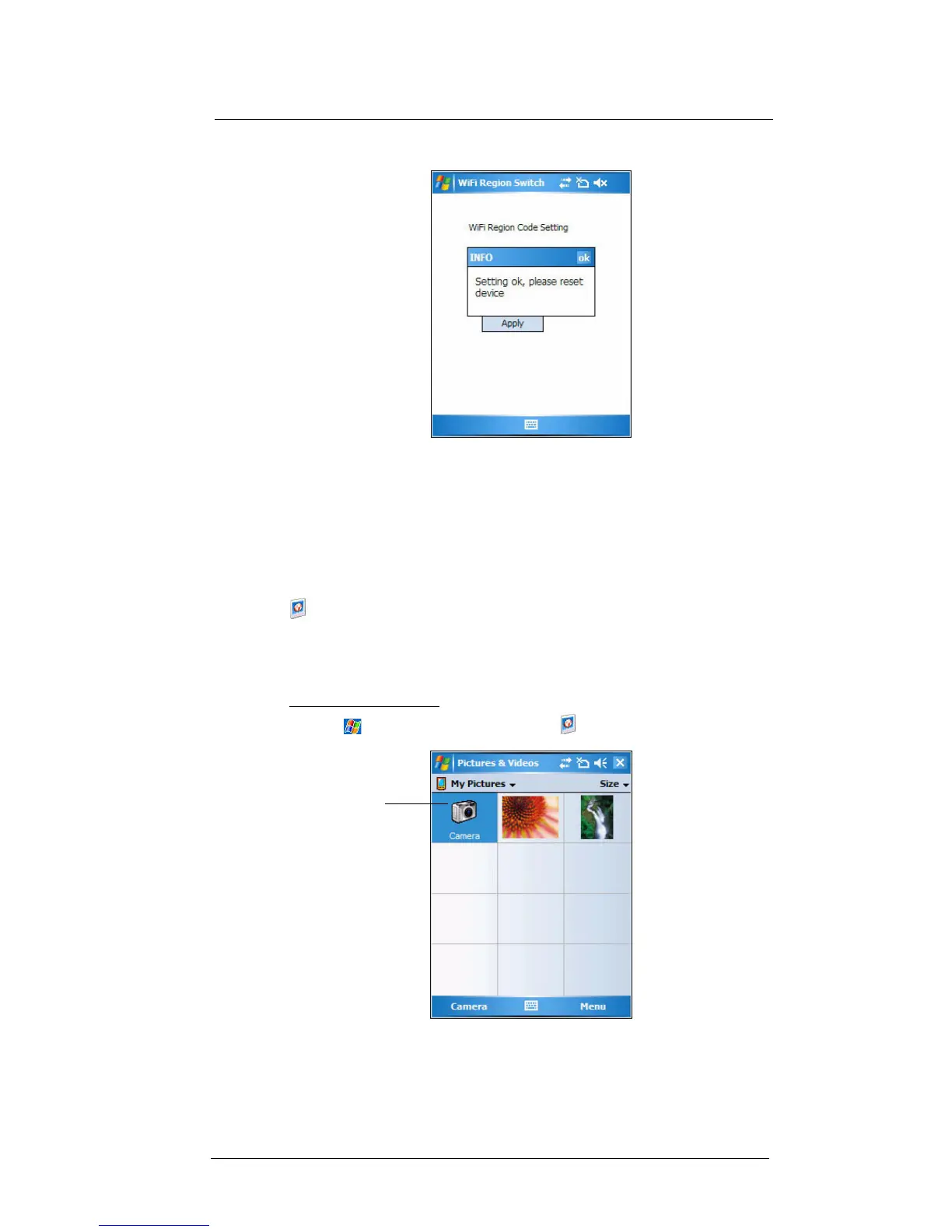9 Using MC35 Companion Programs
Media-related programs
174
3Tap Apply.
4Tap ok and soft reset the device.
Media-related programs
• Pictures & Videos
• Camera
• Camera Wedge
Pictures & Videos
Pictures & Videos extends your device’s function to the visual scene with its image
management, viewer and editing functions. It supports BMP, GIF and JPEG image
formats, as well as record and launch video clips stored on your device or on a storage
card. Now you can keep those images of your favorite moments as mobile as you are.
To open Pictures & Videos:
• Tap > Programs > Pictures & Videos .
Pictures & Videos opens to a thumbnail view of all image files stored on the
My Pictures folder on your device and/or on a storage card attached to your
device.
Tap to launch
the Camera
application.
