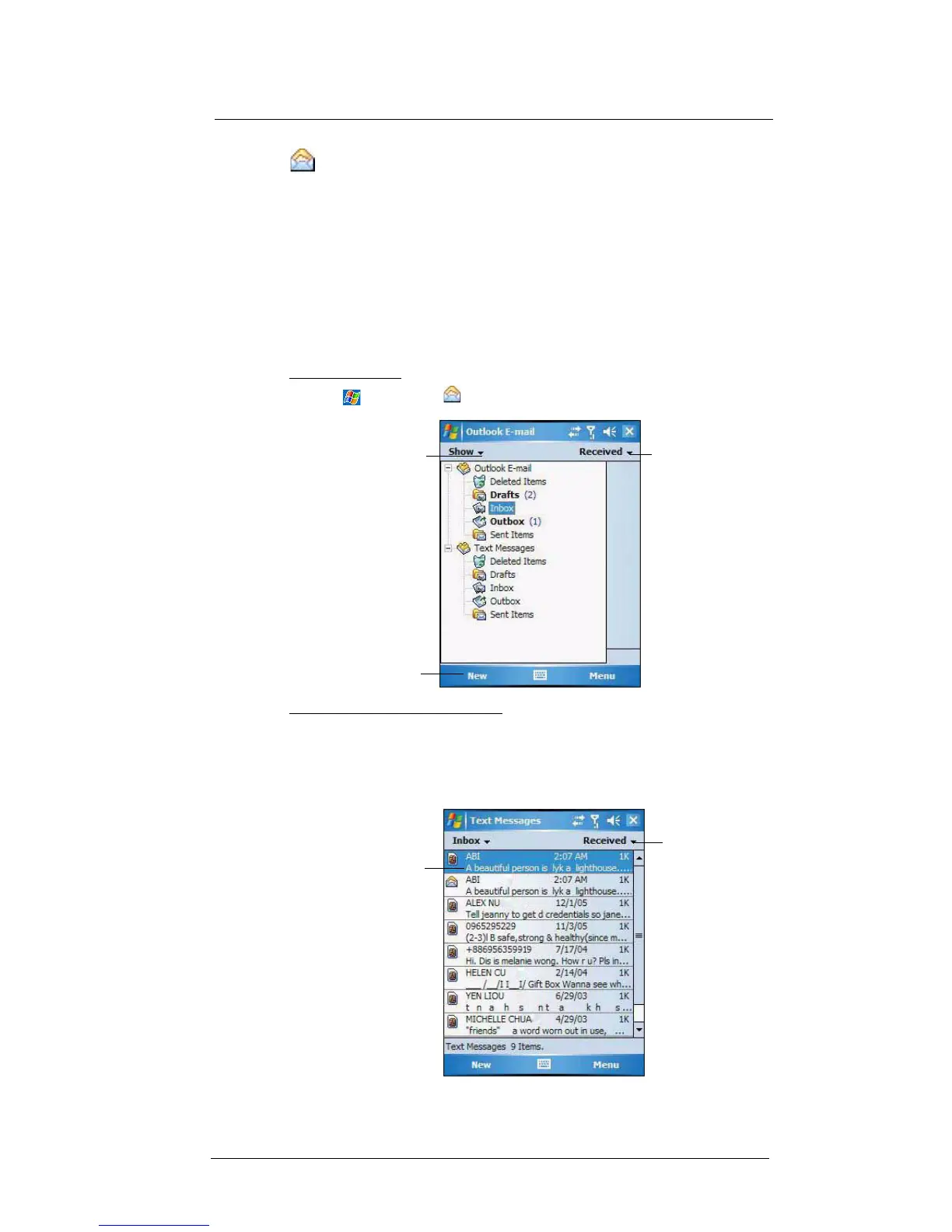6 Using the Windows Mobile Programs
Microsoft Outlook Mobile programs
76
Messaging
Use Messaging to manage and organize both your e-mail and text (SMS) messages.
See ”Setting an e-mail server connection” on page 64 for more information on how to set
up an e-mail server connection. For instructions on how to use a text messaging service,
see “Text messaging service” on page 127.
With Messaging, you can:
• Synchronize Outlook E-mail messages Microsoft Outlook on your computer or with
a Microsoft Exchange server.
• Send and receive e-mail messages by connecting directly to an e-mail server
through an Internet service provider (ISP) or a network.
• Send and receive text messages through your mobile service subscription.
Messaging supports 8 bits data with class 0, 1, 2, 3, as well as USDD (Unstructured
Supplementary Service Data).
To open Messaging:
• Tap > Messaging .
To send and receive e-mail messages:
• Tap Menu > Send /Receive.
Using the message list
The messages you receive display in the message list. By default, the most recently
received messages display first in the list.
Tap to select a sort order
for the messages.
Tap to create a new
e-mail or text message.
Tap to toggle display from
folder list to message list.
Tap to select the sort
order for messages.
Tap and hold a message
to display a pop-up menu
of actions.
