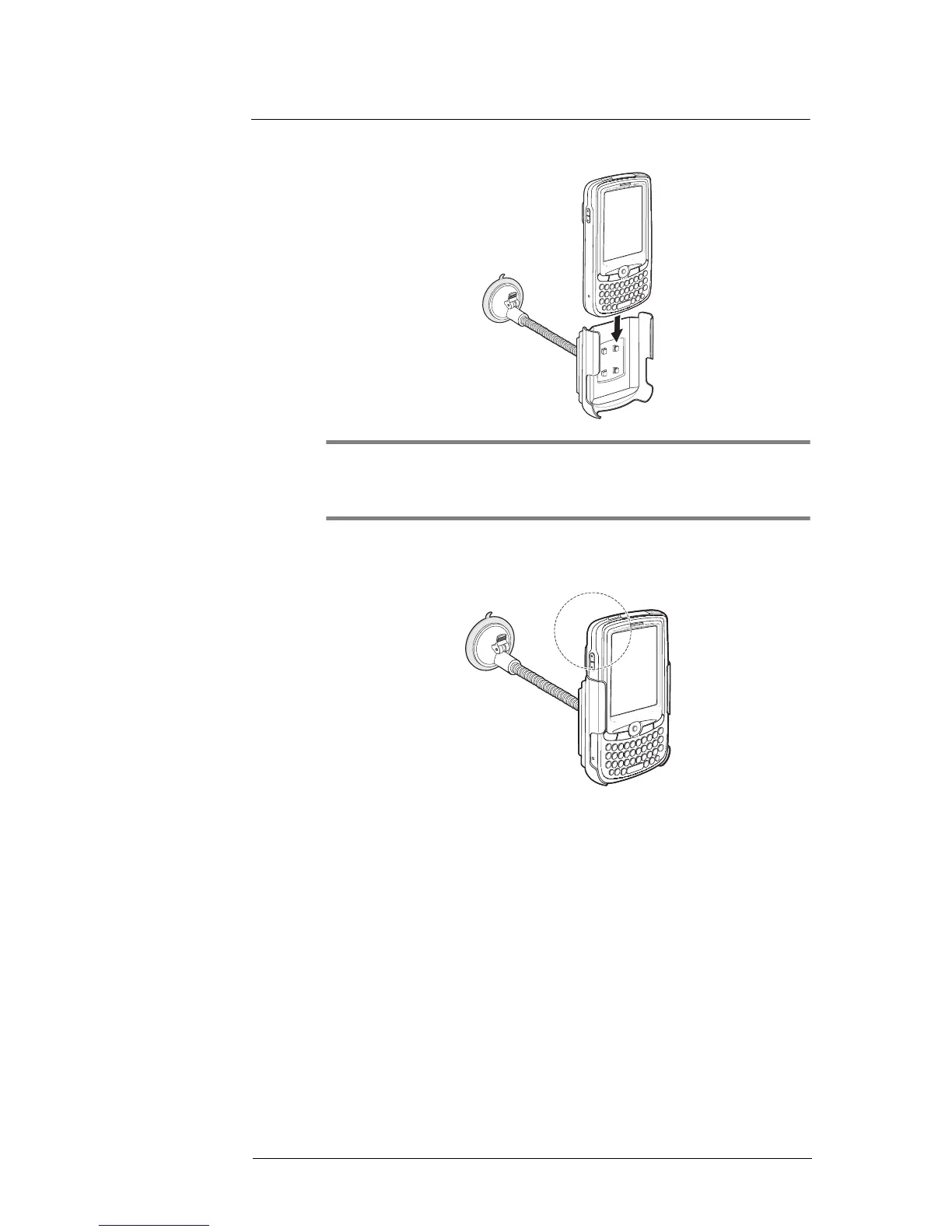8 Using GPS Navigation
Setting up MC35 on your vehicle
149
3 Slide the device into the cradle.
IMPORTANT: Before you start to use your device for GPS navigation, download
the LTO (Long Term Orbits) first to update the Ephemeris data (current satellite
position and timing information) onto your device. This data is needed to determine
the GPS position of your current location.
4 The internal GPS receiver of your device is located as shown, for best GPS
reception, make sure to mount your device in the correct position as shown in the
illustration.
5 Connect the charger cable to the device and connect the other end of the charger
cable to the cigarette lighter socket.
The LED indicator on the right side of the touch screen lights up orange during
charging.
Downloading the LTO satellite data
Global Locate LTO satellite data provides guidance information about your current
location and the distance and duration of travel. After the final location and time are
calculated, the coordinates in the GPS are expressed in specific coordinate system,
degrees and decimal degrees format, using the WGS 84 coordinate system.
The MC35 includes an Express GPS Connection application that makes use of the LTO
satellite data, which can be downloaded using a GPRS/EDGE wireless data service
connection or obtained from a server on the Internet through WLAN network. As an
alternative to GPRS/EDGE or WLAN download, you can retrieve the LTO satellite data
from a server on the Internet and transfer it to your MC35 when you connect it to your PC
via ActiveSync or Bluetooth. After downloading the satellite orbit data, Express GPS
Connection stores the data into the device’s GPS chipset.
