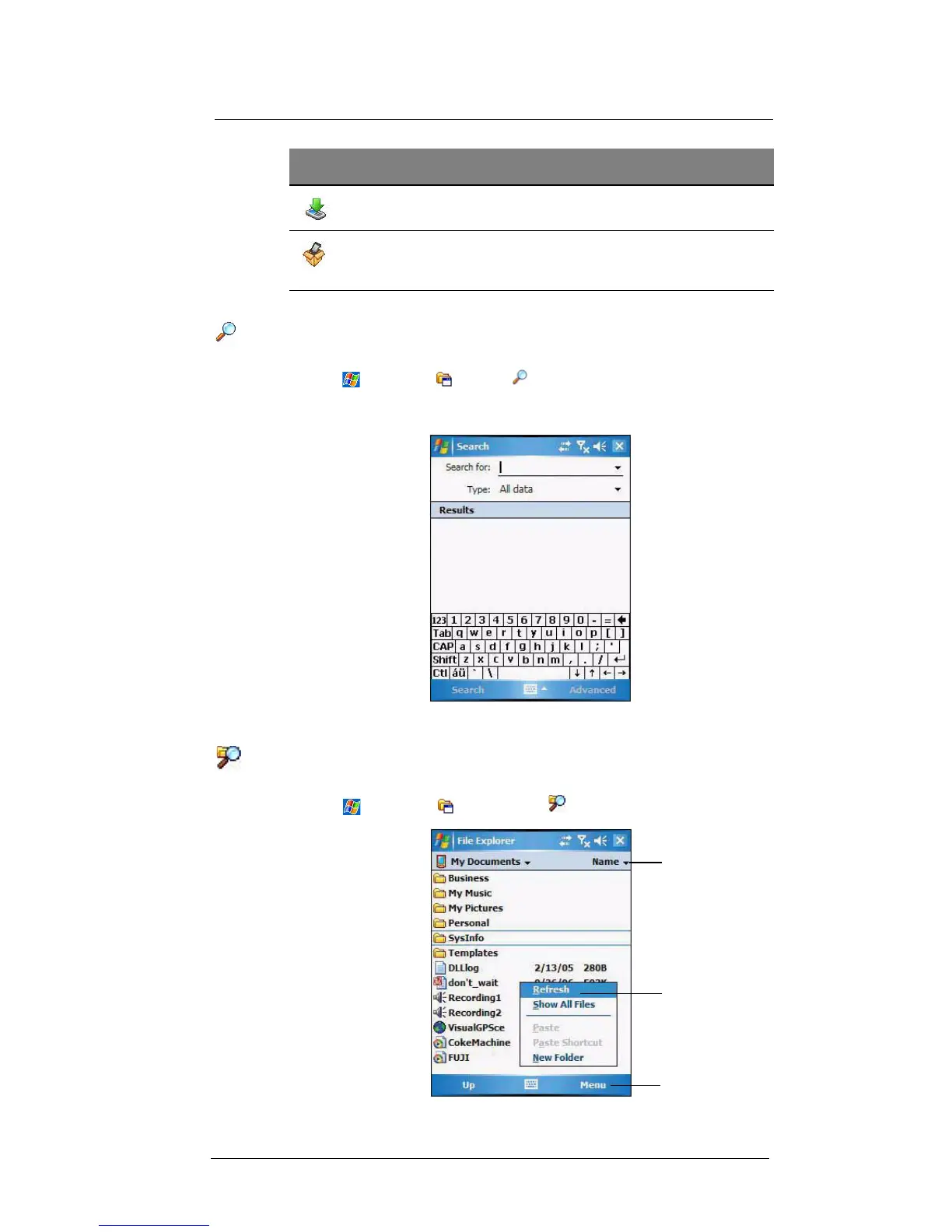4 Managing Information
Using Search
42
Using Search
The Search function helps you locate a particular file quickly.
1 Tap > Programs > Search .
2 Enter the file name of the file you’re searching, then select a data type.
3Tap Search.
Using File Explorer
Use File Explorer to locate files on your device and to organize these files into folders.
• Tap > Programs > File Explorer .
Download
Agent
Manage the download and installation of add-on
programs.
Rapid
Deployment
Client
Facilitates software downloads from a Mobility
Services Platform Console FTP server to your
device.
Icon Program Usage
Tap here to select a
sort criterion for the
list.
Tap here to display a
pop-up menu.
Tap and hold a blank
area to display the New
Folder command.
