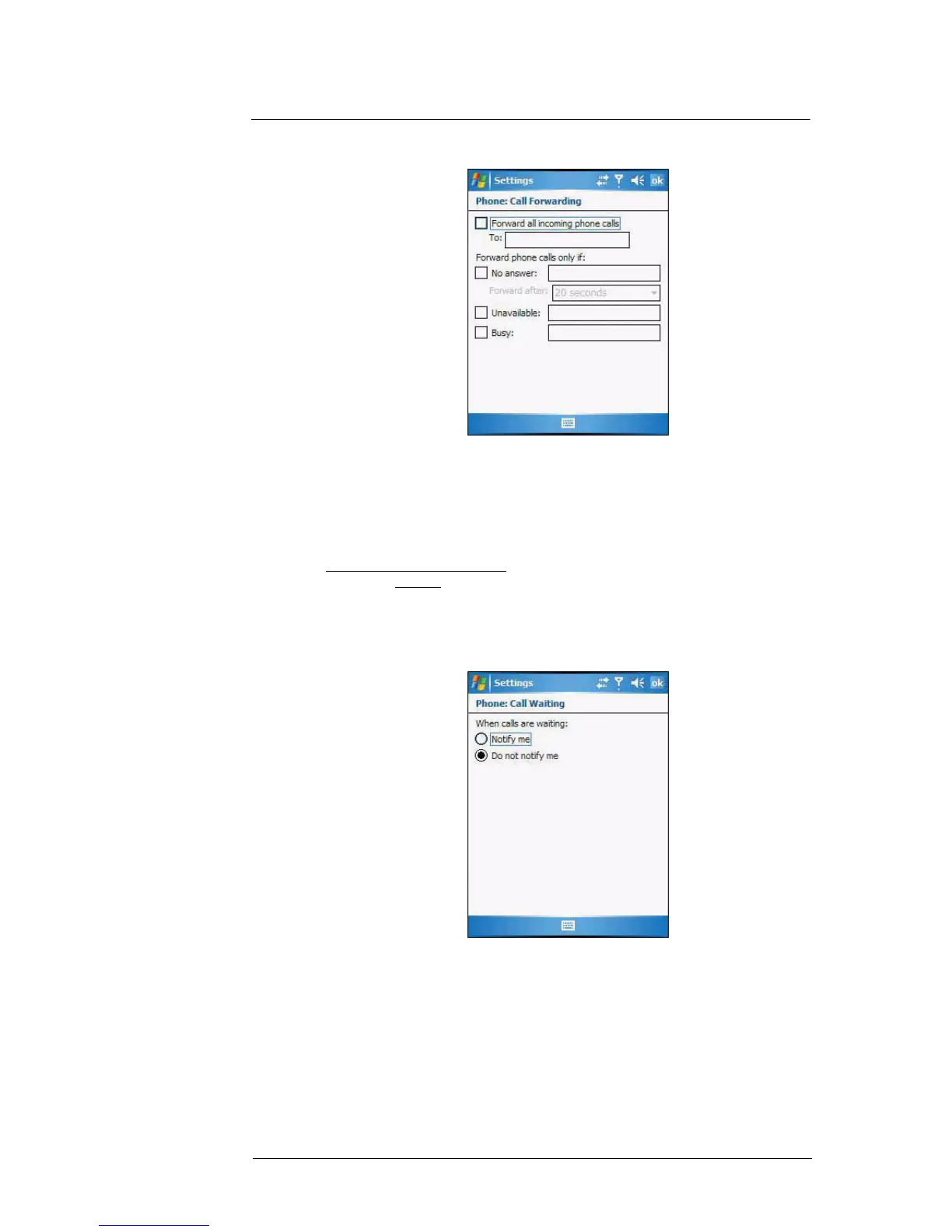7 Using Phone
Phone preferences
143
• To disable call forwarding, deselect all the check boxes.
4Tap ok.
To confirm the call forwarding function on your device is activated, repeat step 1
and 2. The Settings screen displays with the new setting.
Call waiting
This service allows you to receive another call during an active call.
To enable or disable call waiting:
1 On the services list, tap Call Waiting.
2 Tap the Get Settings button (retrieving settings may take a few minutes).
3 In the next screen, define the call waiting settings.
• Notify me - to enable call waiting, or
• Do not notify me - to disable call waiting
4Tap ok.
To confirm the call waiting function on your device is activated, repeat step 1 and 2.
The Settings screen displays with the new setting.
