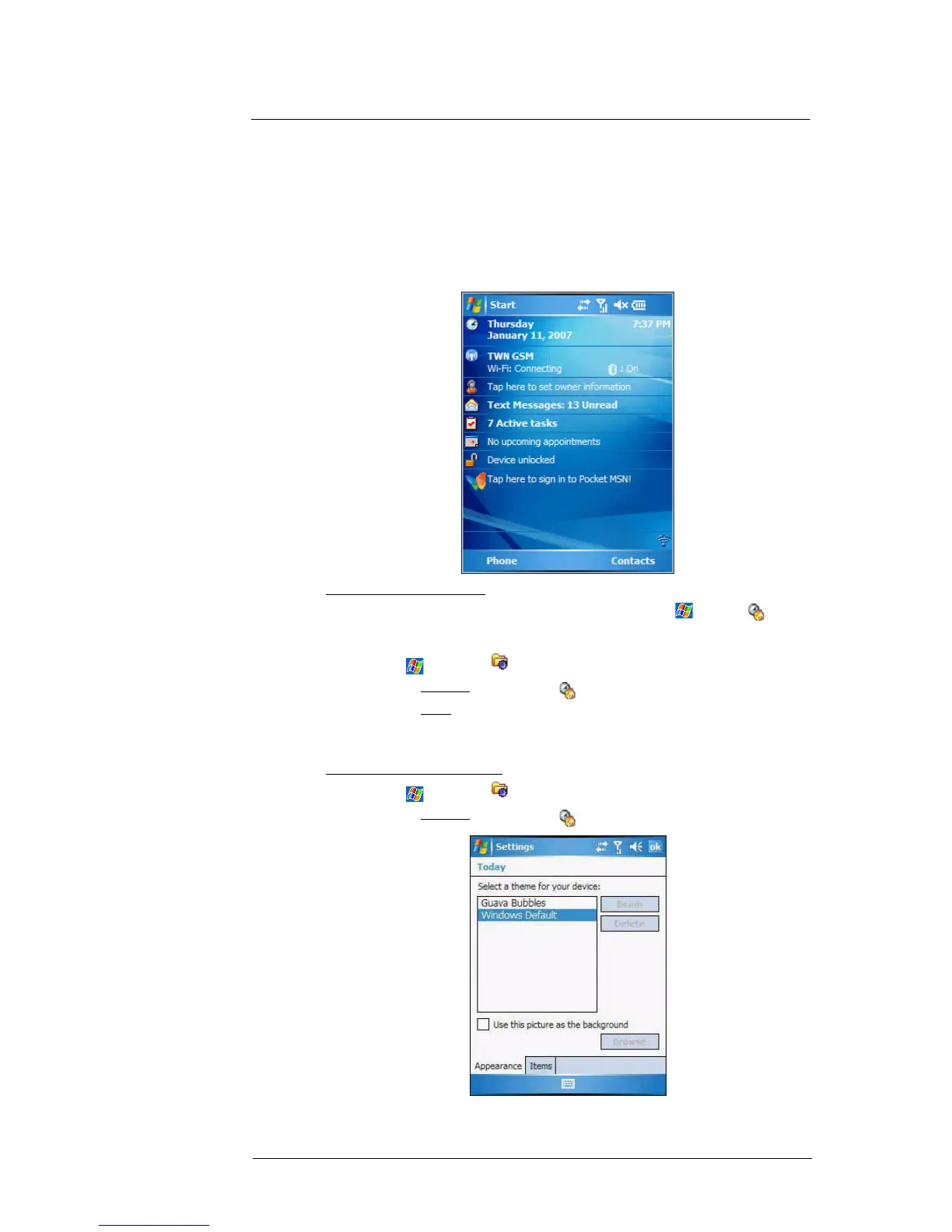2 System Tour
Command interface
17
Command interface
This section explains the MC35 command interface.
Today screen
When you turn on your device for the first time each day (or after a preset period of
inactivity), you'll see the Today screen. This screen provides an at-a glance view of the
day’s important reminders and status.
To display the Today screen:
• When viewing another screen, press the OK button or tap > Today .
• You can also define a preset period of inactivity after which the Today screen is
displayed. Follow the steps below.
1 Tap > Settings .
2 On the Personal tab, tap Today .
3 On the Items tab, select the “Today timeout“ option.
4 Tap the pick list beside the check box to set the period of inactivity.
5 Tap ok.
To customize the Today screen:
1 Tap > Settings .
2 On the Personal
tab, tap Today .
