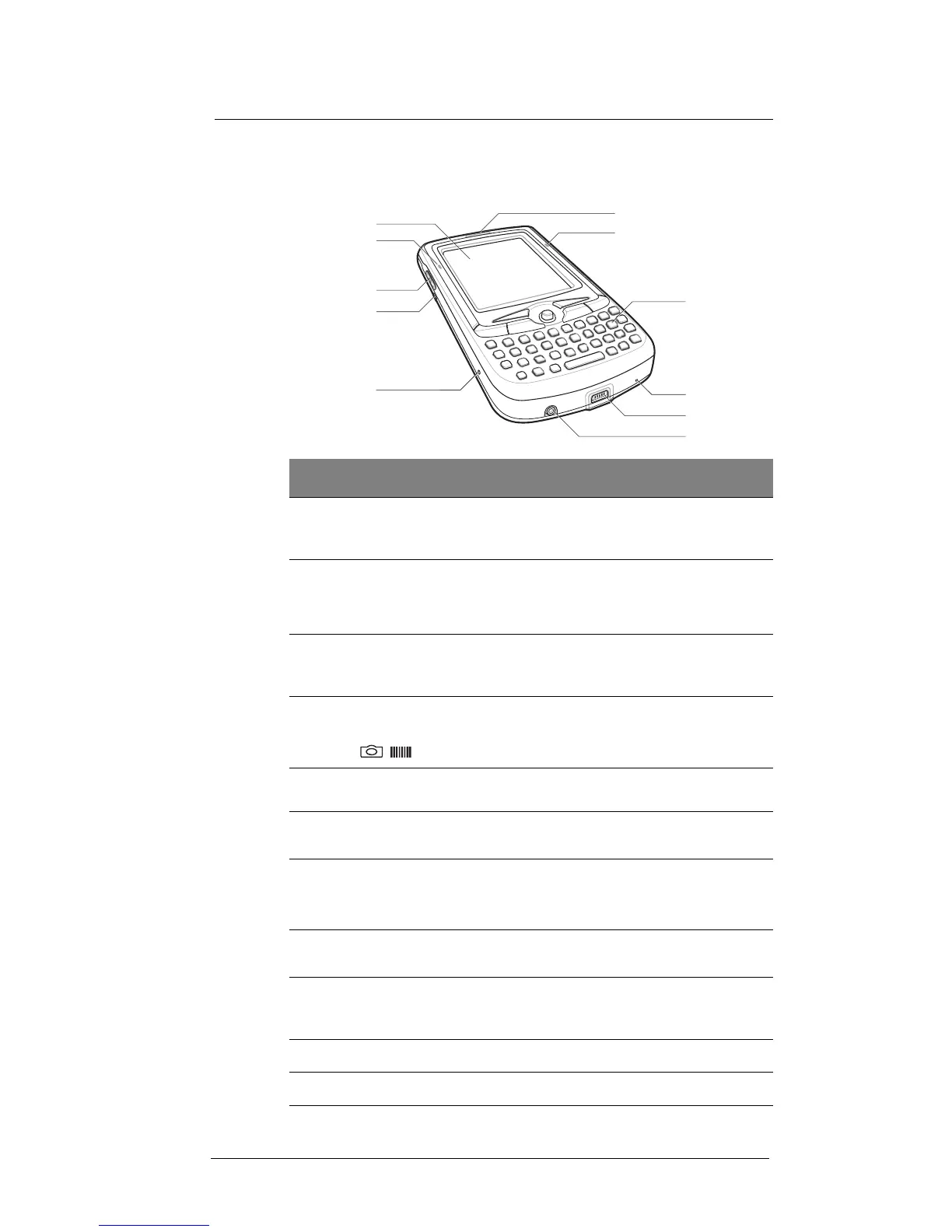2 System Tour
Hardware tour
10
Hardware tour
This section is a descriptive tour of the MC35 hardware interface.
No. Component Description
1 LCD touch
screen
Displays the applications and data stored on your
device. It is touch-sensitive and responds to the
stylus or your finger.
2 GSM status/
notification LED
• Fast flashing green - indicates GSM activity.
• Solid green - indicates voice call in progress.
• Flashing red - indicates system alarms or
reminders.
3 Volume up/down
button (system
volume only)
Press the top key to increase volume, press the
bottom key to decrease volume.
4 Camera/Bar
Code switch
Toggles the camera lens mode from bar code
data capture to camera mode (for device
configurations with camera function only).
5 Reset button Press the tip of the stylus into the button to reset
your device.
6 Earphone jack Connects to an audio line-out device such as
earphones or headphones.
7 Connector • For ActiveSync operation - accepts the USB
sync cable, which in turn connects to a
computer’s USB port.
• For recharging - accepts the AC adapter cable.
8 Microphone Inputs audio into your device during phone calls or
when recording voice notes.
9 Keypad Key in alphanumeric characters. It also supports
special keys for launching phone/messaging
functions, as well as for backlight control.
10 Charging LED Lights up orange during battery charging.
11 Phone speaker Listen to a phone call from here.
1
2
11
10
9
8
7
6
3
4
5
