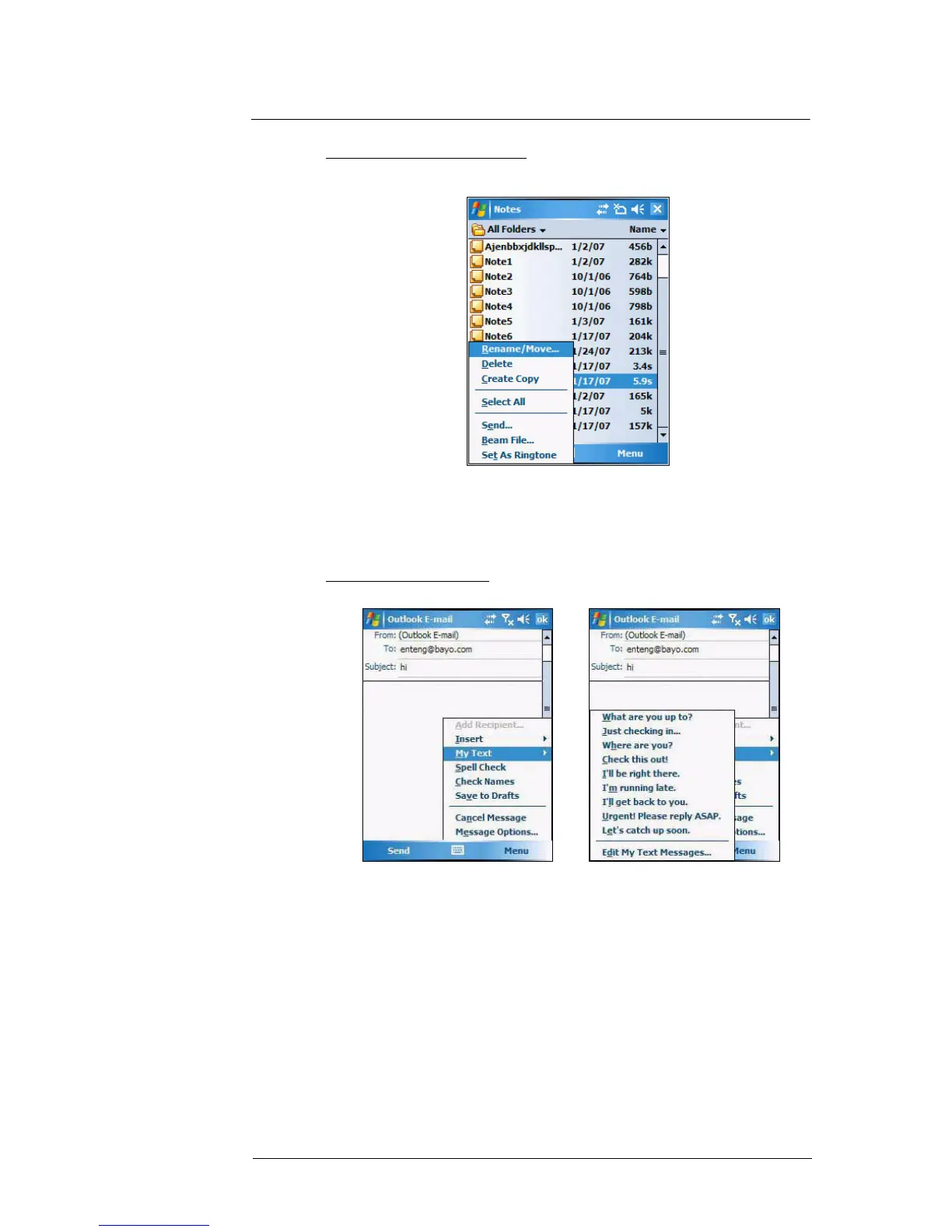3 Entering Information
Using My Text
29
To set a voice recording as ringtone:
• Tap and hold a voice recording in Notes, then select Set As Ringtone on
the pop-up menu.
Using My Text
When using Messaging or MSN Messenger, use My Text to quickly insert preset
messages into the text entry area.
To insert a My Text message:
1 Tap Menu > My Text, then tap a message.
2Tap ok.
