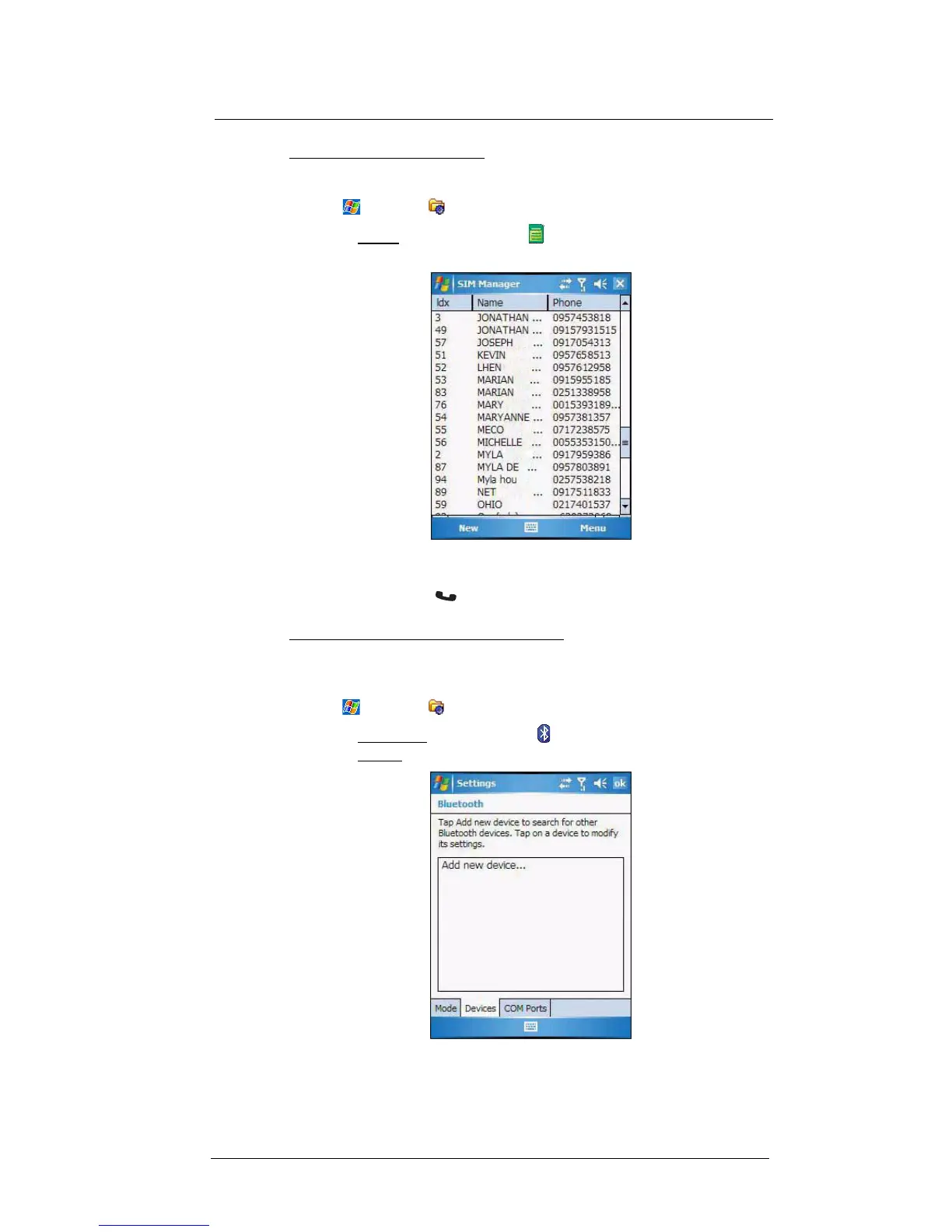7 Using Phone
Phone operation
122
To make a call using SIM Manager:
SIM Manager is a program you can use to view and manage the contents of your SIM
card.
1 Tap > Settings .
2 On the System tab, tap SIM Manager .
Wait for the SIM card contents to load.
3 Scroll to the SIM contact you want to call and perform any of the following:
• Press the joystick.
• Press the Send button.
• Tap and hold the SIM contact, then select Call from the pop-up menu.
To make a call from a Bluetooth-enabled headset:
You can use a Bluetooth-enabled headset with your device when you create a
partnership between your device and the headset.
1 Make sure that the two devices are turned on, discoverable, and within close range.
2Tap > Settings .
3 On the Connections tab, tap Bluetooth .
4 On the Devices tab, tap Add new device.
Your device will search for other Bluetooth devices and displays them in the device
list.
5 Tap the name of the Bluetooth-enabled hands-free device in the list, then tap Next.
