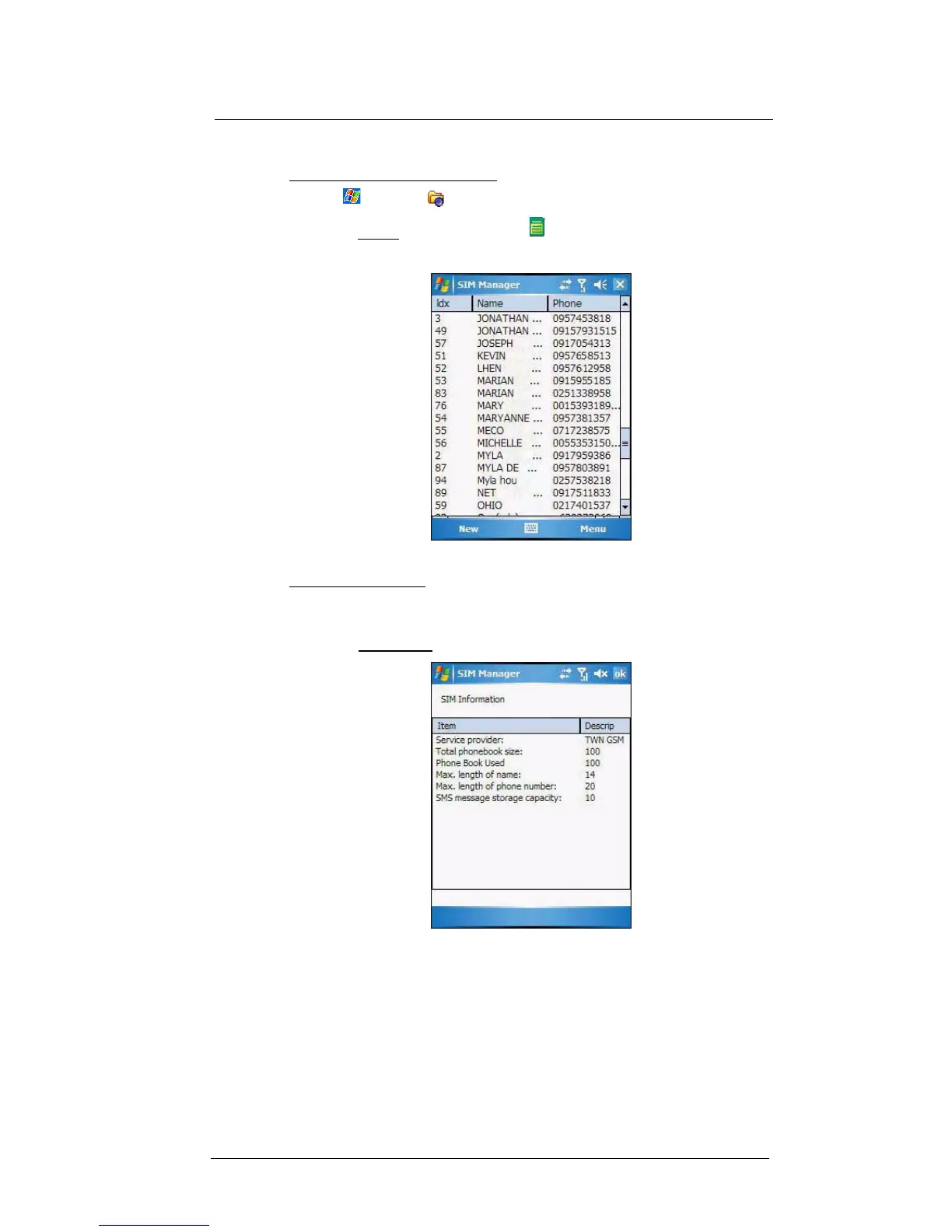9 Using MC35 Companion Programs
Phone management programs
154
3Tap Menu > Tools > Save All to Contacts.
To copy a SIM contact to your device:
1 Tap > Settings .
2 On the System tab, tap SIM Manager .
Wait for the SIM card contents to load. This may take a few seconds.
3 Tap and hold a SIM contact, then select Save To Contacts.
To view SIM information:
The SIM Manager also provides view of the settings, such as the service provider, phone
book size, phone book used, maximum length of contact name, maximum length of
phone numbers, and SMS message storage capacity.
• On the SIM Manager screen, tap Menu > Tools > About.
