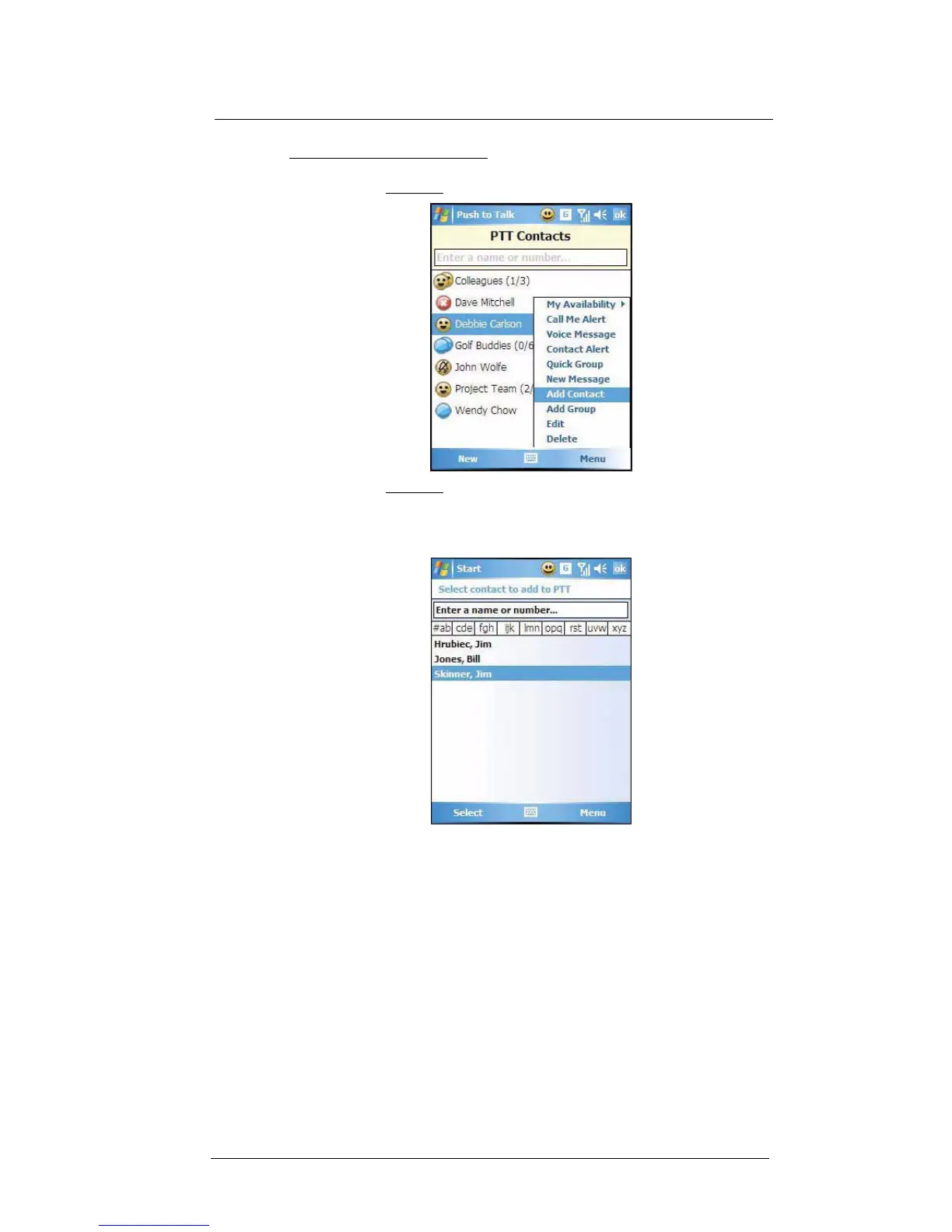9 Using MC35 Companion Programs
Wireless communication programs
160
To create an individual PTT contact:
1 Perform one of the following:
• On the PTT Menu screen, tap PTT Contacts > Menu > Add Contact.
• On the PTT Menu screen, tap Add Contact.
2 Enter the name and mobile number of your contact.
-or-
Open Contacts, then select a contact to add to PTT.
