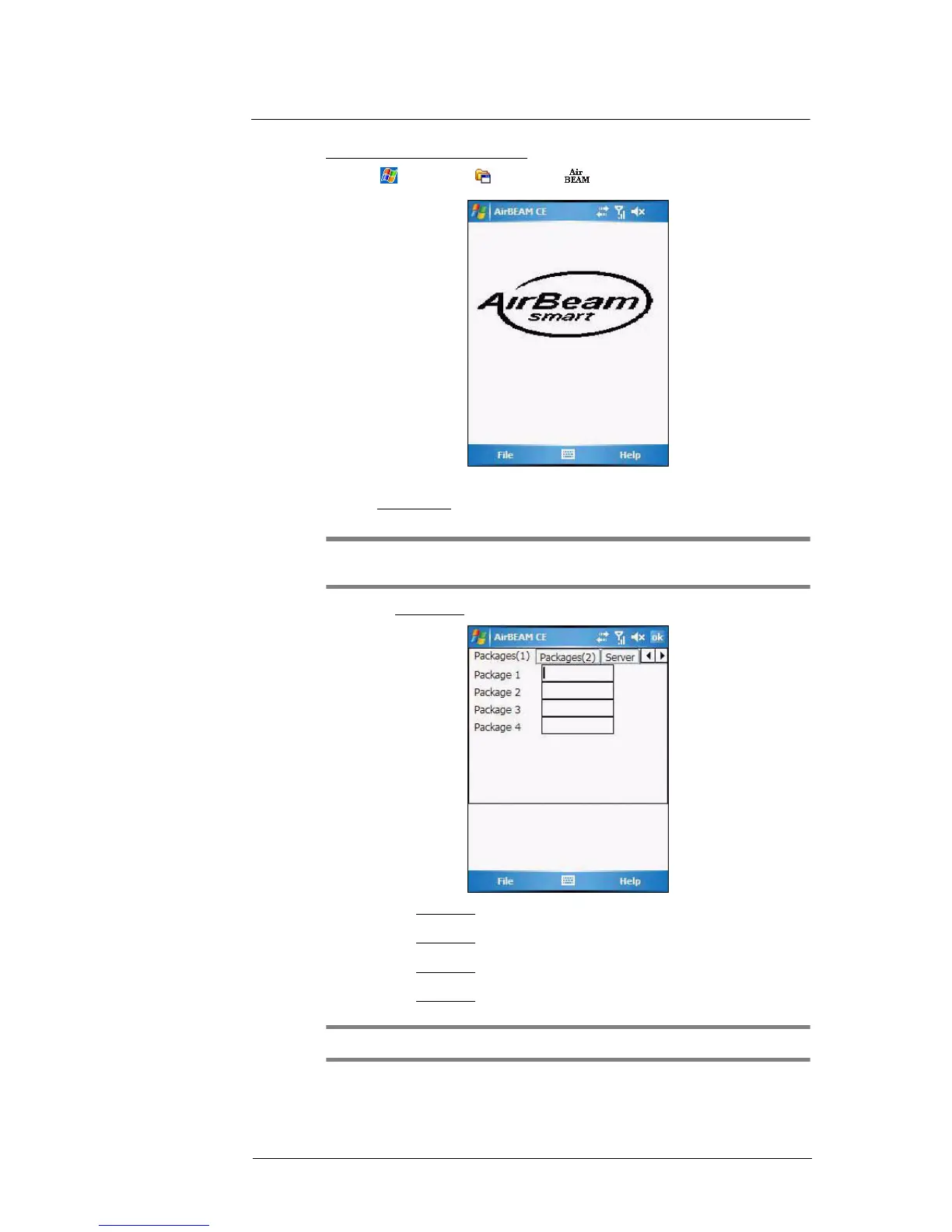9 Using MC35 Companion Programs
Product download-related programs
193
To configure AirBEAM Smart Client:
1 Tap > Programs > AirBEAM .
2Tap File > Configure.
The Configuration screen has seven tabs that you can modify - Packages(1),
Packages(2), Server, Misc(1), Misc(2), Misc(3), and Misc(4).
NOTE: No inadvertent trailing spaces should be entered on the seven tabs.
Information entered in these fields are case and space sensitive.
3 On the Packages(1) tab, set the following options:
• In the Package 1
field, enter the package name of the first of eight
packages.
• In the Package 2
field, enter the package name of the second of eight
packages.
• In the Package 3
field, enter the package name of the third of eight
packages.
• In the Package 4 field, enter the package name of the fourth of eight
packages.
NOTE: Package 1 to Package 4 fields are optional fields.
