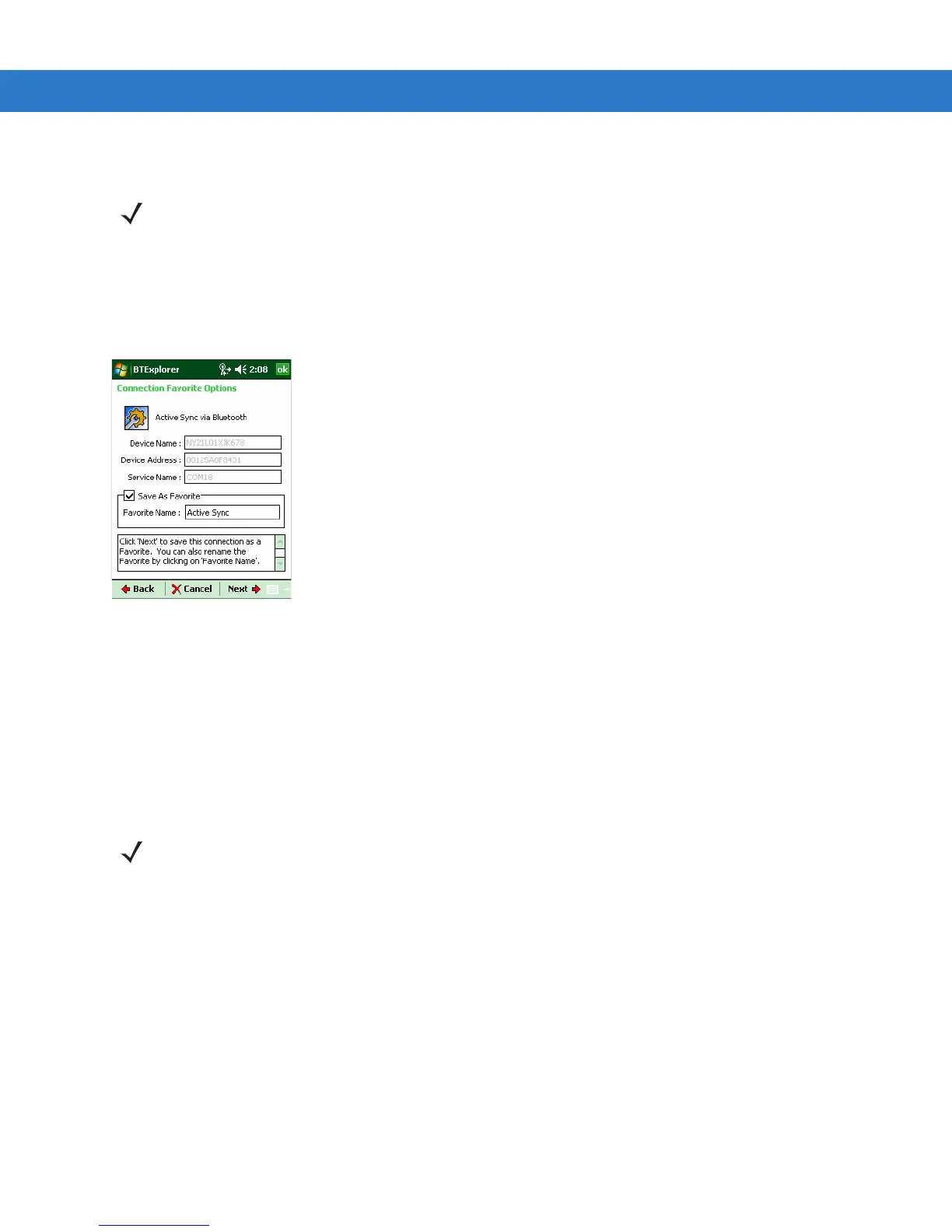Using Bluetooth 5 - 19
To establish an ActiveSync connection:
1. Use the Connection Wizard to search for a Bluetooth device, such as a PC. In the drop-down list select
ActiveSync via Bluetooth.
2. Select the device and tap Next. The Connection Favorite Options window appears.
3. Tap Connect. The Remote Service Connection window appears.
Figure 5-23
Remote Service Connection Window
4. In the Service Type drop-down list, select Active Sync.
5. Tap OK. The MC55 connects the PC and an ActiveSync session begins.
6. Tap Finish. The Connection Favorite Options window appears.
7. To end the session, tap the ActiveSync icon in the Favorite window and select Disconnect from the pop-up
window.
Personal Area Network Services
Connect two or more Bluetooth devices to share files, collaborate, or play multi-player games. To establish a
Personal Area Network connection:
1. Ensure that the Personal Area Networking profile is enabled on the MC55. See Profiles Tab on page 5-35 for
more information.
2. Use the Connection Wizard to search for a Bluetooth device.
3. Select the device and tap Next. The Connection Favorite Options window appears.
4. Tap Next. The Connection Summary window appears.
5. Tap Connect. The MC55 connects to the Bluetooth device.
NOTE When creating an ActiveSync connection, only use StoneStreet One Bluetooth Explorer in Wizard mode.
NOTE This profile supports Ad-hoc and PAN User. Network Access Profile is not supported.
