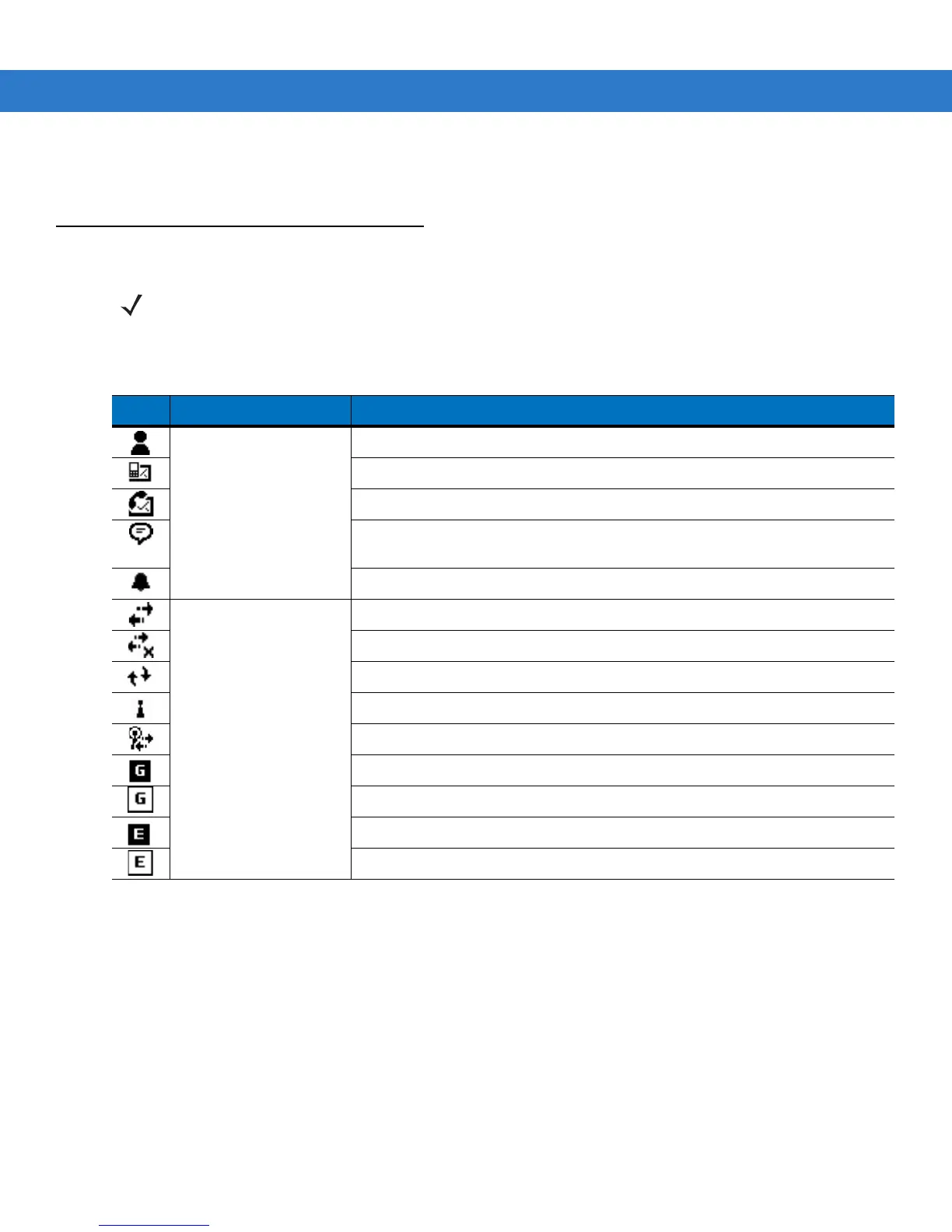2 - 2 MC55 User Guide
To customize the Today screen, tap Start > Settings > Today icon. Use the Appearance tab to customize the
background and the Items tab to change the list and order of items that appear on the screen.
Status Icons
The Navigation bar at the top of the screen can contain the status icons listed in Table 2-1.
NOTE On devices with Windows Mobile 6.5.3, see Status Bar on page C-5 for more information.
Table 2-1
Status Icons
Icon Function Description
Notification
Notification that one or more instant messages were received.
Notification that one or more e-mail/text messages were received.
Notification that one or more voice messages were received.
There are more notification icons than can be displayed. Tap to display
remaining icons.
Indicates a reminder of an upcoming calendar event.
Connectivity
Connection is active.
Connection is not active.
Synchronization is occurring.
Wi-Fi available.
Wi-Fi in use.
GPRS available. (MC5574 only)
GPRS connecting. (MC5574 only)
EGPRS available. (MC5574 only)
EGPRS connecting. (MC5574 only)
