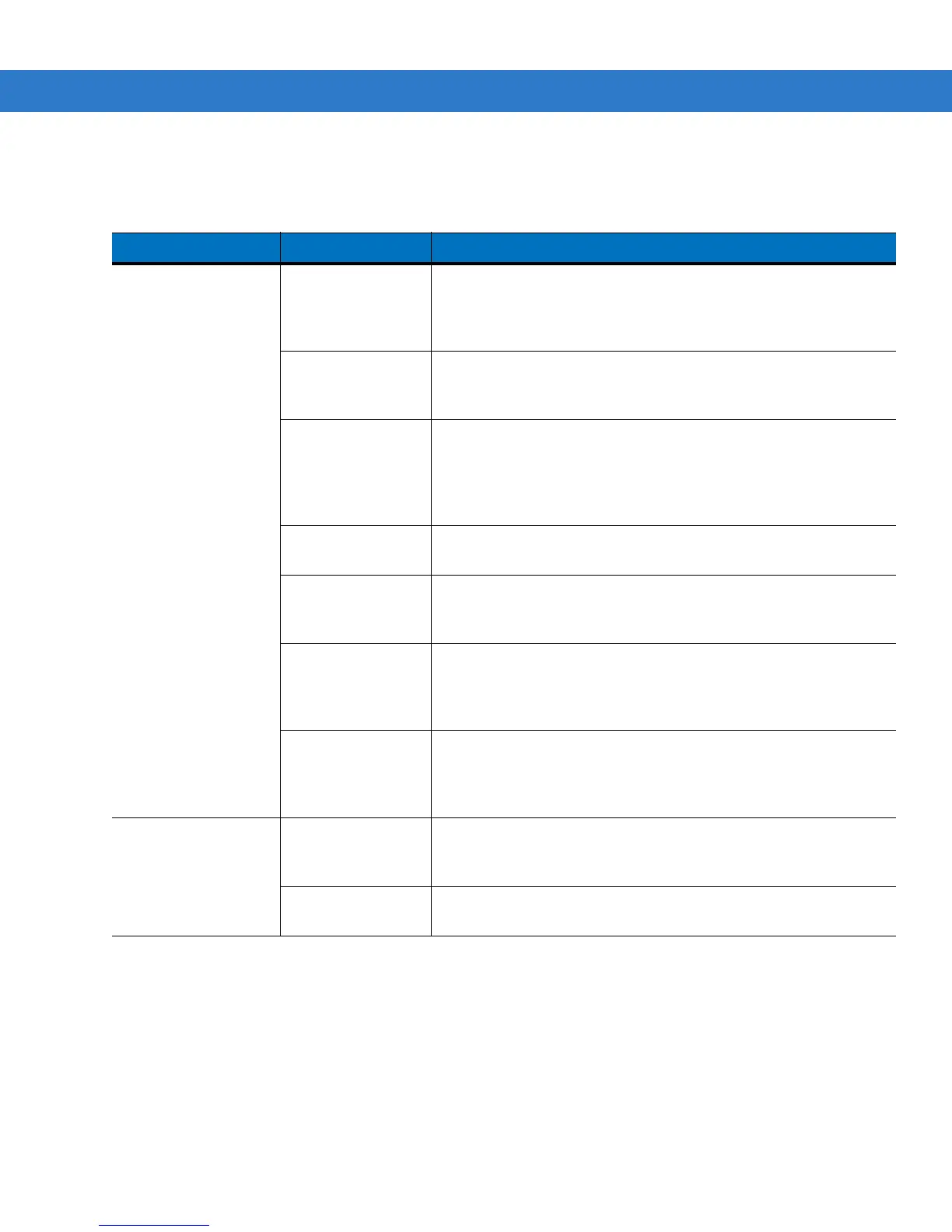7 - 10 MC55 User Guide
Four Slot Ethernet Cradle
Table 7-4
Troubleshooting the Four Slot Ethernet Cradle
Symptom Cause Solution
Attempt by the MC55
to ActiveSync failed.
MC55 removed
from the cradle
while the LED was
blinking green.
Wait one minute and reinsert the MC55 in the cradle. This allows
the cradle to attempt another synchronization.
Using an outdated
version of
ActiveSync.
Visit http://www.microsoft.com for the latest ActiveSync software.
ActiveSync on the
host computer has
not yet closed the
previous ActiveSync
session.
Wait one minute and reinsert the MC55 in the cradle. This allows
the cradle to attempt another synchronization.
Incorrect cable
configuration.
Ensure the correct cable (Ethernet) is used with the cradle.
Communication
software improperly
configured.
Perform setup as described in the MC55 Integrator Guide.
MC55 ActiveSync
disabled or not
configured to accept
network connection.
On the MC55, tap
Start
>
ActiveSync
>
Tools
>
Options
>
Options
button. Then, uncheck the
Enable PC sync using this connection:
check box.
Host ActiveSync
disabled or not
configured to accept
network connection.
On the host computer, check
File
>
Connection Settings
>
Allow
network (Ethernet) Server Connection with this desktop computer.
During
communication, no
data transmits, or
transmitted data was
incomplete.
MC55 removed
from cradle during
communications.
Replace MC55 in cradle and retransmit.
MC55 has no active
connection.
An icon is visible in the status bar if a connection is currently active.
