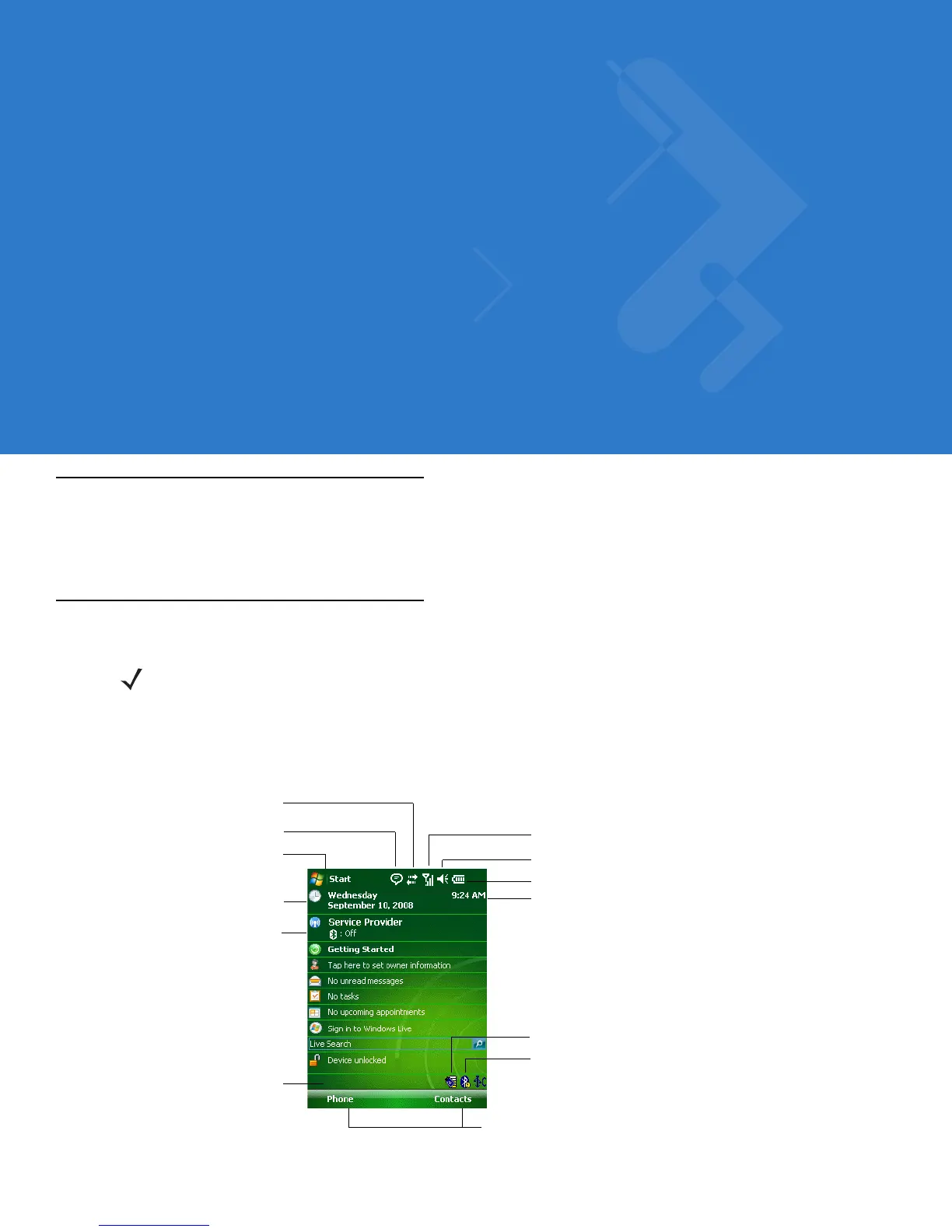Chapter 2 Using the MC55
Introduction
This chapter explains the buttons, status icons, and controls on the MC55, and provides basic instructions for using
the MC55, including powering on and resetting the MC55, and entering and capturing data.
Today Screen
The Today screen displays important information, such as upcoming appointments and status indicators. Tap a
section on the screen to open the associated program. Alternatively, tap Start > Today to display the Today
screen.
Figure 2-1
Today Screen
NOTE On devices with Windows Mobile 6.5.X, the Today screen is different. See Home Screen on page C-2 for more
information.
Open the Start Menu
Adjust volume
Change the date and time
Soft Keys
Battery Status
Command Bar
WAN Signal Strength
Turn on or off radios
Change the date and time, set up the alarm, and more
BTExplorer
Wireless Applications
Notification
Connectivity
