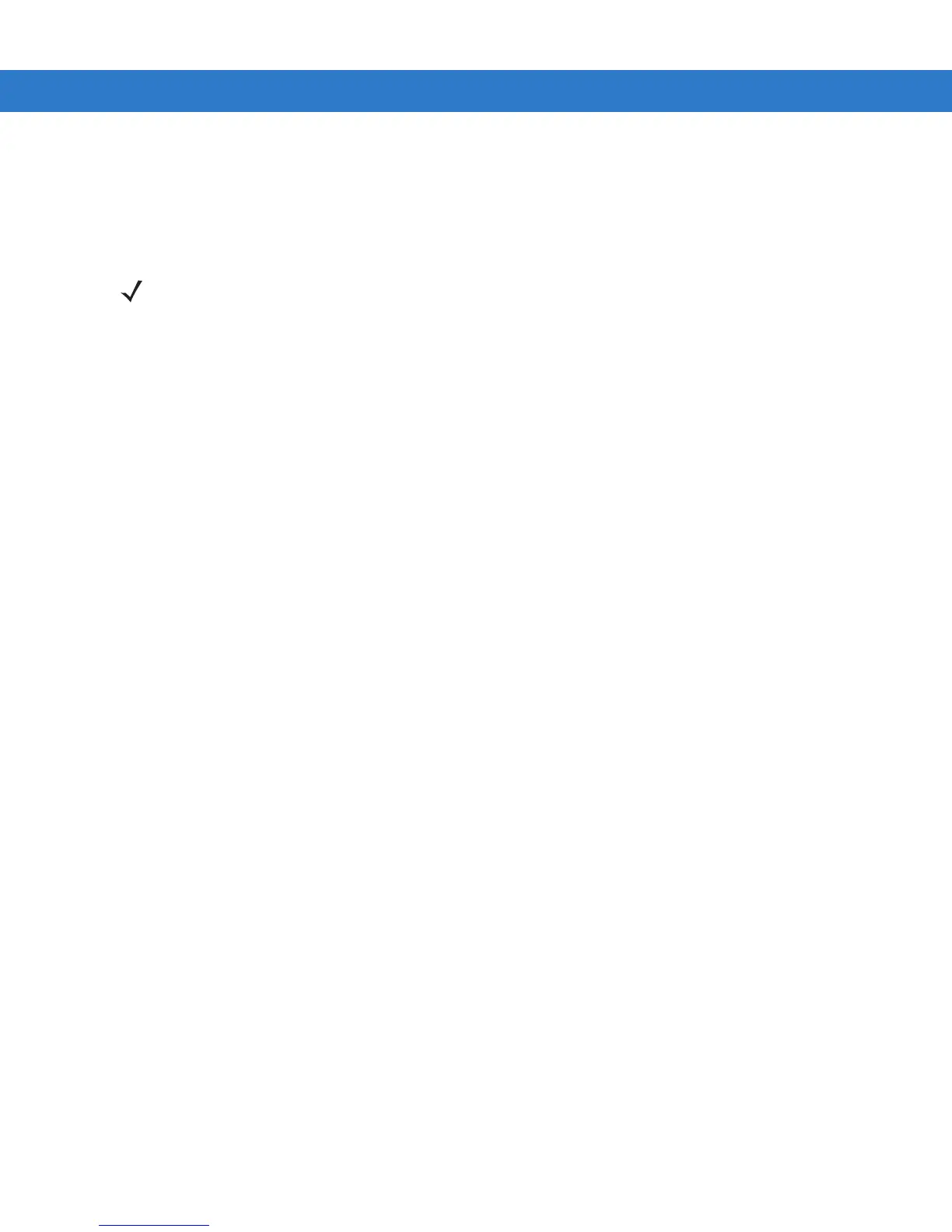6 - 6 MC55 User Guide
•
Link LED (yellow) - Blinks to indicate activity, or stays lit to indicate that a link is established. When it is not
lit it indicates there is no link.
Operation
Ethernet Connection
Place the Connection switch on the bottom of the cradle to the Ethernet position.
Place the MC55 into the cradle.
To test the connection, tap Start > Programs > Internet Explorer. Enter a web address.
Modem Connection
Place the Connection switch on the bottom of the cradle to the Modem position.
Place the MC55 into the cradle.
The MC55 dials the phone number and connects to the web site.
NOTE The CRD5500-1000XR does not support hot swapping between operational modes. After moving the switch
into a different position, remove the MC55 from the cradle and then re-insert into the cradle.
