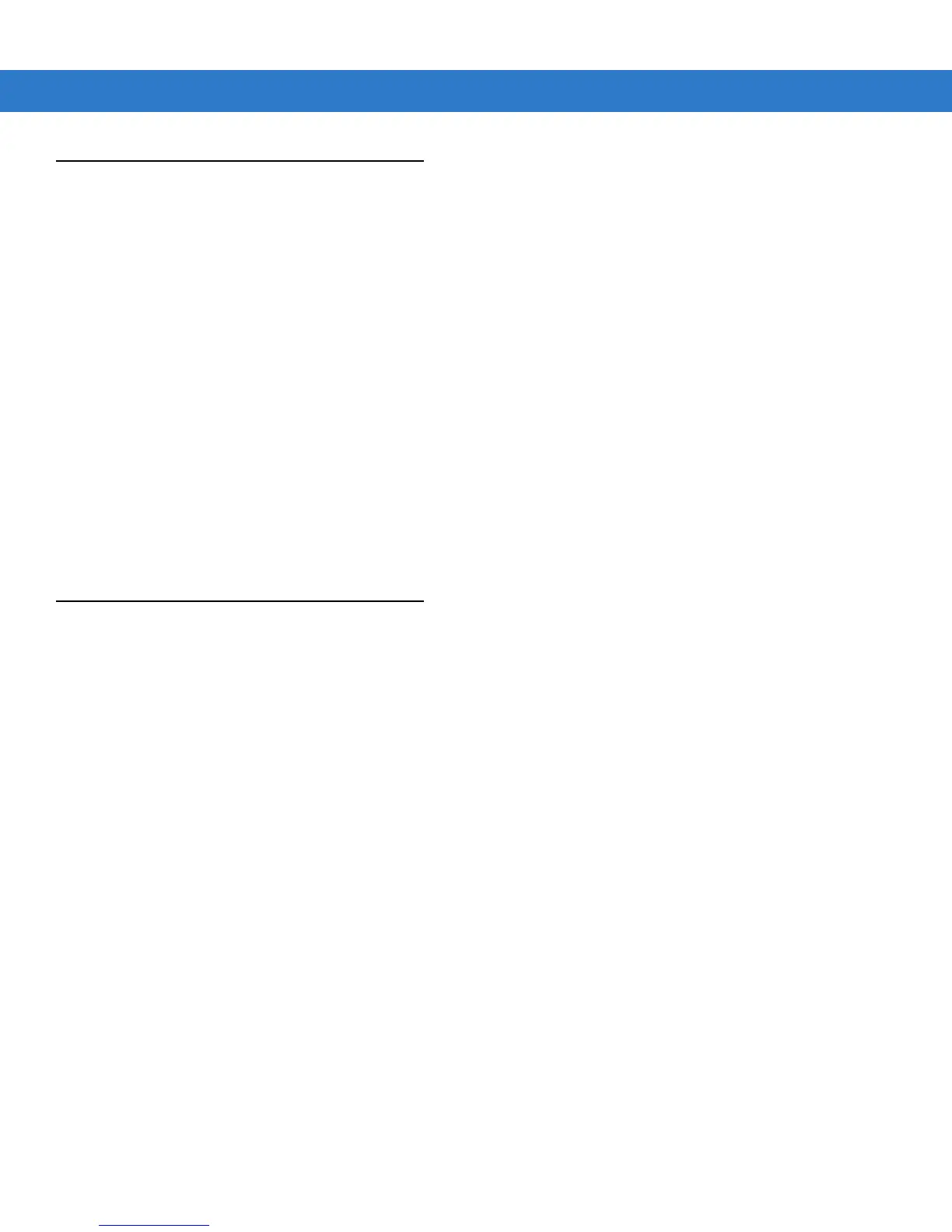About This Guide xvii
Chapter Descriptions
Topics covered in this guide are as follows:
•
Chapter 1, Getting Started provides information on getting the MC55 up and running for the first time.
•
Chapter 2, Using the MC55 provides basic instructions for using the MC55, including powering on and
resetting the MC55, and entering and capturing data.
•
Chapter 3, Using GPS Navigation provides information about GPS navigation with the MC55.
•
Chapter 4, Using the Phone provides basic instructions for using the MC55 phone.
•
Chapter 5, Using Bluetooth explains Bluetooth functionality on the MC55.
•
Chapter 6, Accessories describes the available accessories and how to use them with the MC55.
•
Chapter 7, Maintenance & Troubleshooting includes instructions on cleaning and storing the MC55, and
provides troubleshooting solutions for potential problems during MC55 operation.
•
Appendix A, Technical Specifications provides the technical specifications for the MC55.
•
Appendix B, Voice Quality Manager provides information on Voice Quality Manager software.
•
Appendix C, Windows Mobile 6.5 explains the new features in Windows Mobile 6.5.3.
Notational Conventions
The following conventions are used in this document:
•
“EDA” refers to the Motorola MC55 series of hand-held computers.
•
Italics are used to highlight the following:
• Chapters and sections in this and related documents
• Icons on a screen.
•
Bold text is used to highlight the following:
• Dialog box, window, and screen names
• Drop-down list and list box names
• Check box and radio button names
• Key names on a keypad
• Button names on a screen.
•
bullets (•) indicate:
• Action items
• Lists of alternatives
• Lists of required steps that are not necessarily sequential
•
Sequential lists (e.g., those that describe step-by-step procedures) appear as numbered lists.
