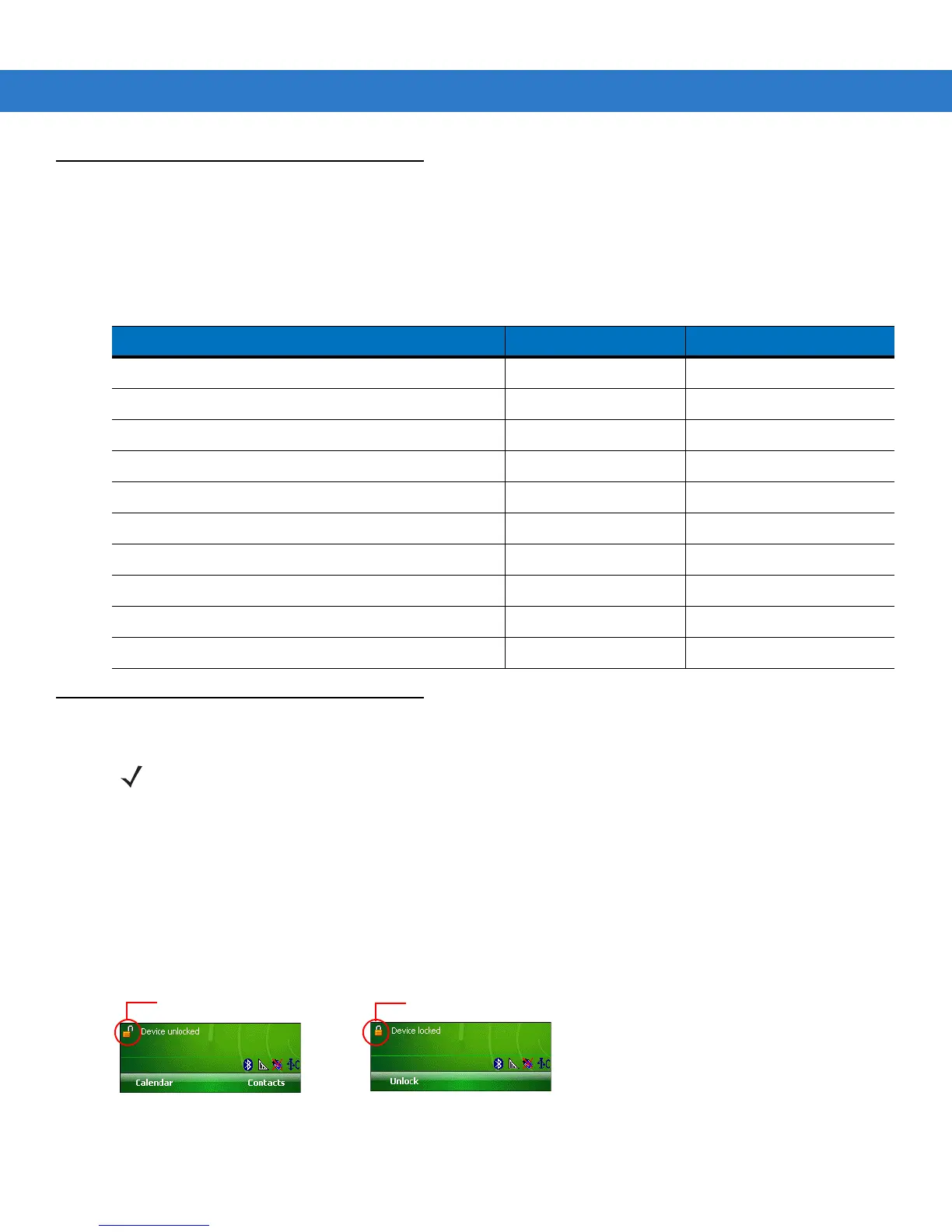Using the MC55 2 - 15
Waking the MC55
The wake-up conditions define what actions wake up the mobile computer after it has gone into suspend mode.
The mobile computer can go into suspend mode by either pressing the Power button or automatically by Control
Panel time-out settings. These settings are configurable and the factory default settings are shown in Table 2-7 are
subject to change/update.
Locking the MC55
You can lock the MC55 by disabling key presses and screen tap or by requiring a password.
Keypad Locking
Locking the MC55 turns off keyboard and touch screen functionality. This is helpful when the MC55 is turned on
and you want to prevent accidental key presses.
To lock the device, tap the Device unlocked icon. The icon changes to locked.
Figure 2-11
Device Locked/Unlocked Icons
To unlock the device and free it for use, tap Unlock.
Table 2-7
Wake-up Default Settings
Condition for Wake-up Power Button Automatic Time-out
AC power is applied. No Yes
Mobile computer is inserted into a cradle. No Yes
Mobile computer is removed from a cradle. No Yes
Mobile computer is connected to a USB device. No Yes
Mobile computer is disconnected from a USB device. No Yes
A key is pressed. No Yes
The scan triggered is pressed. No Yes
The screen is touched. No No
Bluetooth communication Yes Yes
Incoming phone call Yes Yes
NOTE On devices with Windows Mobile 6.5.3, see Locking the MC55 on page C-15 for more information.
Device Unlocked Icon Device Locked Icon
