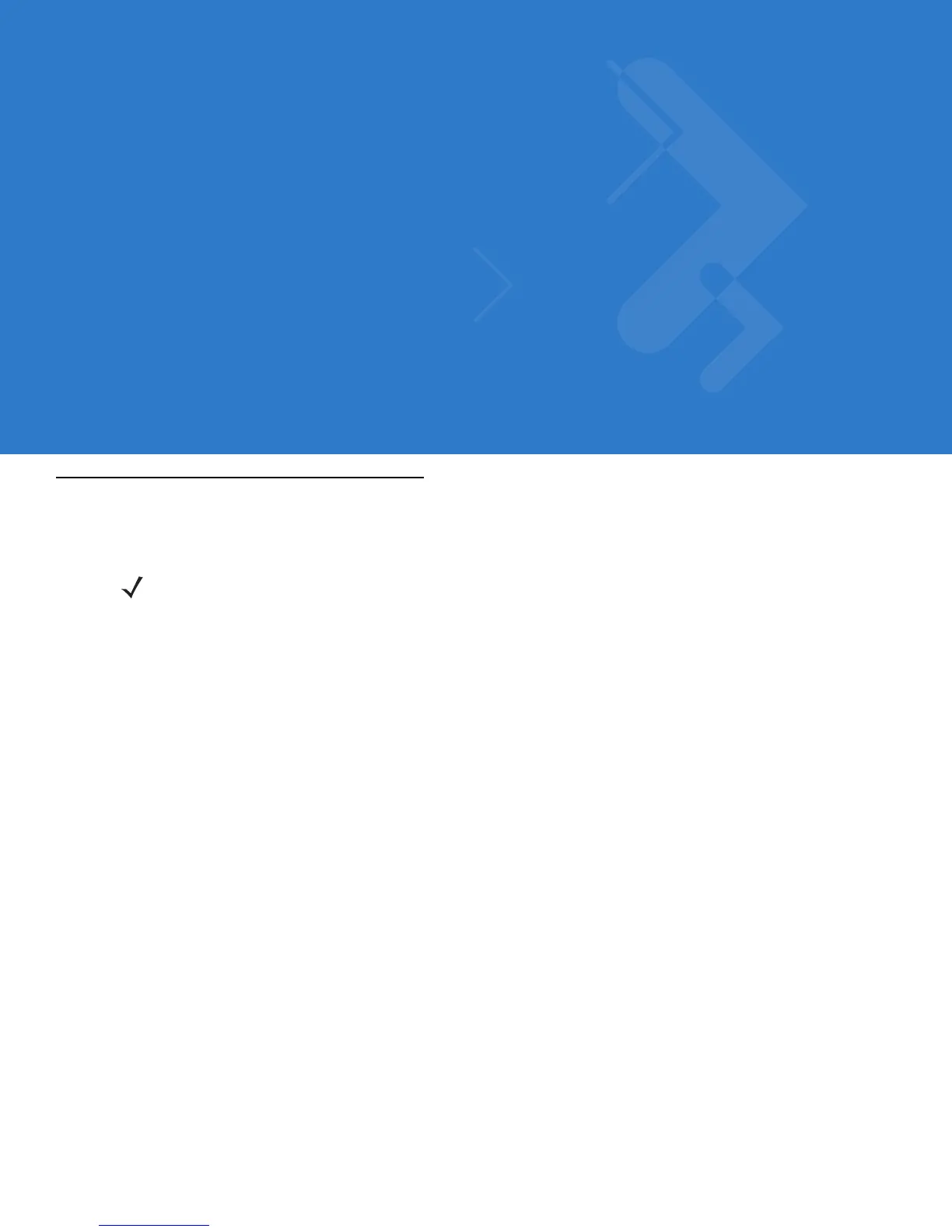About This Guide
Introduction
This guide provides information about using the MC55 Enterprise Digital Assistant (EDA) and accessories.
Documentation Set
The documentation set for the MC55 provides information for specific user needs, and includes:
•
MC55 Quick Start Guide - describes how to get the MC55 EDA up and running.
•
MC55 User Guide - describes how to use the MC55 EDA.
•
MC55 Integrator Guide - describes how to set up the MC55 EDA and accessories.
•
Microsoft
®
Applications for Windows Mobile 6 User Guide - describes how to use Microsoft developed
applications.
•
Enterprise Mobility Application Guide - describes how to use Enterprise Mobility developed sample
applications.
•
Enterprise Mobility Developer Kit (EMDK) Help File - provides API information for writing applications.
NOTE Screens and windows pictured in this guide are samples and can differ from actual screens.
For configurations with OEM version 03.38.000X (and higher) and Windows Mobile 6.5 operating system, refer
to Appendix C, Windows Mobile 6.5 for information about new features.
