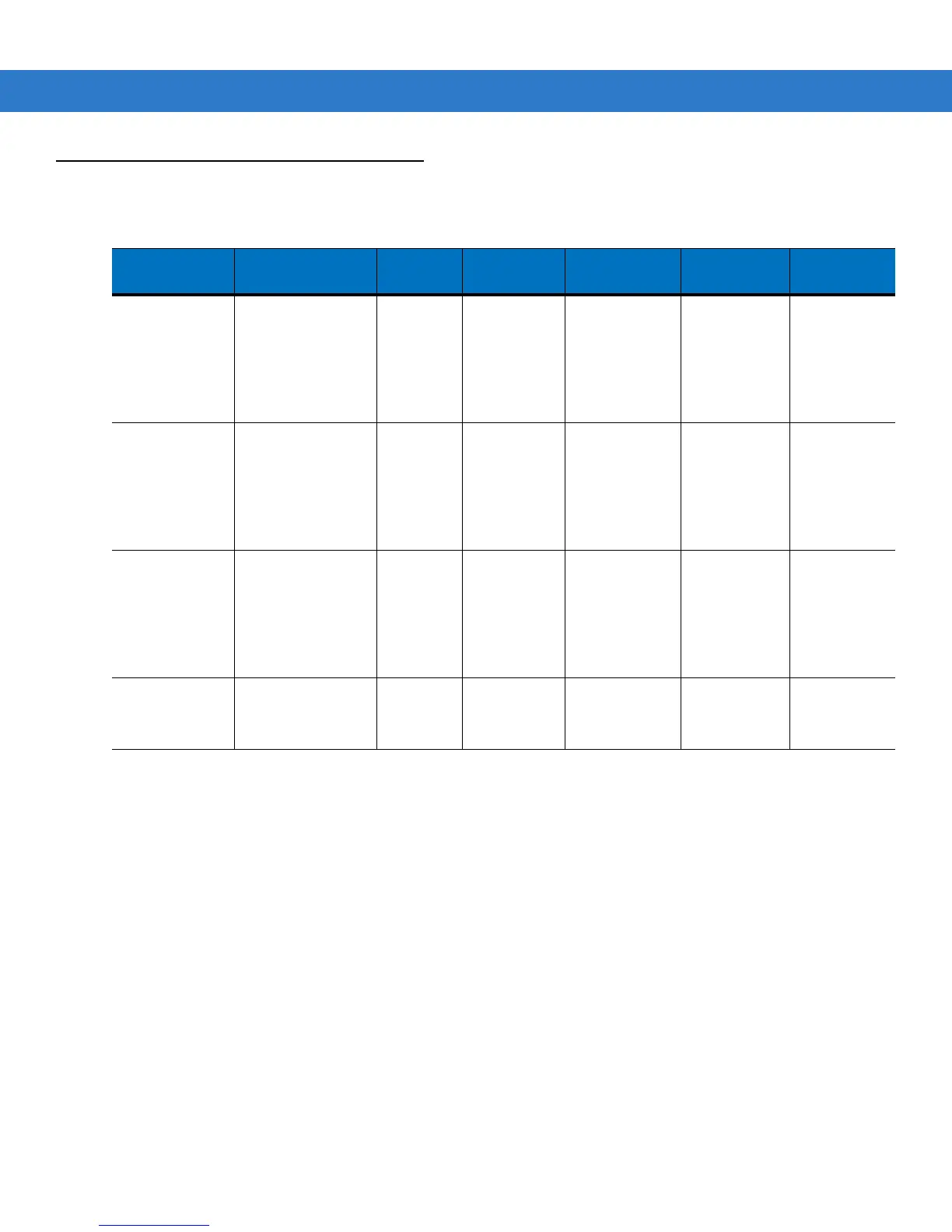xiv MC55 User Guide
Configurations
This guide covers the following configurations:
Software Versions
This guide covers various software configurations and references are made to operating system or software
versions for:
•
Adaptation Kit Update (AKU) version
•
OEM version
•
BTExplorer version
•
Fusion version
•
Phone version.
AKU Version
To determine the Adaptation Kit Update (AKU) version:
Tap Start > Settings > System tab > About icon > Version tab.
Configuration Radios Display Memory
Data Capture
Options
Operating
System
Keypads
MC5574 WLAN: 802.11 b/g
WPAN: Bluetooth
v2.0 EDR
WWAN:
GSM/GPRS/EDGE
GPS: SiRF III
3.5” QVGA
Color
128 MB RAM/
256 MB Flash
or 128 MB
RAM/
512 MB Flash
1D laser
scanner,
2D imager,
1D laser
scanner and
camera or
2D imager and
camera
Windows
Mobile 6.X
Professional
Numeric,
QWERTY,
QWERTZ,
AZWERTY or
PIM
MC5590 WLAN: 802.11a/b/g
WPAN: Bluetooth
v2.0 EDR
3.5” QVGA
Color
128 MB RAM/
256 MB Flash
or 128 MB
RAM/
512 MB Flash
1D laser
scanner,
2D imager,
1D laser
scanner and
camera or
2D imager and
camera
Windows
Mobile 6.X
Classic
Numeric,
QWERTY,
QWERTZ,
AZWERTY or
PIM
MC55A0 WLAN: 802.11a/b/g
WPAN: Bluetooth
v2.0 EDR
3.5” VGA
Color
256 MB RAM/
1 GB Flash
1D laser
scanner,
2D imager,
1D laser
scanner and
camera or
2D imager and
camera
Windows
Mobile 6.5.X
Classic
Numeric,
QWERTY,
QWERTZ,
AZWERTY or
PIM
MC55A0-HC WLAN: 802.11a/b/g
WPAN: Bluetooth
v2.0 EDR
3.5” VGA
Color
256 MB RAM/
1 GB Flash
2D imager
(SE4500-DL
only) and
camera
Windows
Mobile 6.5.X
Classic
Numeric,
QWERTY
