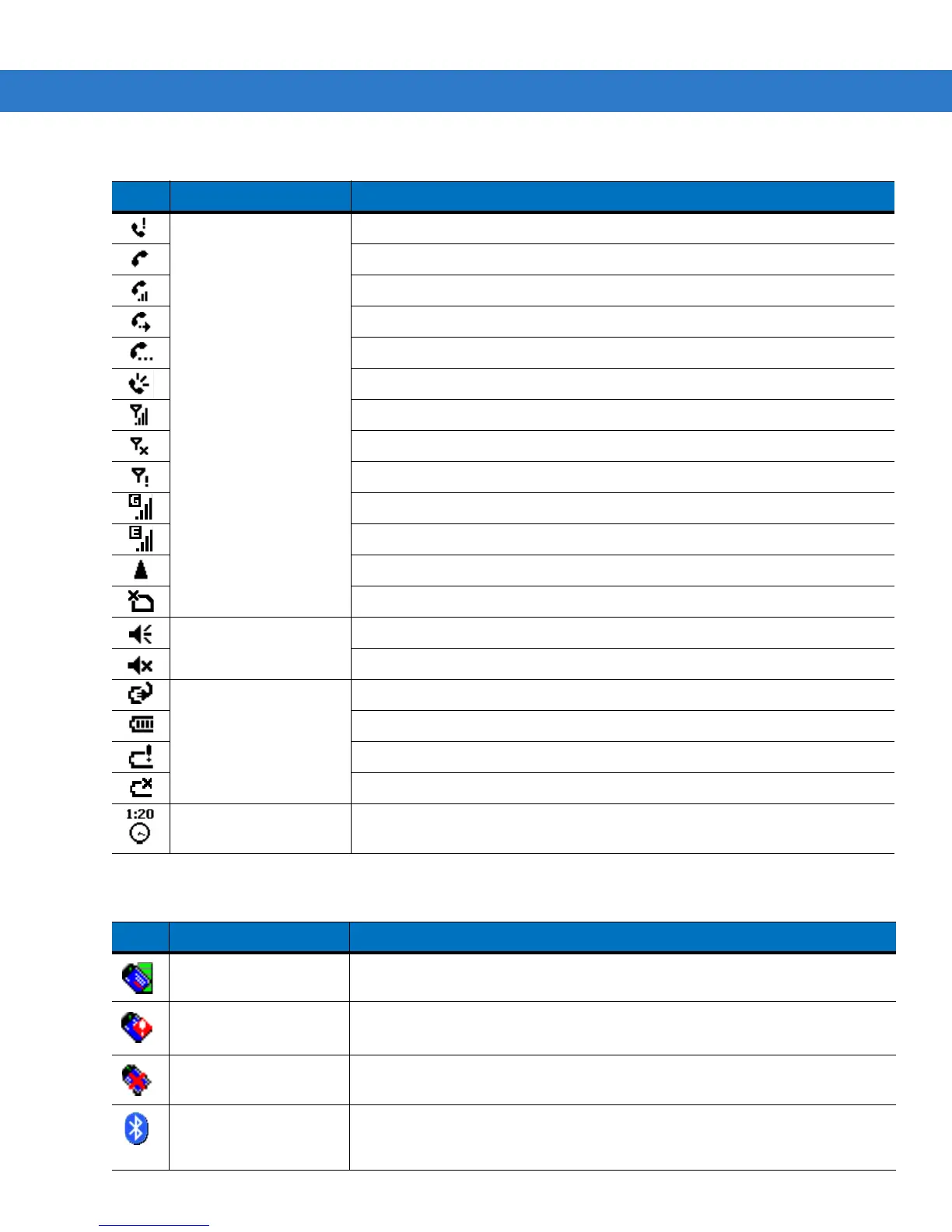Using the MC55 2 - 3
The command bar at the bottom of the screen can contain the task tray icons listed in Table 2-2.
WAN (MC5574 only) Call missed.
Dialing while no SIM card is installed.
Voice call in progress.
Calls are forwarded.
Call on hold.
Speakerphone is on.
Antenna/signal icon: wireless on/good signal.
Antenna/signal icon: wireless off.
Antenna/signal icon: no service or searching.
GPRS in use.
EGPRS in use.
Roaming.
SIM Card not installed.
Speaker
All sounds are on.
All sounds are off.
Battery
Main battery is charging.
Main battery level.
Main battery is low or very low.
Battery power critically low.
Time and Next
Appointment
Displays current time in analog or digital format.
Table 2-2
Task Tray Icons
Icon Description
Wireless connection
status
Indicates WLAN signal strength.
Out-of-network range
(not associated)
Indicates no wireless LAN network connection. Notify the network
administrator.
No wireless LAN
network card detected
Indicates Wireless LAN disabled or radio disabled. Notify the network
administrator.
Bluetooth Enabled Indicates the Bluetooth radio is on. (Available when StoneStreet One Bluetooth
stack is enabled.)
Table 2-1
Status Icons (Continued)
Icon Function Description
