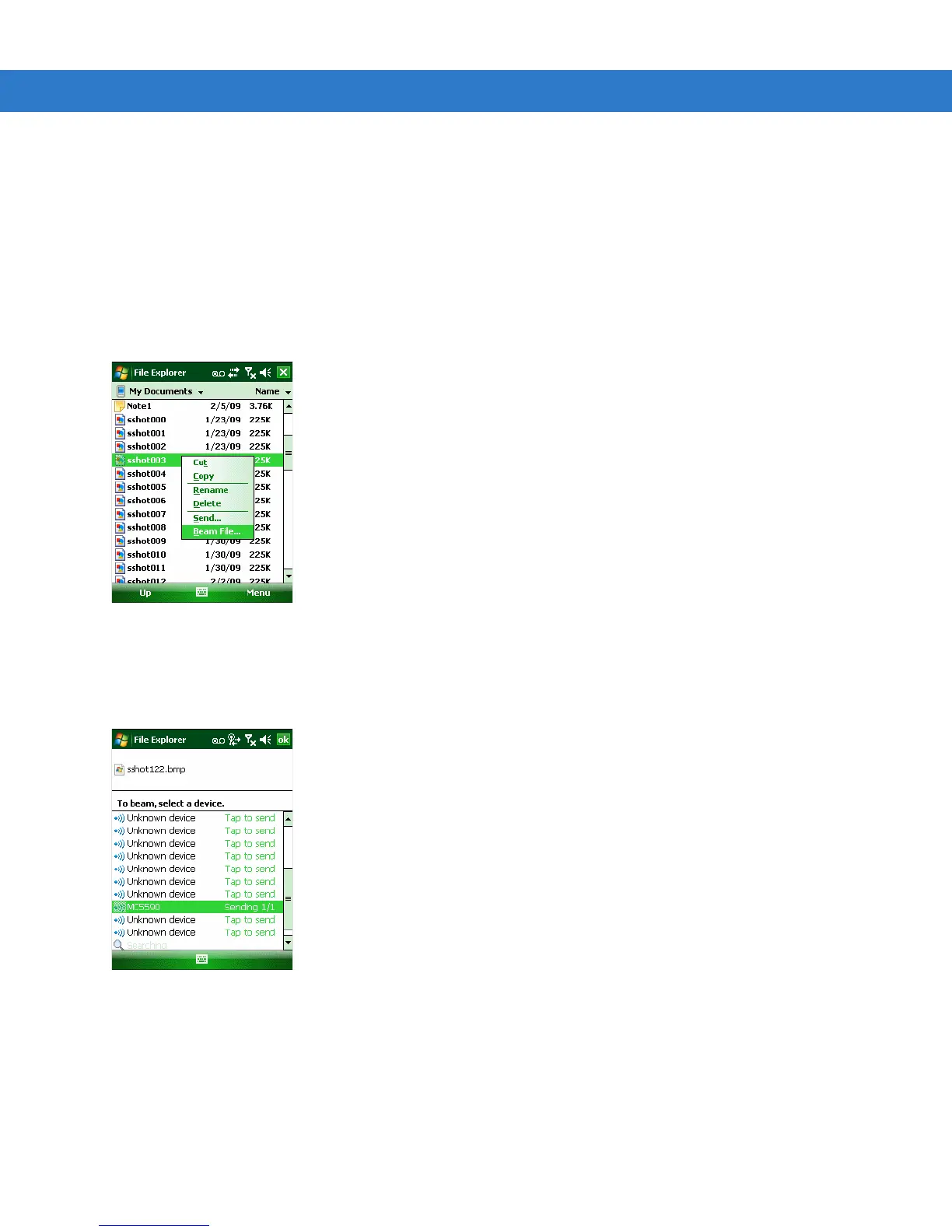Using Bluetooth 5 - 41
Use the OBEX Push Service to send files and contacts to another Bluetooth device. To transfer files between the
MC55 and another Bluetooth enabled device:
1. Ensure that Bluetooth is enabled and discoverable on both devices.
2. Ensure that the two devices are within 30 feet (10 meters) of one another.
3. Tap Start > Programs > File Explorer.
4. Navigate to the file to transfer.
5. Tap and hold on the filename until the pop-up menu appears.
Figure 5-54
File Explorer Window
6. Select Beam File. The MC55 searches for Bluetooth devices in the area.
7. Tap Tap to send next to the Bluetooth device to send the file to. The MC55 communicates with the device and
send the file. When completed, Tap to send changes to Done.
Figure 5-55
Beam File Window
To transfer a contact between the MC55 and another Bluetooth enabled device:
1. Ensure that Bluetooth is enabled and discoverable on both devices.
2. Ensure that the two devices are within 30 feet (10 meters) of one another.
3. Tap Start > Contacts
4. Navigate to the contact to transfer.
