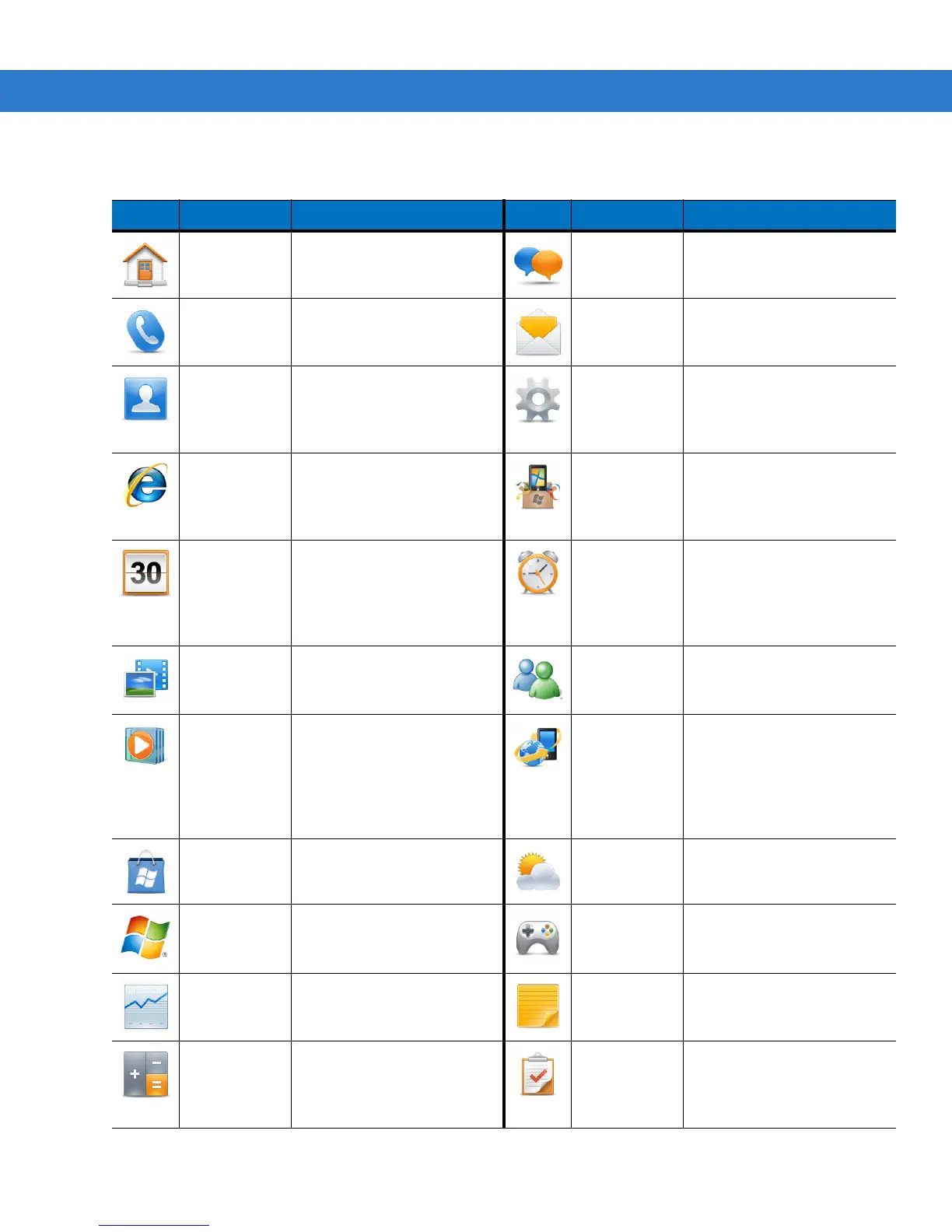Windows Mobile 6.5 C - 9
Table C-4
Programs on the Start Screen
Icon Name Description Icon Name Description
Home Displays the Home screen. Text Send an SMS text message.
Phone Make calls. E-mail Send an Email.
Contacts Keep track of friends and
colleagues.
Settings Open the Settings folder.
Table C-4 lists the default
icons available on the
Settings folder.
Internet
Explorer
Browse Web and WAP sites
as well as download new
programs and files from the
Internet.
Getting
Started
Launch the Getting Started
application.
Calendar Keep track of appointments
and create meeting
requests.
Alarms
Set the device clock to the
date and time of your locale.
Alarms can also be set at
specified days and times of
a week.
Pictures &
Videos
View and manage pictures,
animated GIFs, and video
files.
Messenger Use this mobile version of
Windows Live Messenger.
Windows
Media
Play back audio and video
files.
Microsoft My
Phone
Synchronizes the MC55’s
contacts, calendar, tasks,
text messages, music,
photos videos and
documents with a Microsoft
My Phone account.
Marketplace Purchase applications from
the Marketplace.
MSN
Weather
Check the local weather.
Windows Live Use this mobile version of
Windows Live™ to find
information on the web.
Games Play games.
MSN Money Keep track of your finances. Notes Create handwritten or typed
notes, drawings, and voice
recordings.
Calculator Perform basic arithmetic and
calculations, such as
addition, subtraction,
multiplication, and division.
Tasks Keep track of your tasks.
