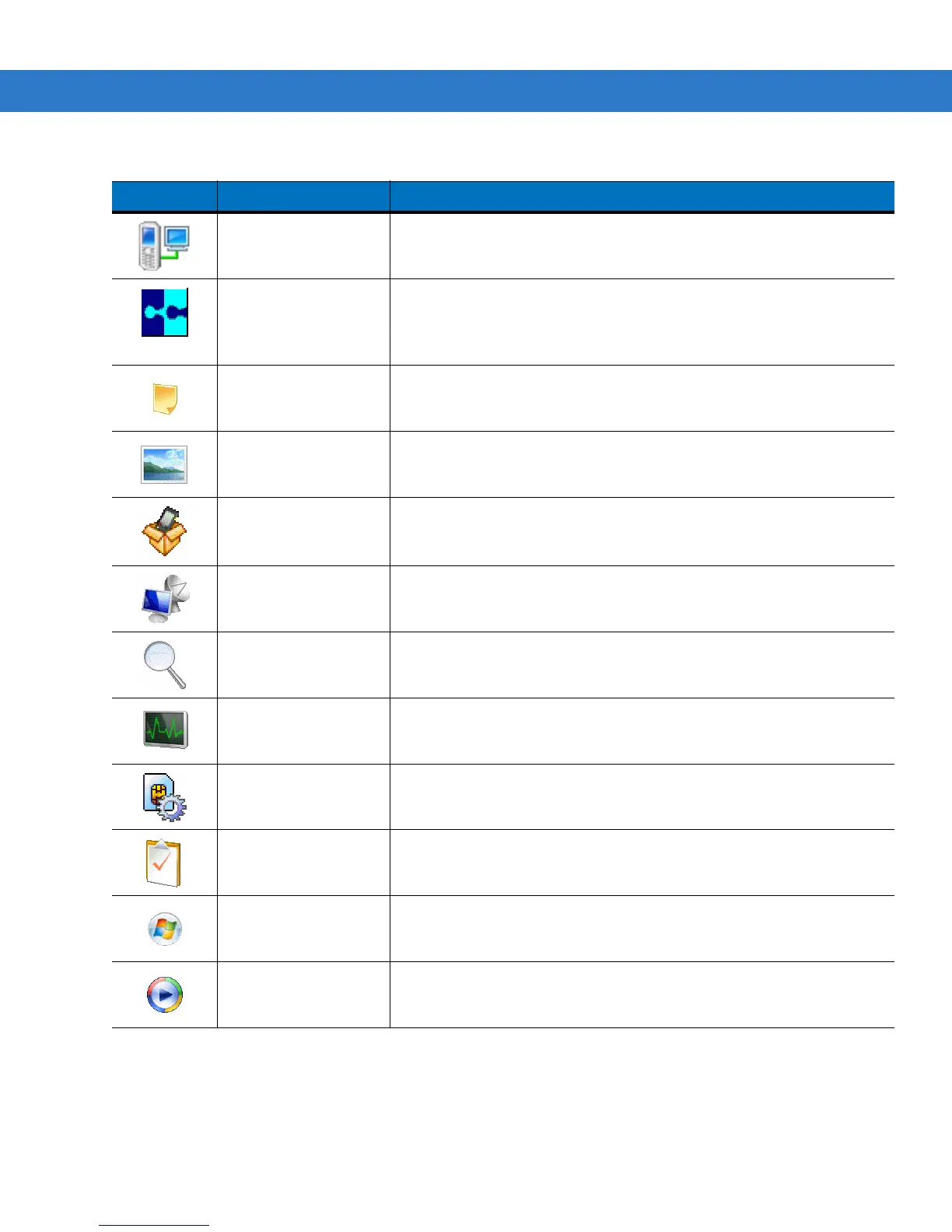2 - 6 MC55 User Guide
Modem Link Enables the MC55 to be used as a modem.
MSP Agent Interacts with MSP agents to collect monitoring and asset information
to enable the configuration, provisioning, monitoring and
troubleshooting of the MC55. Refer to the Mobility Services Platform
3.2 User Guide for more information.
Notes Create handwritten or typed notes, drawings, and voice recordings.
Pictures & Videos View and manage pictures, animated GIFs, and video files.
Rapid Deployment
Client
Facilitates software downloads from a Mobility Services Platform Console
FTP server to the MC55.
Refer to the Mobility Services Platform 3.2
User Guide for more information.
Remote Desktop
Mobile
Log onto Windows NT server type computers and use all of the programs
that are available on that computer from the MC55.
Search Search contacts, data, and other information on your MC55.
Task Manager Enables viewing of memory and CPU allocations and stops running
processes.
SIM Toolkit Manage the contacts that are stored on your SIM card. Copy SIM
contents to Contacts on the MC55.
Tasks Keep track of your tasks.
Windows Live Use this mobile version of Windows Live™ to find information on the
web.
Windows Media Play back audio and video files.
Table 2-4
Programs in Program Window (Continued)
Icon Name Description
