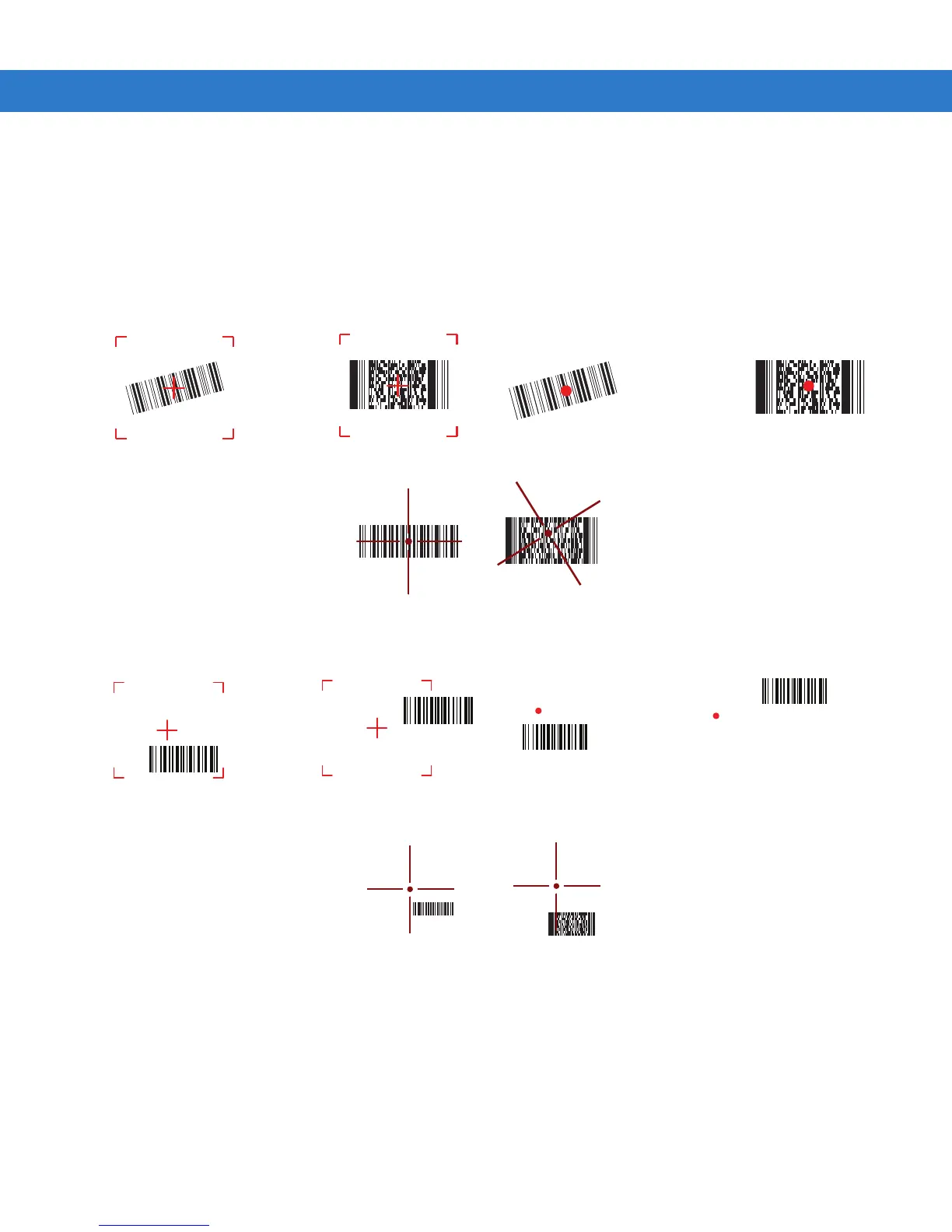2 - 38 MC55 User Guide
3. Press the scan button.
The red laser aiming pattern or aiming dot turns on to assist in aiming. Ensure the bar code is within the area
formed by the brackets in the aiming pattern or close to the aiming dot. The aiming dot is used for increased
visibility in bright lighting conditions.
The Scan/Decode LED lights red to indicate that scanning is in process, then lights green and a beep sounds,
by default, to indicate the bar code was decoded successfully. Note that when the MC55 is in Pick List Mode,
the imager does not decode the bar code until the crosshair or aiming dot touches the bar code.
Figure 2-26
Imager Aiming Pattern: Bar Code Centered
Figure 2-27
Imager Aiming Pattern: Bar Code Not Centered
Symbol
Aiming Pattern
Dot
Cross-hair
Correct
Incorrect
Correct
Incorrect
Aiming Pattern Dot
Cross-hair
Correct
Incorrect
