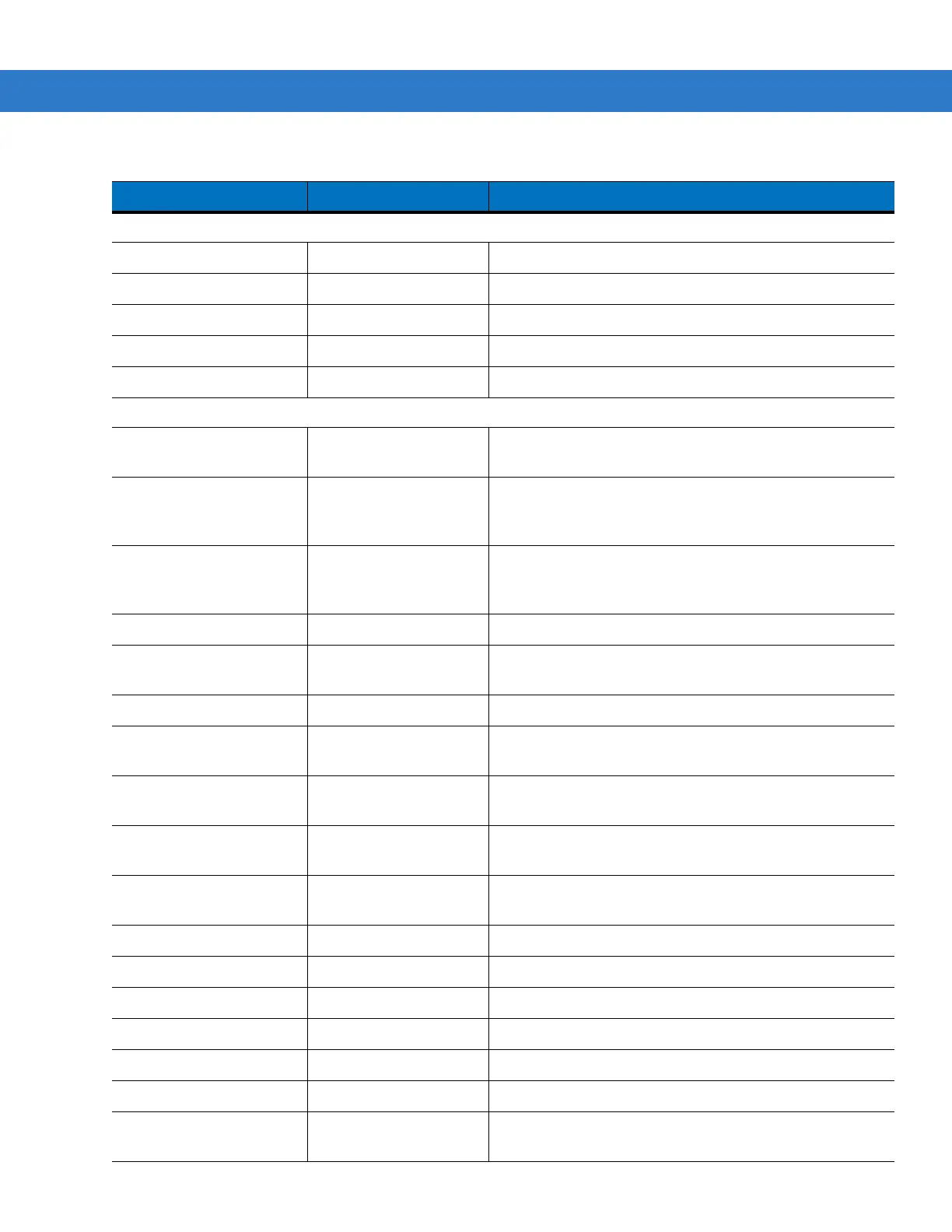7 - 2 MC75A Enterprise Digital Assistant User Guide
Cables
DEX Cable 25-76793-01R Connects the MC75A to a vending machine.
Modem Inverter Cables 25-70924-03R Modem inverter cable.
O’Neil Printer Cable 25-91519-01R Printer cable for O’Neil printers.
Zebra Printer Cable 25-91518-01R Printer cable Zebra Road Warrior printers.
Zebra Printer Cable 25-91515-01R Printer cable for Zebra QL printers.
Miscellaneous
Magnetic Stripe Reader
(MSR)
MSR7000-100R Snaps on to the MC75A and adds magstripe read
capabilities.
Zebra Snap-On Mobile
Payment Module
DCR7X00-100R
Allows easy data capture with the swipe of a magnetic
stripe card and personal identification number (PIN)
entry using a numeric keypad.
Snap-on Mobile Payment
Module with Chip and PIN
DCR7X00-200R Allows easy data capture with magnetic stripe cards, EMV
compliant Chip and PIN cards and personal identification
number (PIN) entry using a numeric keypad.
Biometric Reader MC7XFPR-01R Contains a finger print reader.
Biometric Reader MC7XFPSCR-01R Contains a finger print reader, a contact smart card reader
and a contactless smart card reader.
Modem Dongle MDM9000-100R
Provides modem connectivity.
Spare 3600 mAh
lithium-ion battery
BTRY-MC7XEAB00 Replacement 3600 mAh battery.
Spare 4800 mAh
lithium-ion battery
BTRY-MC7XEAB0H Optional 4800 mAh battery.
Battery Kit for 3600 mAh
battery
BTRY-KT-1R5X-MC7XR Replacement 3600 mAh battery and battery door.
Battery Kit for 4800 mAh
battery
BTRY-KT-2R5X-MC7XR Replacement 4800 mAh battery and battery door.
Headset 50-11300-050R Use in noisy environments.
Belt Mounted Rigid Holster SG-MC70011110-01R Clips onto belt to hold the MC75A when not in use.
Fabric Holster SG-MC7521215-01R Soft holder for added protection.
Stylus Stylus-00002-03R Replacement stylus (3-pack).
Wall Mounting Kit 8710-050006-01R Use for wall mounting the four slot cradles.
Screen Protector KT-67525-01R Package of 3 screen protectors.
Software - Enterprise Mobility Developer Kits (Meads), available at:
http://www.zebra.com/support.
Table 7-1
MC75A Accessories (Continued)
Accessory Part Number Description