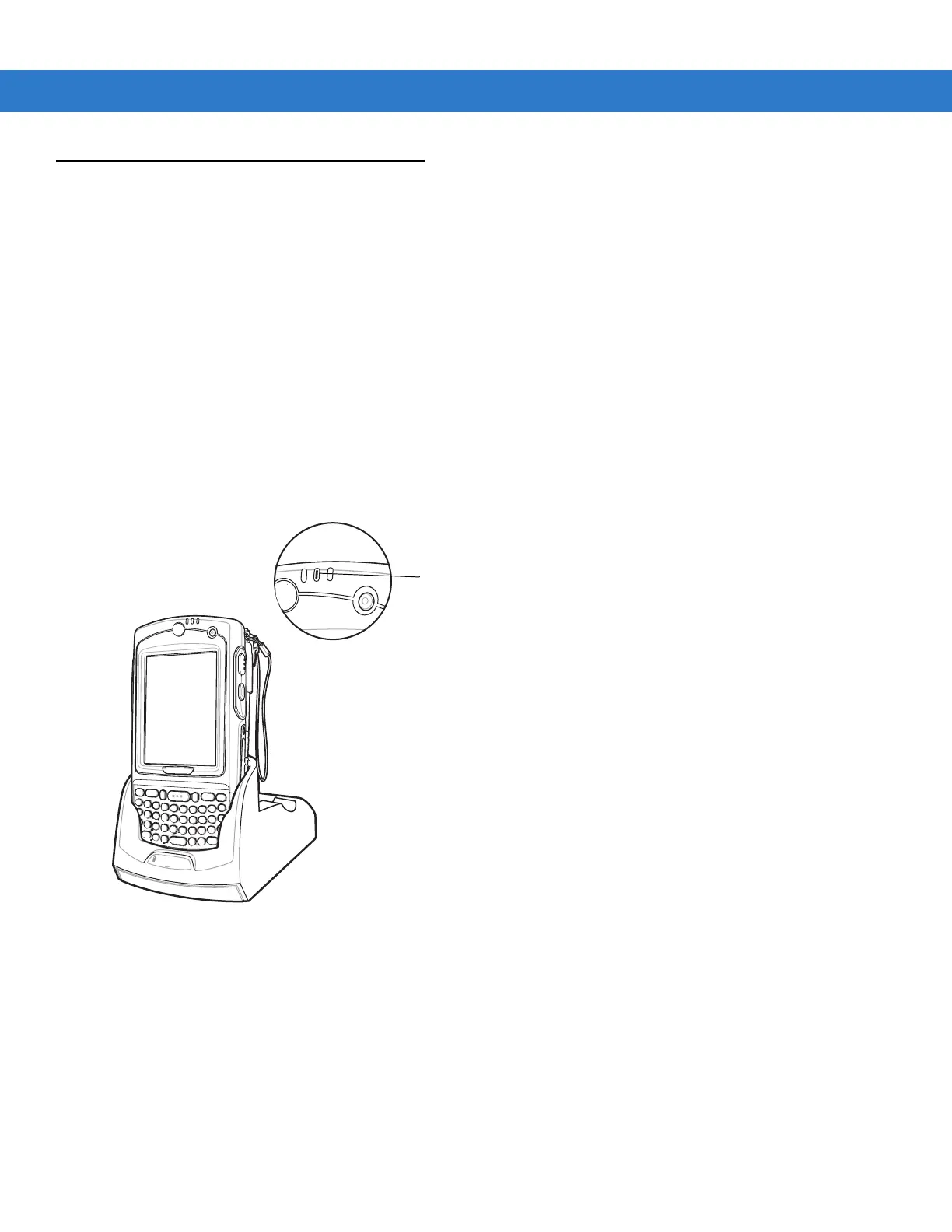Accessories 7 - 3
Single Slot USB/Serial Cradle
This section describes how to use a Single Slot USB/Serial cradle with the MC75A. For USB communication setup
procedures refer to the MC75A Integrator Guide.
The Single Slot USB/Serial Cradle:
•
Provides 5.4 VDC power for operating the MC75A.
•
Synchronizes information between the MC75A and a host computer. Refer to the MC75A Integrator Guide for
information on setting up a partnership between the MC75A and a host computer.
•
Charges the MC75A’s battery.
•
Charges a spare battery.
Charging the MC75A Battery
Connect the cradle to power. Insert the MC75A into the slot to begin charging.
Figure 7-1
MC75A Battery Charging
Charging/Battery Status
LED