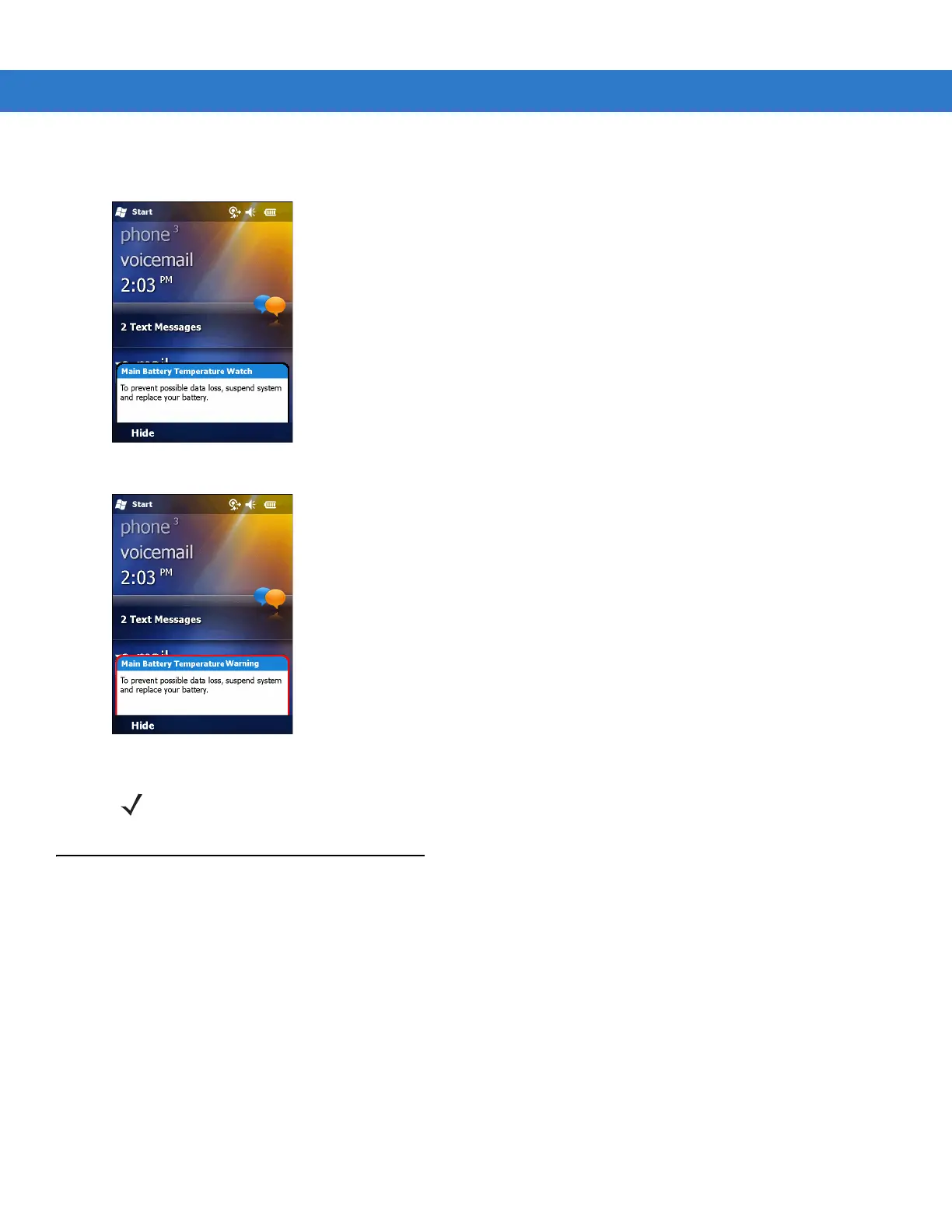Using the MC75A 2 - 15
•
Level 3: Temperature Error; this level indicates the battery has reached an unusable temperature threshold
and immediately suspends the MC75A. This level does not have any graphical notification associated with it.
Figure 2-13
Main Battery Temperature Watch Dialog Box
Figure 2-14
Main Battery Temperature Warning Dialog Box
LED Indicators
The MC75A has three LED indicators. The Scan/Decode LED indicates status for bar code scanning. The
Charging/Battery Status LED indicates battery charging and status. The third LED is application programmable.
NOTE The Temperature Warning dialog box remains visible until you tap Hide.