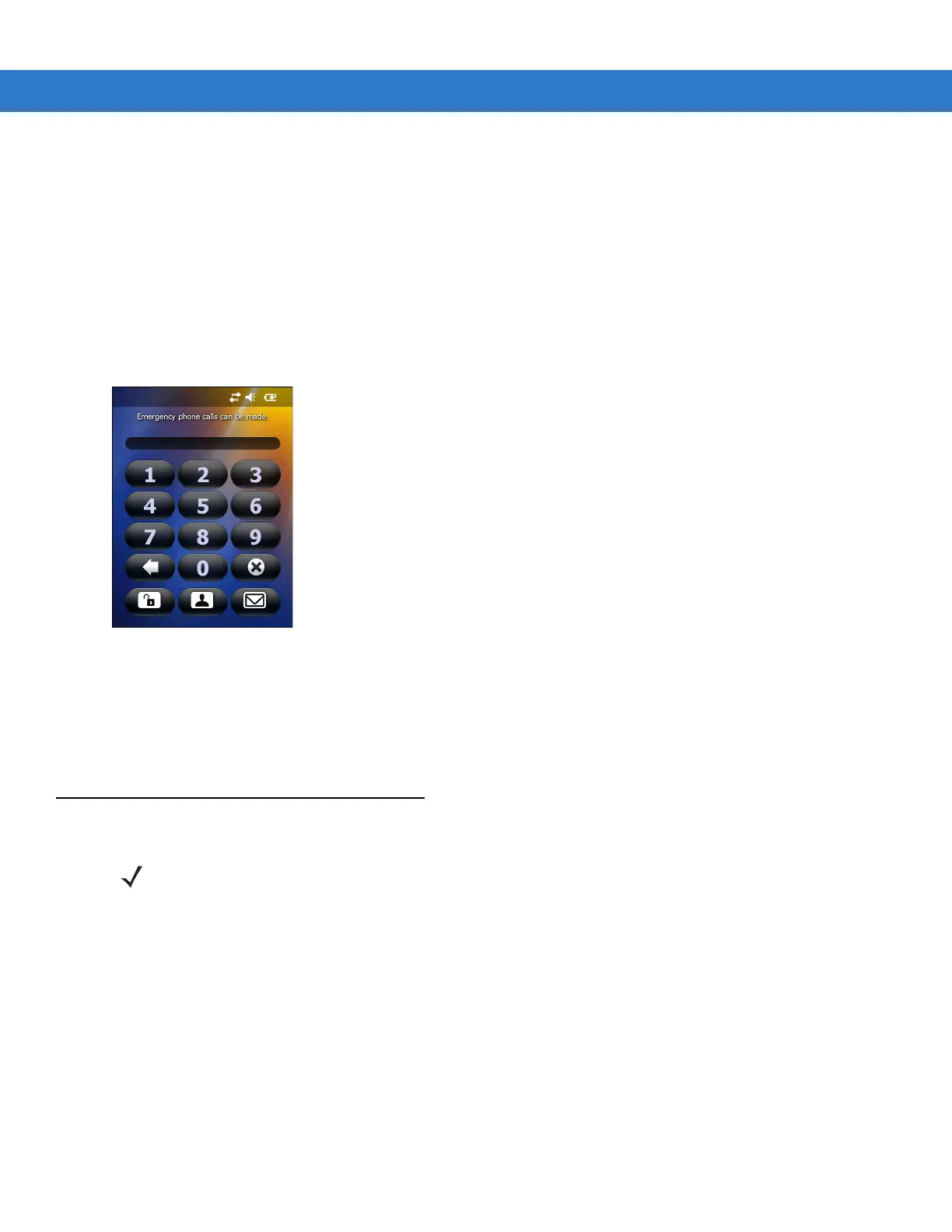2 - 20 MC75A Enterprise Digital Assistant User Guide
b. Re-enter the password in the Confirm: field.
6. Tap OK.
7. To set a hint to remember the password, tap the Hint tab.
8. In the text box, enter a hint for a password reminder.
9. Tap OK.
When the MC75A is not used for a period of time and the user tries to access the device, the Password window
appears. This also appears when the MC75A is connected to a host computer with either a cradle or
communication cable.
Figure 2-20
Enter Password Windows
Enter the password to un-lock the device.
Tap the Unlock button to unlock the device and go to the Today screen, or tap the Contact button to unlock the
device and go to the Contacts window or tap the Email button to unlock the device and go to the Messaging
window.
Function Buttons
The MC75A’s buttons perform certain functions.
NOTE You can make emergency calls even when the MC75A is locked. See for more information.