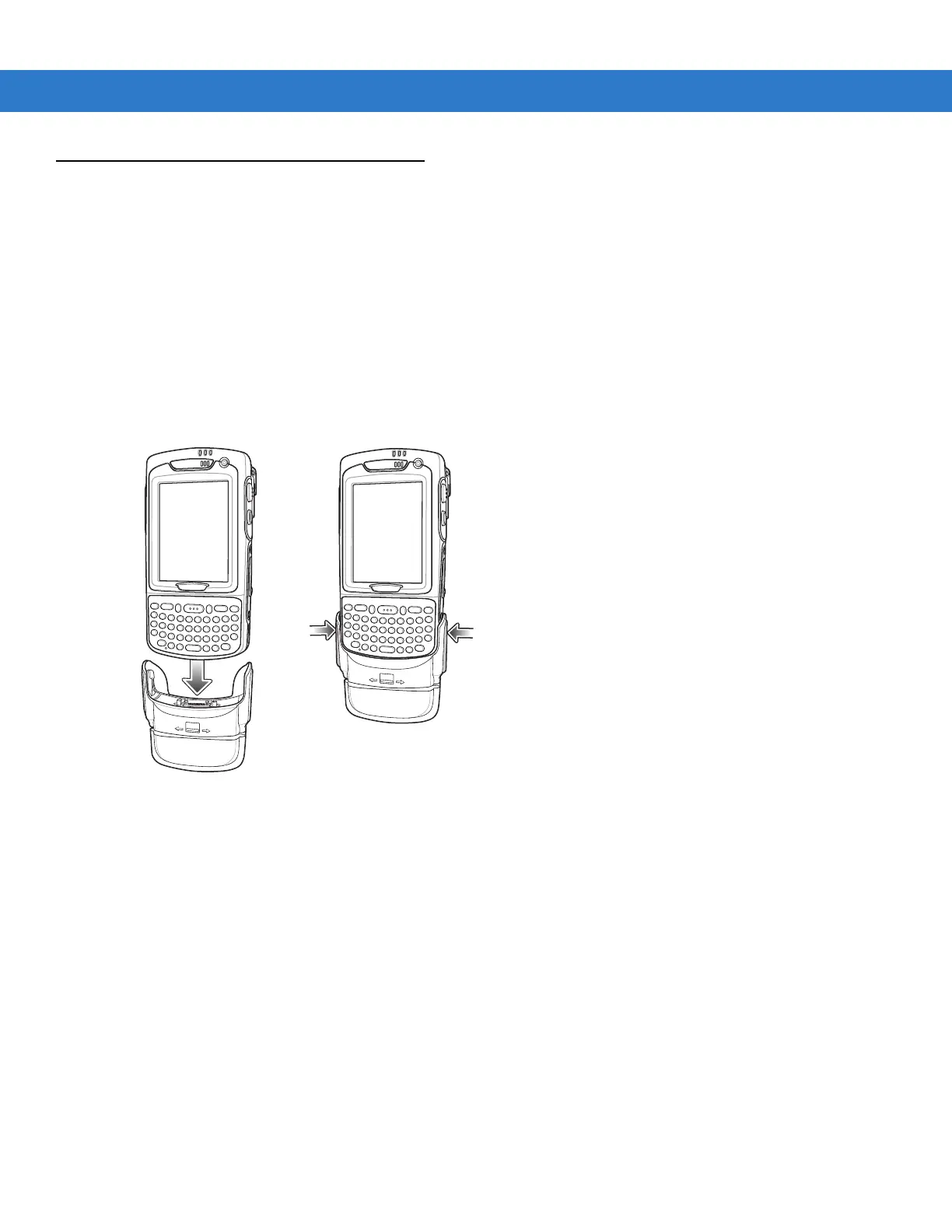7 - 16 MC75A Enterprise Digital Assistant User Guide
Debit Card Reader
The DCR7X00-100R Debit Card Reader (DCR) snaps onto the bottom of the MC70/MC75A mobile computer to
allow easy data capture with the swipe of a magnetic stripe card and personal identification number (PIN) entry
using a numeric keypad. This guide describes how to install and use the DCR.
Getting Started
When using the DCR for the first time, charge the DCR in a cradle for a minimum of three hours.
Installation
1. Align the DCR with the bottom of the MC75A and push up until the locking tabs snap into place.
Figure 7-13
DCR Installation
2. Pull on the DCR to ensure it is securely connected to the MC75A.
Removal
To remove the DCR from the MC75A, push in the bottom of the two locking tabs and pull the DCR from the MC75A.