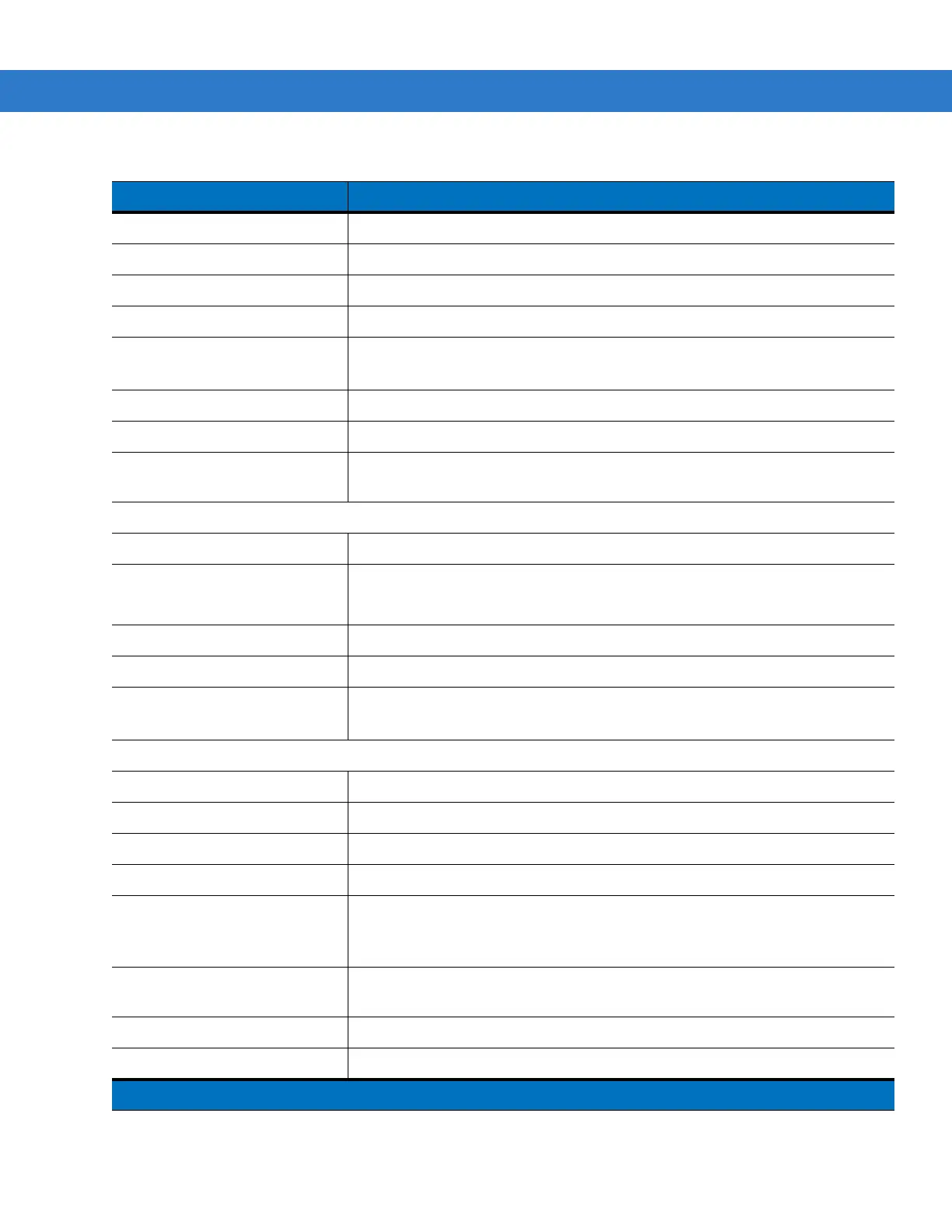A - 2 MC75A Enterprise Digital Assistant User Guide
Backlight LED backlight
Main Battery Rechargeable Lithium Ion 3.7V, 1950, 3600 or 4800 mAh Smart Battery
Backup Battery NiMH battery (rechargeable) 15 mAh 2.4V (not user-accessible)
Expansion Slot User accessible microSD slot with SDHC support (with secure cover).
Network Connections Ethernet (via cradle)
Full-speed USB, host or client, Bluetooth
Notification Vibrator and LED
Keypad Options Numeric, DSD, QWERTY, AZERTY and QWERTZ
Audio VoWWAN; VoWLAN; TEAM Express complient; support for wired and wireless
(Bluetooth) headsets; headset, handset and speaker phone modes
Performance Characteristics
CPU Marvell PXA320 processor at 806 MHz
Operating System
MC75A0: Microsoft
®
Windows Mobile™ 6.5 Classic
MC75A6/8: Microsoft
®
Windows Mobile™ 6.5 Professional
Memory 256MB RAM/1GB FLASH
Interface/Communications RS-232, USB 1.1, IrDA
Output Power (Note 1) USB: 5 VDC @ 200 mA max.
Serial: 5 VDC @ 200 mA max.
User Environment
Operating Temperature -10°C to 50°C (14°F to 122°F)
Storage Temperature -40°C to 70°C (-40°F to 158°F) - without battery
Charging Temperature 32°F to 104°F / 0° C to 40° C
Humidity 95% non-condensing
Drop Specification Multiple 1.5 m (5 ft.) drop to concrete, at room temperature 23°C (73°F).
Multiple 1.2 m (4 ft.) drop to concrete, over operating temperature range. Meets
and exceeds applicable MIL-STD 810G specifications.
Tumble 1,000 0.5 m (1.6 ft.) tumbles (2,000 drops); per applicable IEC tumble
specifications.
Electrostatic Discharge (ESD) +/-15kVdc air discharge, +/-8kVdc direct discharge, +/-8kVdc indirect discharge
Sealing IP54 per applicable IEC sealing specifications.
Table A-1
MC75A Technical Specifications (Continued)
Item Description
Note 1: Total output power can be either USB or serial or a combination of both that cannot exceed 200 mA.
