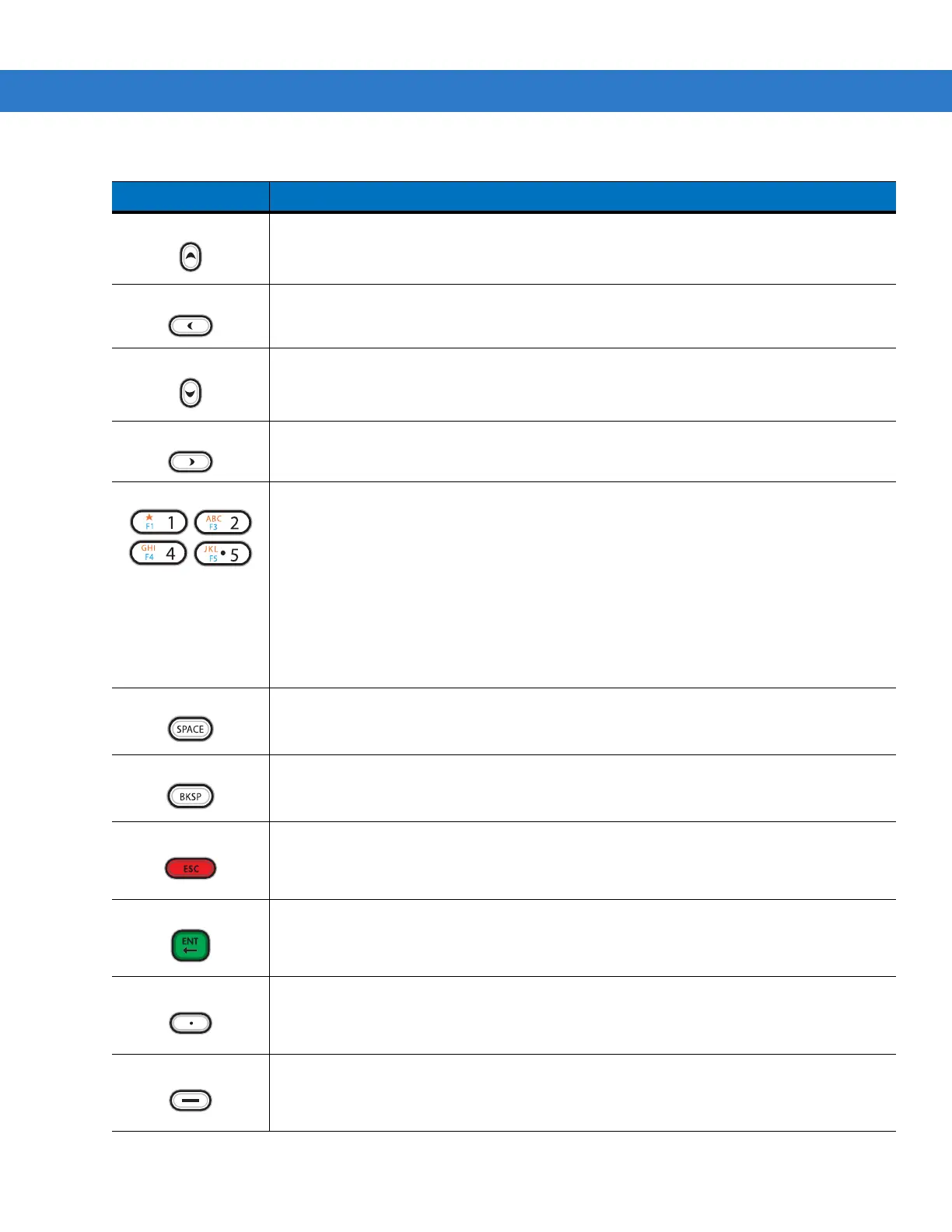B - 6 MC75A Enterprise Digital Assistant User Guide
Scroll Up
Moves up one item.
Scroll Left
Moves left one item.
Scroll Down
Moves down one item.
Scroll Right
Moves right one item.
Alphanumeric
In default state, produces the numeric value on the key.
In Alpha state, produces the lower case alphabetic characters on the key. Each key press
produces the next alphabetic character in sequence. For example, press and release the
Orange key and then press the ‘4’ key once to produce the letter ‘g’; press and release the
Orange key and then press the ‘4’ key three times to produce the letter ‘i’.
Press the SHIFT key in Alpha state to produce the upper case alphabetic characters on the
key. For example, press and release the Orange key, press and release the SHIFT key, and
then press the ‘4’ key once to produce the letter ‘G’; press and release the Orange key,
press and release the SHIFT key and then press the ‘4’ key three times to produce the letter
‘I’.
SPACE
Produces a space.
BACKSPACE
Produces a backspace.
ESC
Cancels an operation or action.
ENT (Enter)
Executes a selected item or function.
Period
Produces a period character.
Dash
Produces a dash character.
Table B-3
MC75A DSD Keypad Descriptions (Continued)
Key Description
