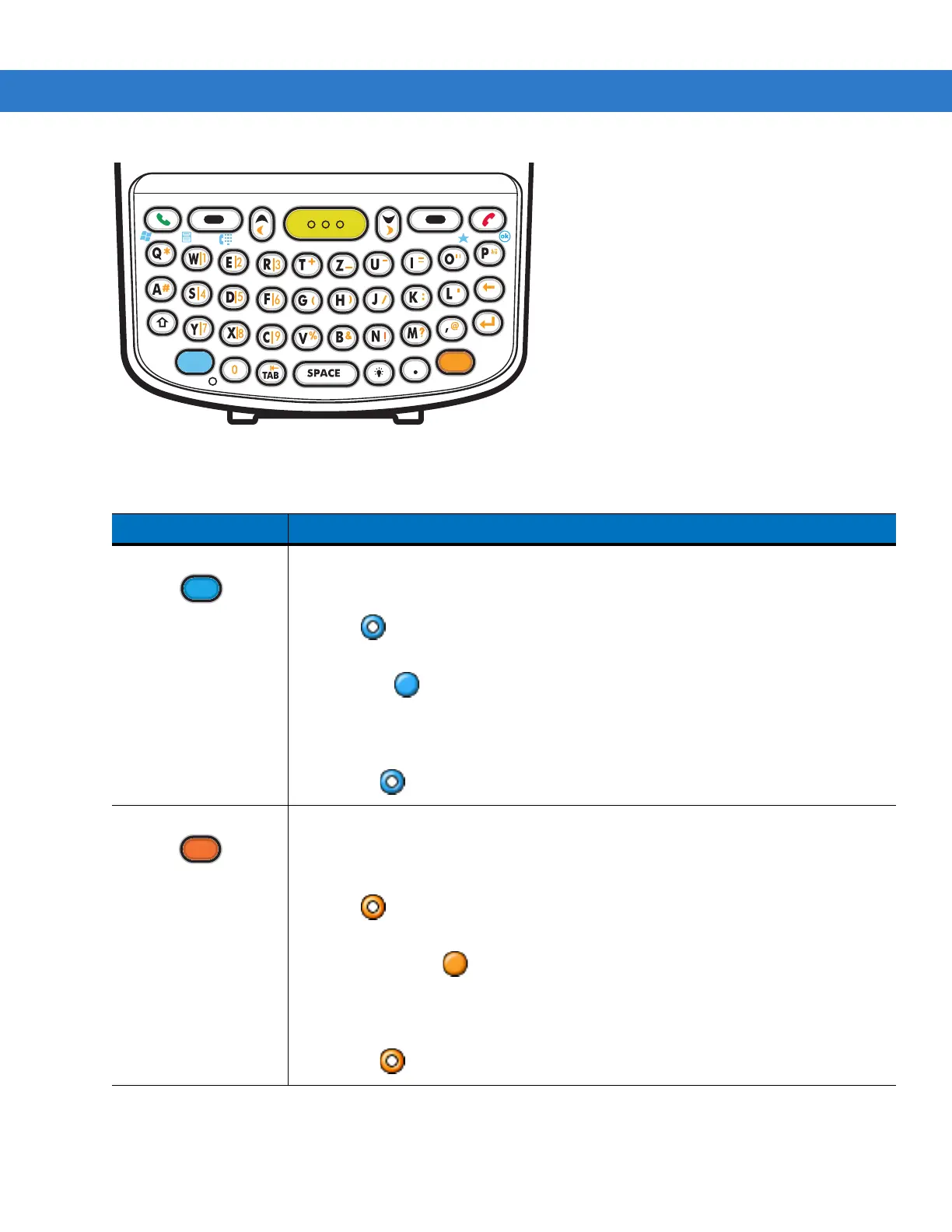Keypads B - 9
Figure B-5
QWERTZ Keypad Configuration
Table B-5
Alpha-numeric Keypad Descriptions
Key Action
Blue Key Launches applications (shown on the keypad in blue).
Press the Blue key once to activate this mode temporarily, followed by another key. This
displays the following icon at the bottom of the screen, until a second key is
pressed:
Press the Blue key twice to lock this mode. This displays the following icon at the bottom
of the screen:
Press the Blue key a third time to unlock.
Press and hold the Blue key while selecting a sequence of keys to activate this mode
temporarily. This displays the following icon at the bottom of the screen as long as the key
is pressed:
Orange Key Accesses the secondary layer of characters and actions (shown on the keypad in
orange).
Press the Orange key once to activate this mode temporarily, followed by another key.
This displays the following icon at the bottom of the screen, until a second key is
pressed:
Press the Orange key twice to lock this mode. This displays the following icon at the
bottom of the screen:
Press the Orange key a third time to unlock.
Press and hold the Orange key while selecting a sequence of keys to activate this mode
temporarily. This displays the following icon at the bottom of the screen as long as the key
is pressed: