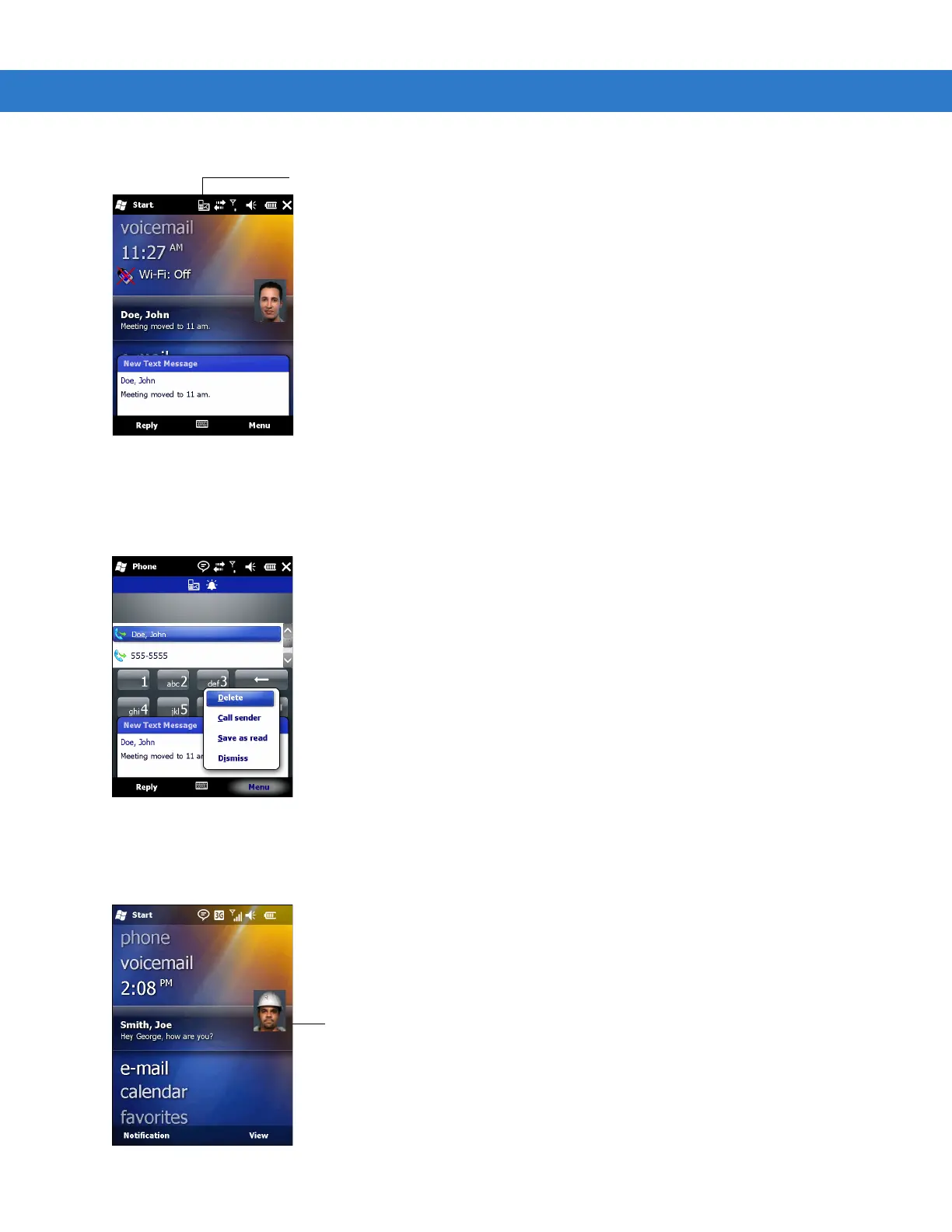4 - 22 MC75A Enterprise Digital Assistant User Guide
Figure 4-34
New Text Message Notification
The Caller Identification feature matches incoming text message numbers with those stored in Contacts so you
know who is sending you a message. Furthermore, the New Text Message dialog box gives you the option to call
the sender or save, dismiss, or delete the message.
Figure 4-35
New Text Message Options
When the phone function is off, you can still view received text message in Messaging:
1. Tap Start > Text or on the Today screen, tap the text message on the Information Bar.
Figure 4-36
Text Messaging on Today Screen
Text Message Notification Icon
Tap to View Text Messages.