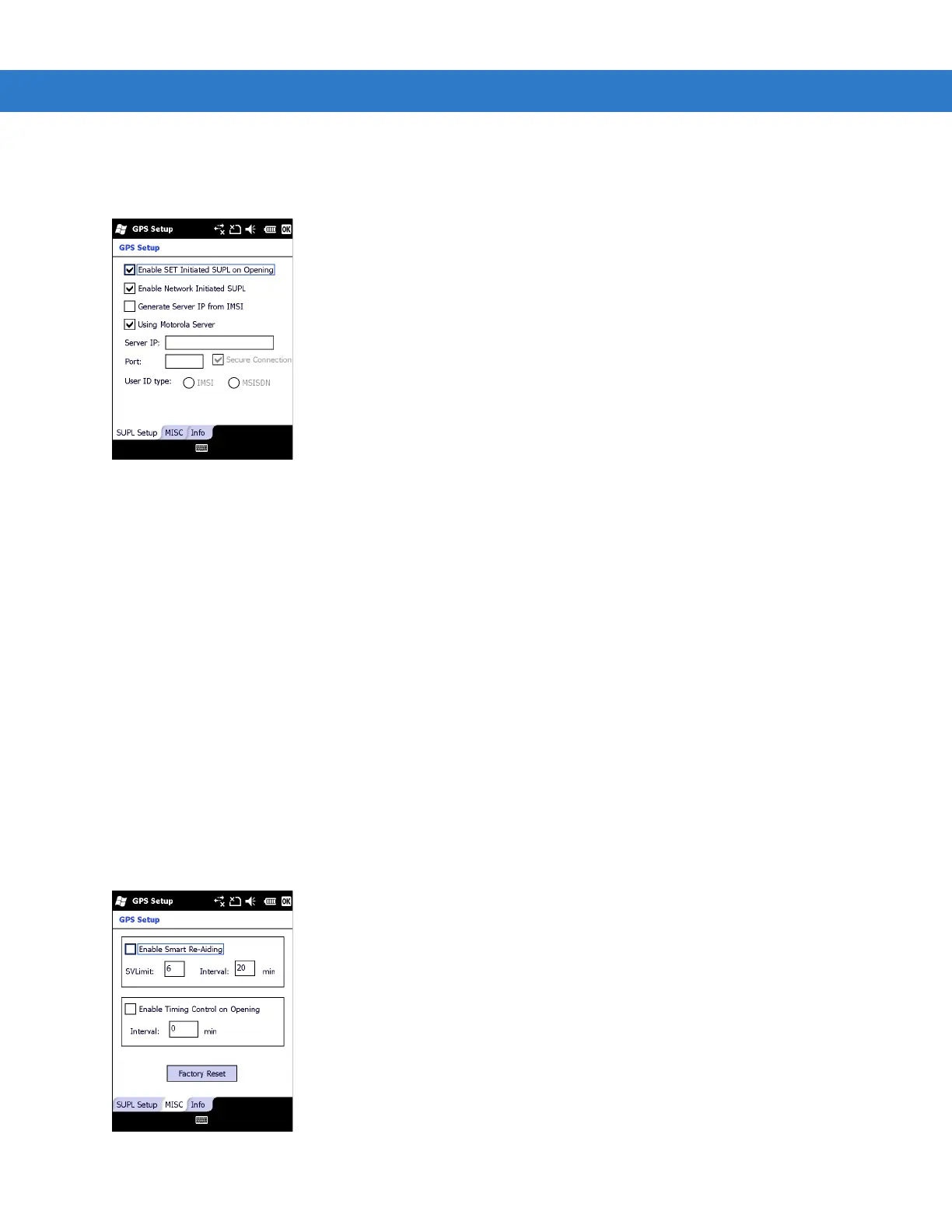Using GPS Navigation 5 - 3
To configure SUPL on the MC75A:
1. Tap Start > Settings > System > GPS Setup icon.
Figure 5-1
SUPL Setup Tab
2. Select Enable SET Initiated SUPL on Opening to enable the MC75A to initiate SUPL upon opening the GPS
port.
3. Select Enable Network Initiated SUPL to enable the network to initiate SUPL.
4. Select Generate Server IP from IMSI to automatically generate the server IP address from the IMSI (on GSM
WAN devices only) or select Using Motorola Server to use the SUPL server.
5. Enter the SUPL Server IP address in the Server IP field. The server IP address is not required when
generating the server IP address from the IMSI or when using the Motorola server.
6. Enter the SUPL Server port number in the Port field. The port number is not required when using the Motorola
server.
7. Select Secure Connection to enable the TLS connection between the MC75A and the server. This option is
not available when using the Motorola server.
8. User ID type is to choose which ID type to use during the SUPL session. This option is not available when
using the Motorola server.
Use the MISC tab to enable Smart Re-aiding and Timing Control on Opening. These options are only available
when Enable SET Initiated SUPL on Opening is enabled on the SUPL Setup tab.
Figure 5-2
MISC Tab
