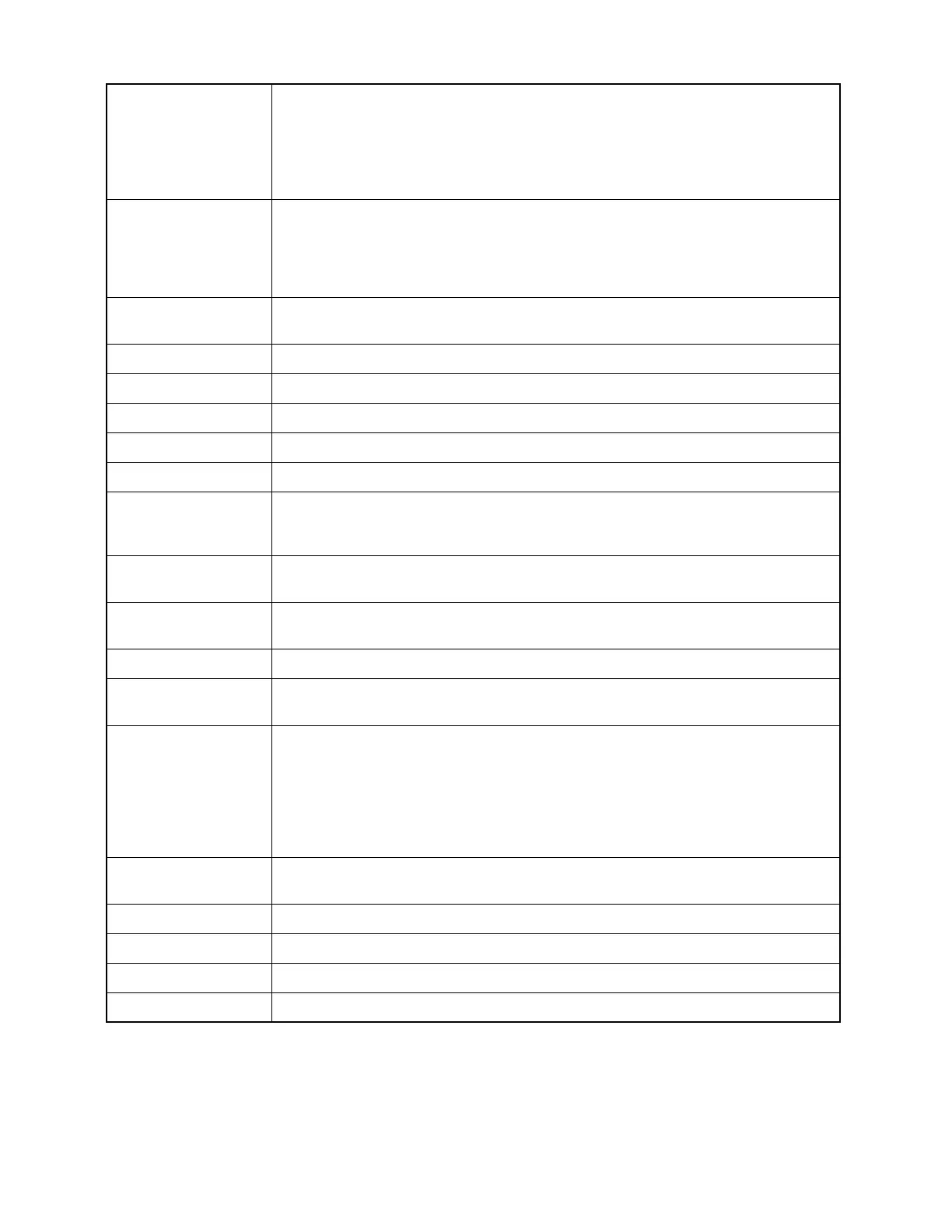110
Note
PC The Private Call (PC1, PC2, ...) buttons allow instant access to the radio's Private Call
feature. Pressing a button programmed to PC # will cause the radio to enter the
Private Call feature at the list member corresponding to the button's Index field. The
PTT must be pressed to initiate the private call. The Call List used will be the MDC
Call List for MDC Personalities, or the Call List assigned to the current Trunking
Personality. [1]
PH The Direct Phone (PH1, PH2, ...) buttons allow instant access to the radio's Phone
feature. Pressing a button programmed to PH # will cause the radio to send a phone
request and transmit a pre-programmed number from the Radio Wide Phone List
(F4->F3->F4). The button's Index field indicates which phone list number to
transmit. [1]
Phon Used with the Conventional Phone option and/or the Trunking Phone option to
select phone numbers and place a phone call.
Pwr Used to turn on the radio.
Rab1 Repeater Access Button One. Used to send a repeater access code word.
Rab2 Repeater Access Button Two. Used to send a repeater access code word.
RCL To recall the last mode visited for more than 3 seconds.
Resp Call Response to the Phone Receive or Call Receive.
Rpgm The Re-program Request button is used on Trunking modes with the Dynamic
Regrouping option to show the current dynamic regrouping state and to send in a
Re-program Request.
Scan Used with the Conventional Scan option and/or the Trunking Scan option to select
scan lists and turn scan ON/OFF.
Sec The SECURENET button is used with the SECURENET option to switch between
Clear (Off) and Coded (On) operation.
Sel Select.
Site Used with the Automatic Multiple Site Switching (AMSS) option or the SmartZone
option to display the lock status and toggle between lock and unlock status.
ST The Direct Status (ST1, ST2, ...) buttons allow instant access to the radio's Status
feature. When a button with ST # is pressed, the radio will check to see if it is
currently in a personality that has Status enabled. If so, it will transmit the Status
number which is specified in the button's Index field. If the current mode is
Conventional, the Status List used will be the Conventional Status Alias List.
Otherwise, the Status Alias List assigned to the current Trunking Personality will be
used. If the personality does not have Status enabled, no Status will be sent. [1]
Sts Used with the Conventional MDC-1200 Status option and/or the Trunking Status
option to enter or exit the status function.
Unpr This button is not assigned to any feature of the radio.
ZnDn Used to scroll downward through the zones in the radio, if Zone operation is enabled.
ZnUp Used to advance upward through the zones in the radio, if Zone operation is enabled.
Zone Used to select a Zone in the radio, if zone is selectable.
n
y one
utton can
e programme
w
t
a g
ven
st mem
er.
or examp
e, you can
ave a
utton
programmed with ST1, another button programmed with MG1, and another button programmed with ST2,
cannot have two buttons both programmed with ST1.
