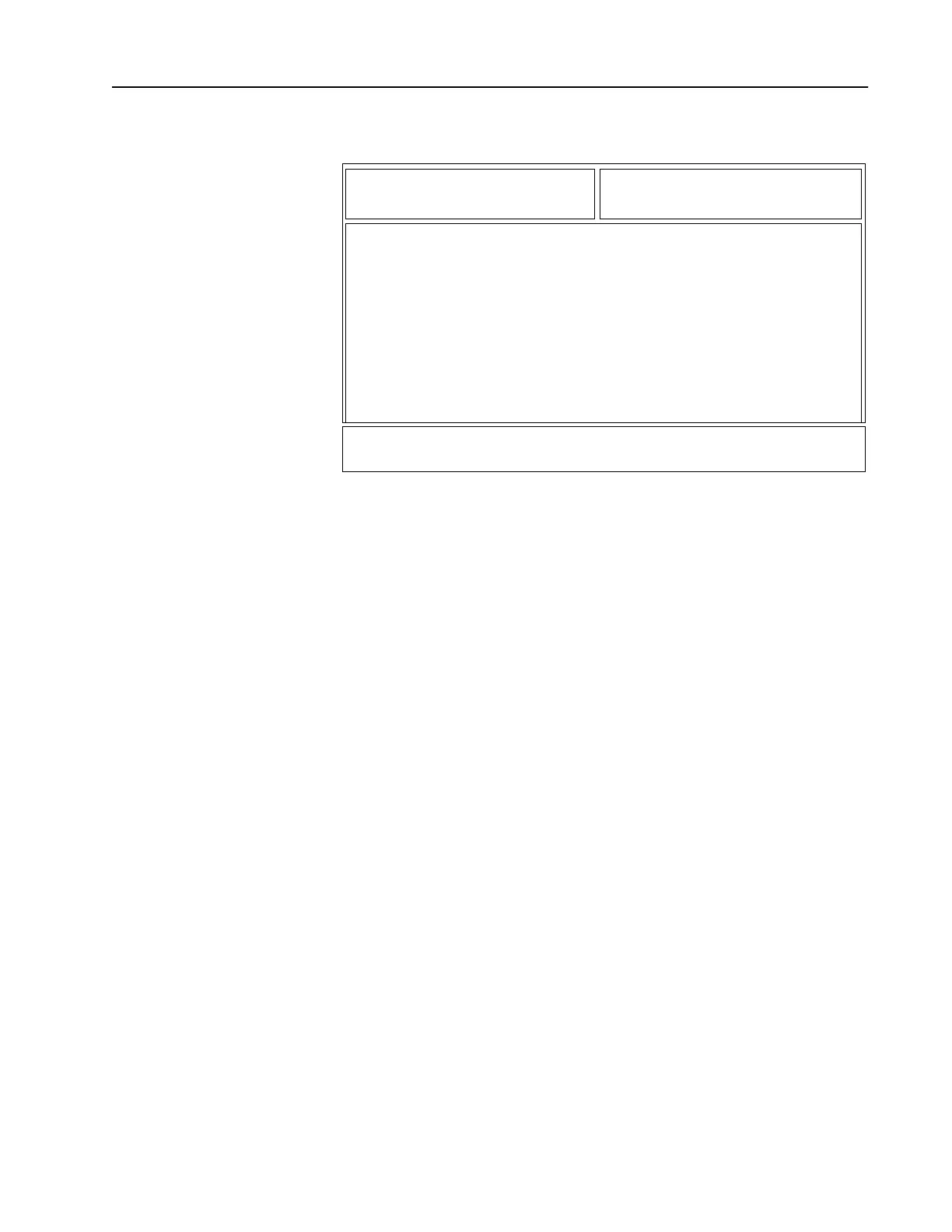145
Voice-On-Control
(VOC) Options
From the MAIN MENU, press F4 twice, F2 and then F3 to access this
screen.
This screen defines the necessary data fields for operation on a Voice-
on-Control capable site. When a site enters VOC Mode, its control
channel is surrendered for a voice call. All radios that are not VOC
capable will go out of range at that time.
Press Tab to select the desired field, or press the desired function key
(F1 - F10). If a field is highlighted, use the UP/DOWN arrow keys to
select the desired choice or value.
Field Definitions
VOC Capable
(Voice-On-Control Capable)
Use the UP/DOWN arrow keys to enable/disable this feature. When a
radio is VOC-capable, it is able to handle the transition of a site going
into and out of VOC mode without entering an out-of-range state.
The default is Disabled.
RSSI Acceptable Threshold Enter the desired value in hexadecimals or use the UP/DOWN arrow
keys to scroll through the available choices. This field defines the
minimum signal strength (RSSI value) for a radio to determine that it
is in range of a valid Voice On Control channel. If a site enters Voice
On Control, the radio will remain locked on to that site.
One of the possible conditions that would cause the radio to roam to
another site (or possibly enter an out-of-range state) is when the radio
determines there is about five seconds of low signal strength (that is,
RSSI below this threshold) on the last active control channel. Valid
entries range from 0 (zero) to $FF.
The default is $61.
DDBC
MOTOROLA Radio Service Software Use UP/DOWN Arrows to Select Choice.
MCS Model:
...TRUNKING:WIDE OPTIONS:VOC OPTIONS
VOC OPTIONS
-----------
VOC Capable.....................Disabled
RSSI Acceptable Threshold.............61
VOC Site Lock Time (sec)..............60
VOC Pended Emer Time (ms)............500
VOC Activation Time (ms).............500
F1 F2 F3 F4 F5 F6 F7 F8 F9 F10
HELP EXIT