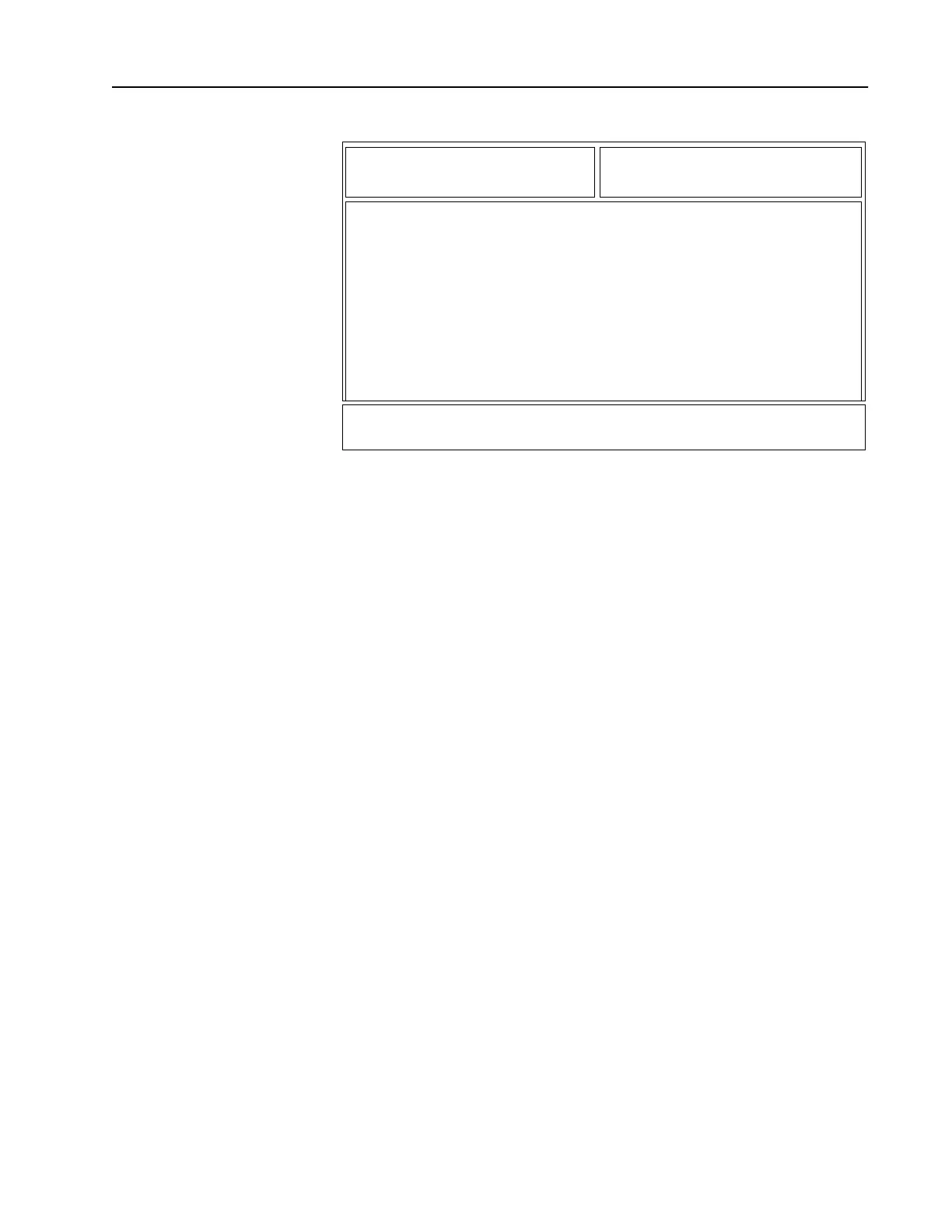224
MDC Configuration
Menu
From the MAIN MENU, press F4, F6, and then F4 to access this screen.
This screen allows you to edit the MDC options for the radio.
Function Key Descriptions
F3 - SYSTEM DATA Brings up a screen where you can configure the radio to work with
various MDC systems.
F4 - CALL LIST Brings up the MDC CALL ID LIST screen.
F5 - REPEATER ID LIST Bring up screen that allows you to select or insert a Repeater ID.
DFD
MOTOROLA Radio Service Software Select Function F1 - F10.
MCS Model:
MAIN:CHANGE/VIEW:CONV:MDC
MDC CONFIGURATION MENU
----------------------
F1 - HELP
F2 -
F3 - MDC Systems
F4 - MDC Call List Data
F5 - MDC Repeater ID List
F6 -
F7 -
F8 -
F9 -
F10 - EXIT
F1 F2 F3 F4 F5 F6 F7 F8 F9 F10
HELP SYSTEM CALL REPEATER
DATA LIST ID LIST