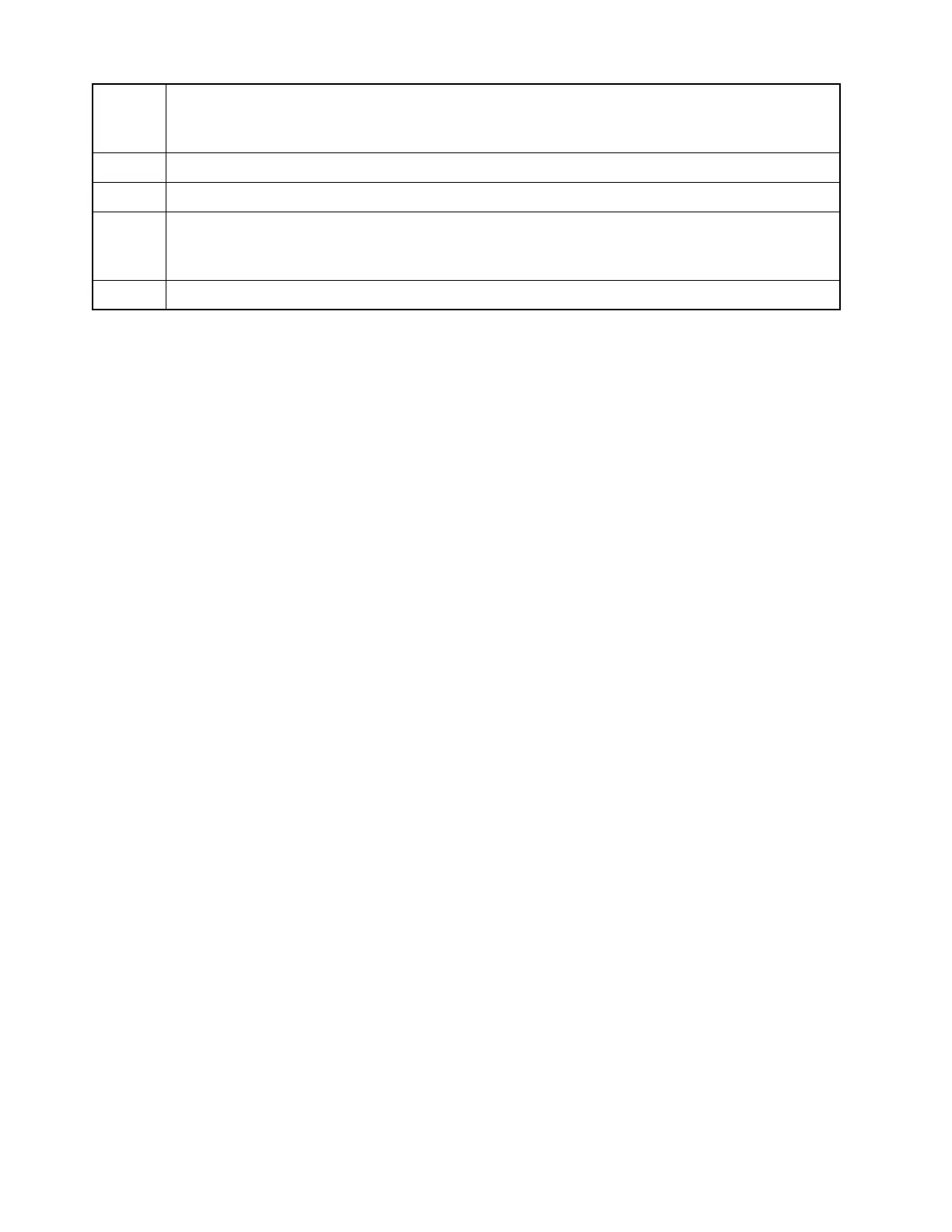116
Note: Do NOT duplicate a function on multiple controls (on a button
and a switch, a button and a menu, or a switch and a menu for
instance). This may cause the radio to malfunction and confuse the
operator.
SITE Change AMSS or SmartZone Site.
For the radio to function properly, this feature must also be enabled on the TRUNKING SYSTEM screen
(F4/F4/F3).
STS Display the last acknowledged status to be transmitted and send status.
TX IN Enable/disable Tx Inhibit.
VIEW View Phone/Scan lists.
For the radio to function properly, the Phone and/or Scan features must also be enabled on the TRUNKING
PERSONALITY screen (F4/F4/F4).
ZONE Select/change Zones.
