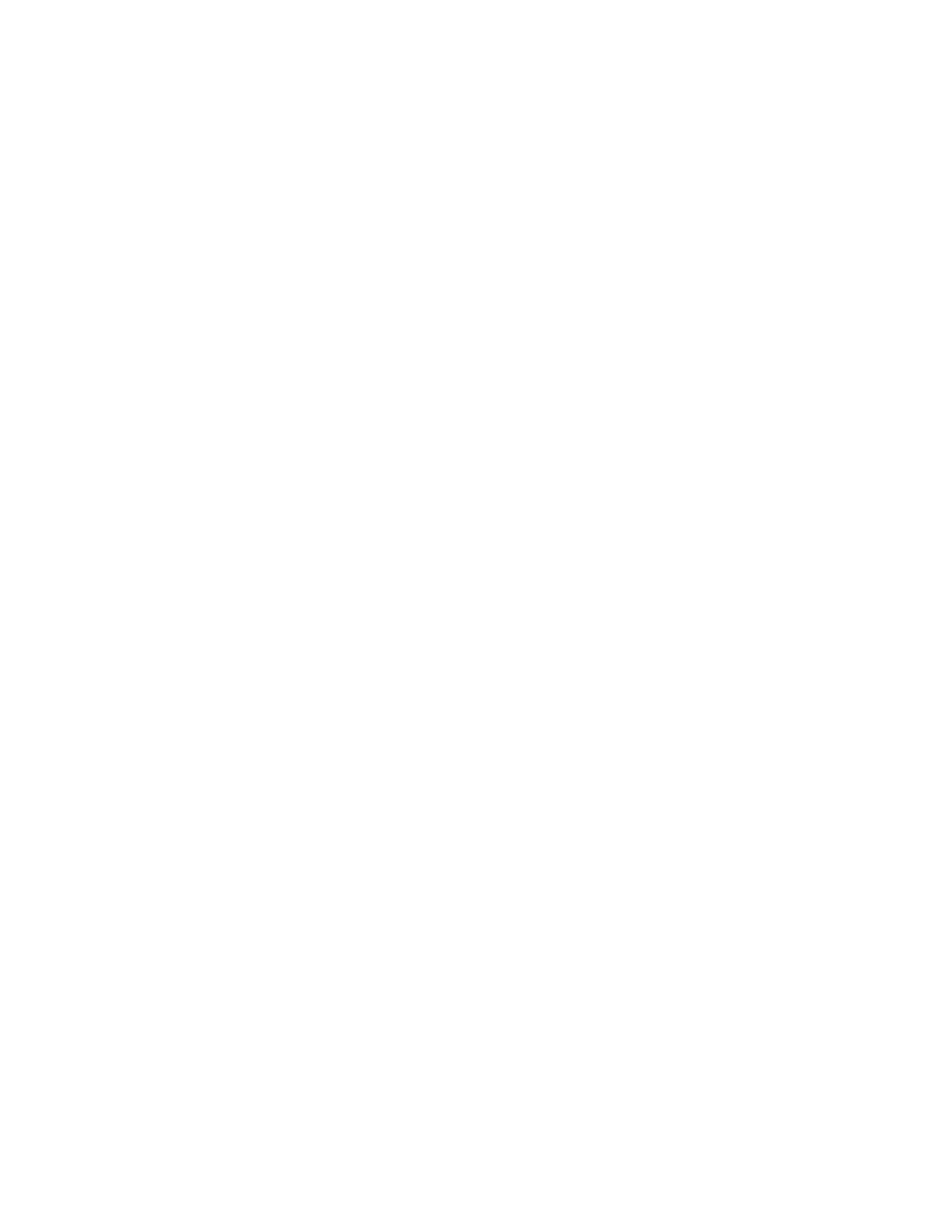127
Note: If the field displays “???”, an invalid channel condition
exists.
Trunking System ID (not shown) This field is visible only if the Scan Type field is set to Priority Monitor or
Subfleet. Use the UP/DOWN arrow keys to select the Trunking System
this personality is to use. (The System ID is shown according to system
number.)
Note: The Trunking System should be set up in the TRUNKING
SYSTEM screen (F4/F4/F3) before personality information is
entered since some fields in this screen depend on system
information.
The default is 1-0001.
Trunking System Type (not
shown)
This field is read-only and is visible only if the Scan Type field is set to
Priority Monitor or Subfleet. The value in this field is derived from
settings in the TRUNKING SYSTEM screen (F4/F4/F3).
