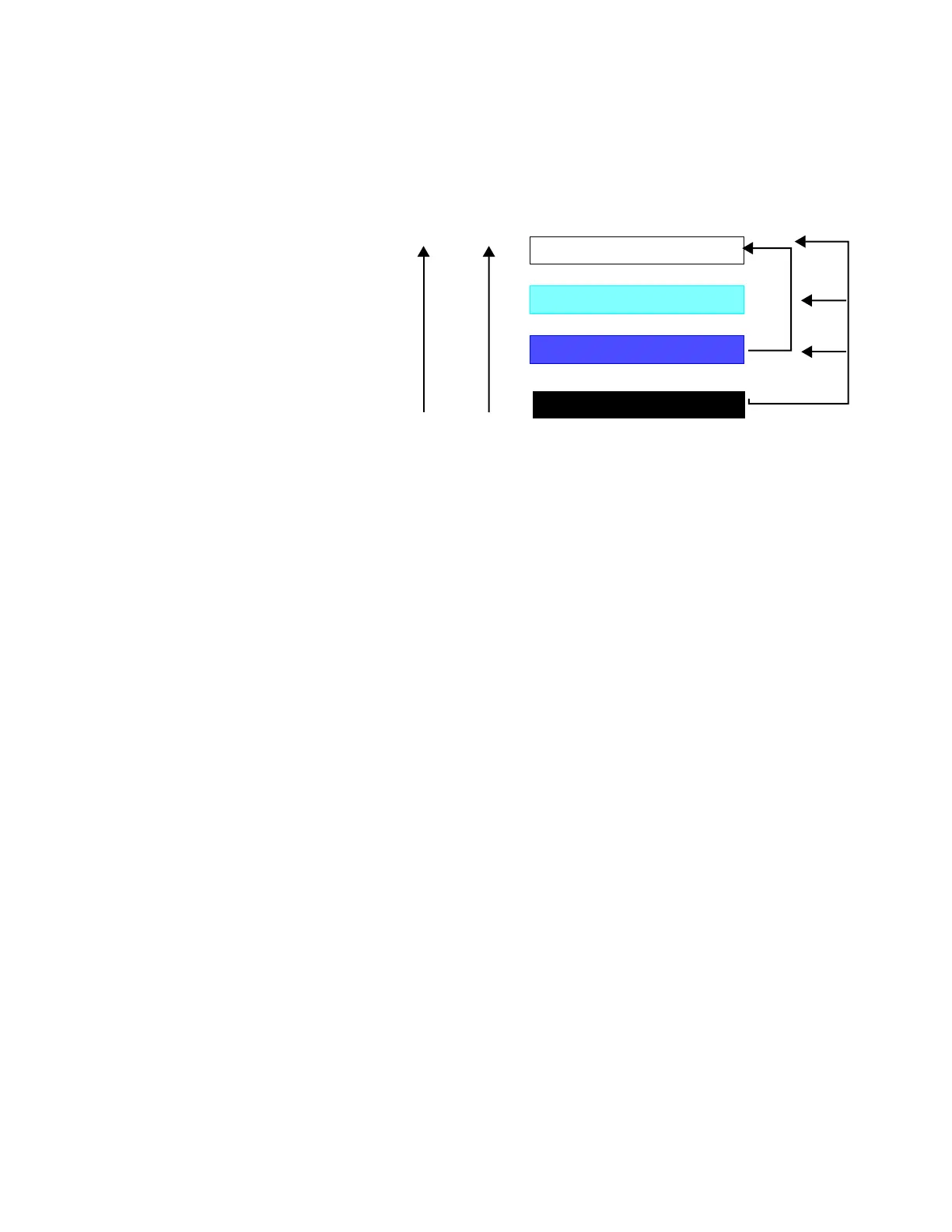143
quality. All levels except GOOD will try to switch to a site of this
audio quality.
Note: If preferred sites are programmed in your radio, the radio
will always search for and switch to a preferred site with an
ACCEPTABLE or higher RSSI. Preferred sites override the site
switching characteristics described in the table above
For most systems with fairly good coverage overlap, the default values
are the optimal threshold constants. These values should differ under
the following conditions:
1. You are programming preferred sites that the radio should use
until the signal is very weak. In this case, the acceptable constant
should be lowered.
2. You desire radios to operate only on strong, clear signals. The
constants should be higher, keeping the same difference between
the thresholds.
3. If you desire a large signal quality difference, or are experiencing
too many site switches, raise the Excellent Threshold and reduce
the Acceptable Threshold.
Note: If you change the constants from those recommended,
you should conduct a field test to verify and adjust the site
switching performance of your test radios BEFORE
programming and installing your radios.
Filter Constants K1, K2, and K3 Use the UP/DOWN arrows to make your selection or enter a value
directly. The threshold constants K1, K2, and K3 are designed to reduce
filter damage as time between sampling increases.
The RSSI filter has the following characteristic:
Filter Val. = (Filter Val. * K + Current Reading * (10 - K)) / 10
Audio Quality Level
Good
Acceptable
Poor
Excellent
Excellent Threshold
Good Threshold
Acceptable Threshold
switches to:
Audio
Quality
RF
Level
