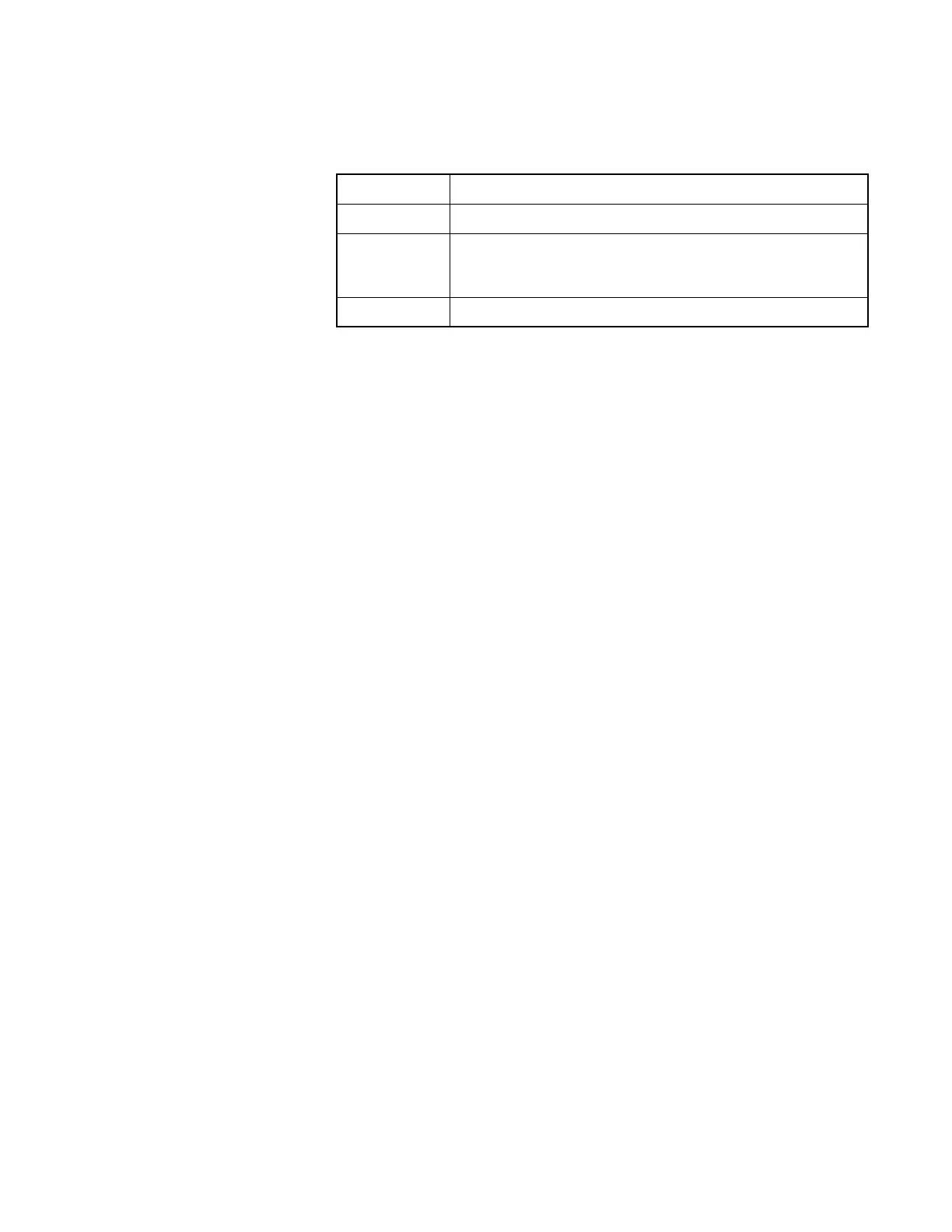173
Phone Interconnect Use the UP/DOWN arrow keys to select the type of Phone
Interconnect for this personality. This option allows the radio to
initiate and receive land-to-portable telephone calls and specifies the
type of Interconnect. The choices are:
Note: Radio controls may require additional setup for your Phone
Interconnect configuration. Refer to the RADIO WIDE BUTTON/
SWITCH CONFIGURATION MENU (F4/F3/F3) help screen for
details.
The default is Disabled.
Hot Keypad (DTMF) Use the UP/DOWN arrow keys to enable/disable Hot Keypad (DTMF
while transmitting) operation for the current personality. When this
feature is enabled, the keypad is live during all dispatch operation.
Pressing any digit between 0 (zero) and 9, “*”, or “#” will cause that
digit to be transmitted.
The default is Disabled.
Status Use the UP/DOWN arrow keys to enable/disable the transmission of
pre-determined Status messages. This feature lets the user send a status
message to the dispatcher to inform the dispatcher of the current state
of the radio and its owner (“ENROUTE” or “LUNCH” for instance.)
Note: Radio controls may require additional setup for your Status
configuration. Refer to the RADIO WIDE BUTTON/SWITCH
CONFIGURATION MENU (F4/F3/F3). In addition, Status
number and name aliasing can be configured on the TRUNKING
SYSTEM OPTIONS screen (F4/F4/F3/F9).
The default is Disabled.
Message Use the UP/DOWN arrow keys to enable/disable the transmission of
pre-determined canned messages. This feature lets the radio user send
messages to the dispatcher. Message transmissions indicate a
temporary condition and/or a response to a query from the dispatcher
(“PLS CALL” or “10-4” for instance).
Note: Radio controls may require additional setup for your Message
configuration. Refer to the RADIO WIDE BUTTON/SWITCH
CONFIGURATION MENU (F4/F3/F3). In addition, Status
number and name aliasing can be configured on the TRUNKING
SYSTEM OPTIONS screen (F4/F4/F3/F9).
The default is Disabled.
Answer Only Allows the radio to accept calls only.
List Only Allows the radio to make calls only from the phone list.
Unlimited Allows the radio to make calls both from the phone list and
the keypad. The stored phone number list may also be
modified from the keypad.
Disabled No phone operation is allowed.
